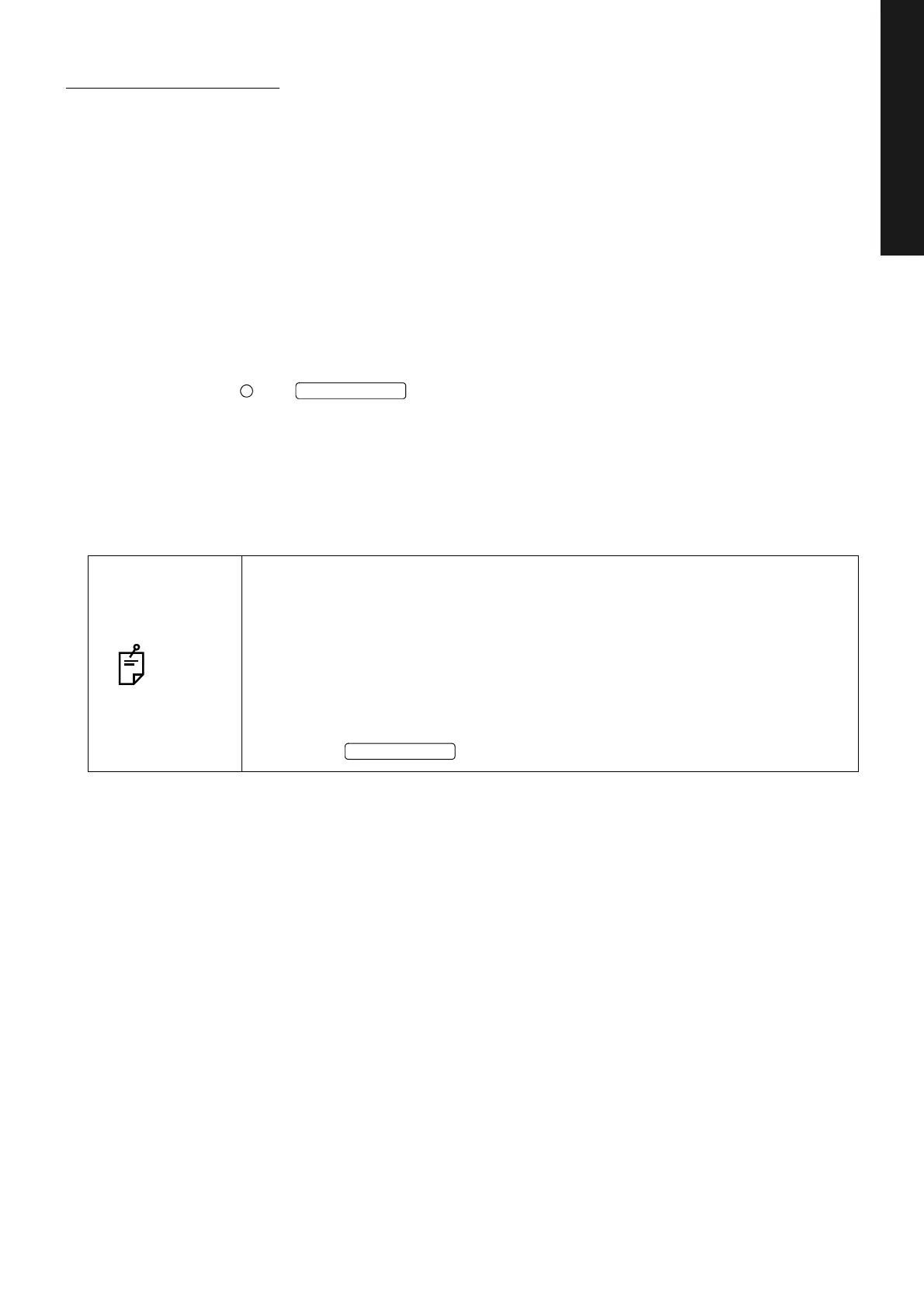49
BASIC OPERATIONS
BASIC OPERATIONS
HOW TO FINISH
HOW TO FINISH
Finishing the personal computer
1 Finish this software.
2 Turn off the personal computer according to its regular finish method.
Finishing the instrument
1 Turn OFF ( ) the of the instrument.
2 Using the control lever, move the instrument body to the position just above the base.
3 Turn the Base clamping knob clockwise and apply the brake to prevent the base from moving
suddenly.
NOTE
• To prepare for next photography, turn the control lever and move the instru-
ment body to the center position. The vertical position mark indicates the
standard for the instrument's vertical center position.
• When the instrument is not in use for a long time, unplug the power cords of
the instrument, external recording device and others from the outlet and
remove the cords from each device.
• This instrument adopts "RESET FROM POWER SAVE STATE" (P.32). If you
use the instrument continually all day, it is recommended to use it without turn-
ing off the .
