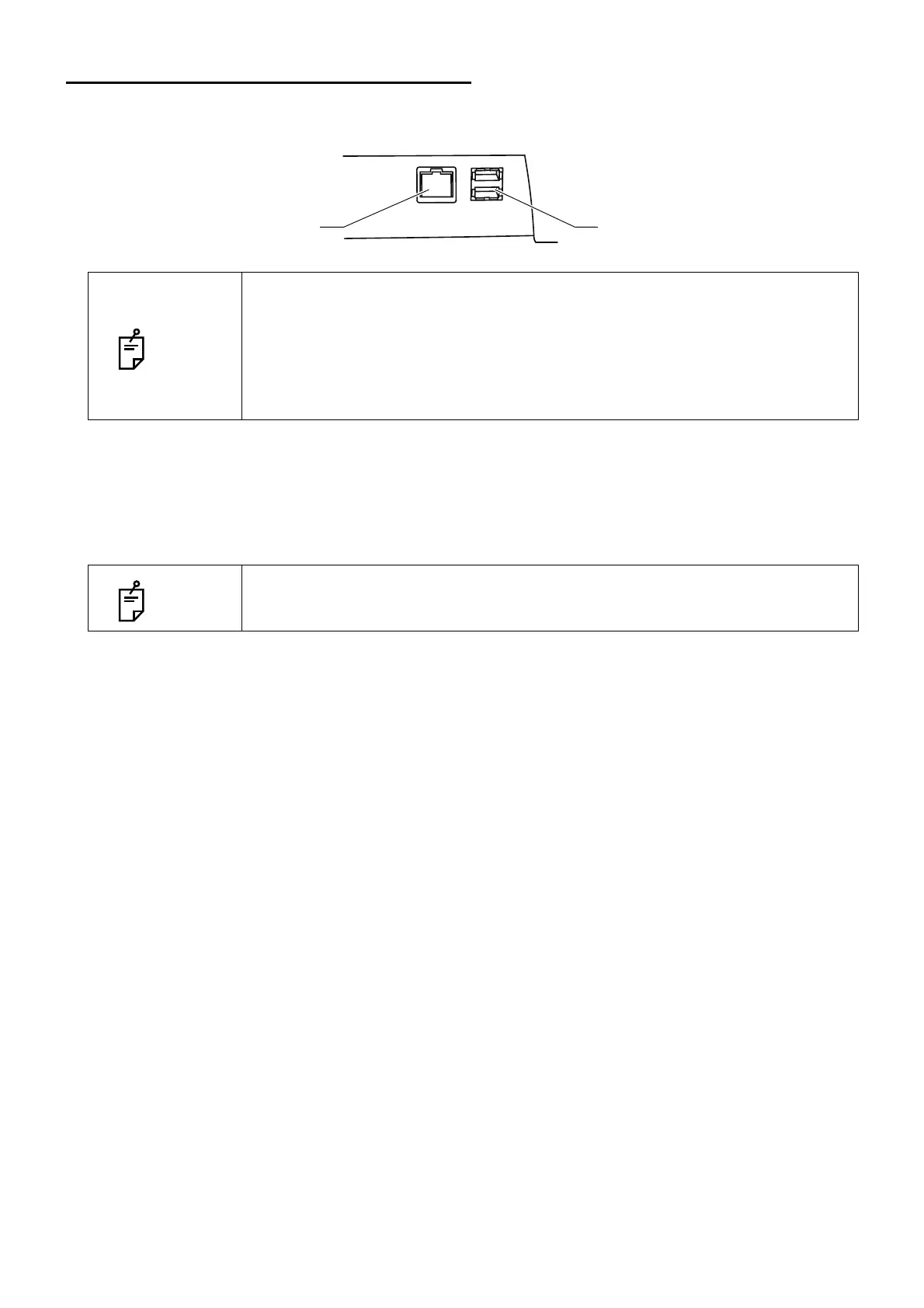31
PREPARATIONS
CONNECTING THE EXTERNAL DEVICE
The connection terminals for external devices are arranged on the base unit.
Connecting to a personal computer
1 Connect the LAN cable, which is the accessory of the instrument, from the personal computer to
the LAN terminal of the instrument.
NOTE
• Use the external device complying with IEC60950-1.
Do not connect any device that is not specified as a system.
For details about connecting the external devices, contact your dealer or TOP-
CON (see the back cover).
• USB terminal is provided for maintenance. Others except service engineers
must not use it.
NOTE
You must install the analysis software,which is the accessory of the instrument,
to the connected personal computer.
LAN terminal USB terminal
