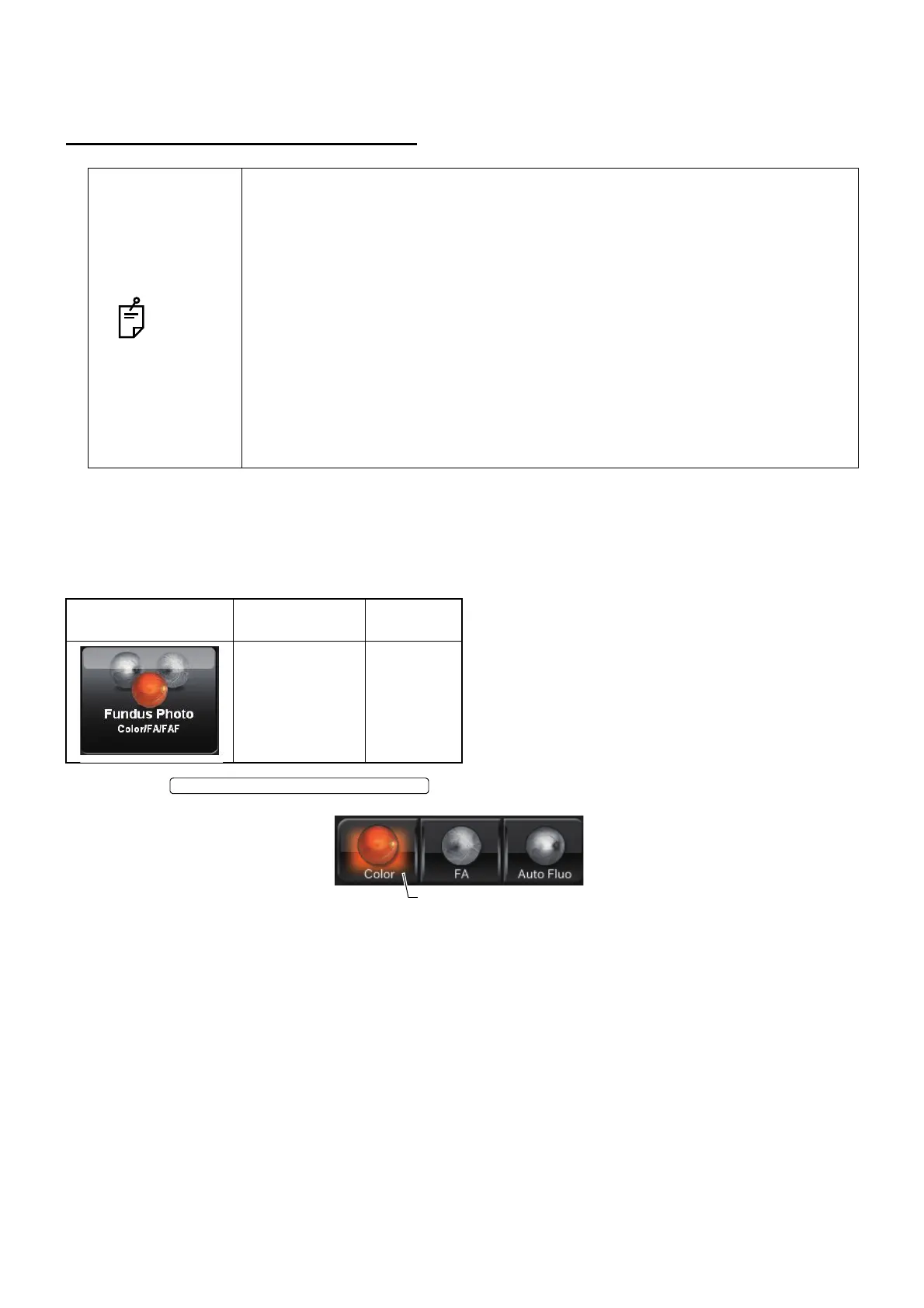50
OBJECTIVE OPERATIONS
OBJECTIVE OPERATIONS
COLOR FUNDUS PHOTOGRAPHY
Selecting the capture icon
On the capture icon selection screen, which is the initial screen, select the fundus photography capture
icon.
Select the .
Setting up the patient
Refer to "Setting up the patient" on page 37.
NOTE
• Caution in photography
Under the following photography conditions, there is a bright spot on the cen-
ter of the picture.
• The patient's pupil is small. (This condition includes the case of "When the
small pupil diaphragm is set to ON".)
• The flash level is high.
• Alignment is not adjusted properly.
To improve these conditions, carry out the following operations.
• Darken the room to enhance dilation.
• Adjust alignment for the position where it is most difficult to see flare on the
monitor screen.
• Set the lowest flash level as far as circumstances allow.
Then, take a picture.
Icon Capture icon
Fixation
position
Fundus Photo Center
COLOR FUNDUS PHOTOGRAPHY BUTTON
OO
Color fundus photography button
