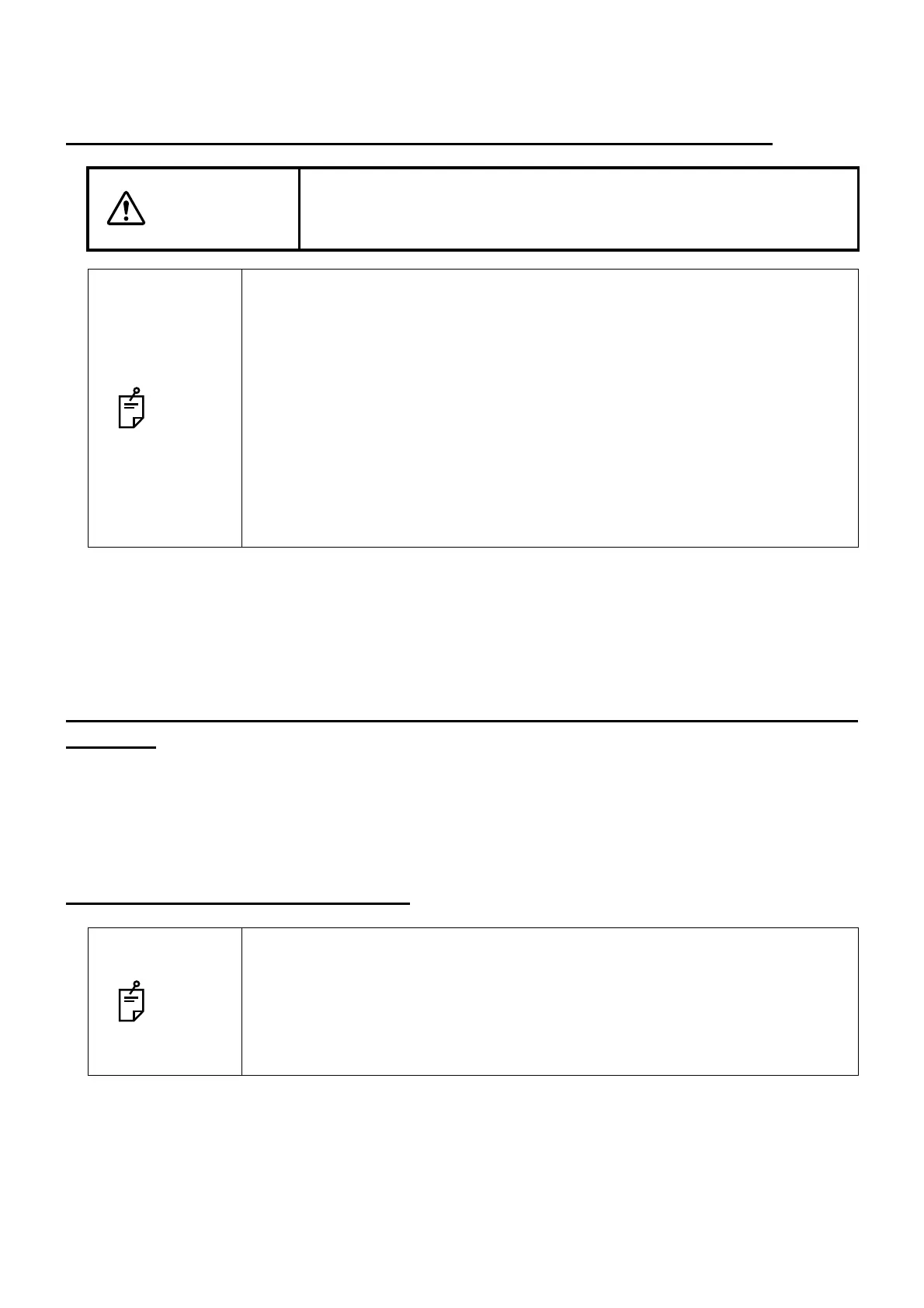92
CLEANING
CLEANING
CLEANING THE EXTERNAL COVER, TOUCH DISPLAY AND OTHERS
1 When the external cover and touch display screen become stained, clean them with a dry cloth.
2 If the external cover or the touch display is badly stained, prepare a tepid solution of neutral
detergent. Moisten a cloth and wring it thoroughly. Then, wipe the cover or panel with the cloth.
CLEANING OF THE PARTS WHICH COME INTO CONTACT WITH THE
PATIENT
• Before using the instrument, clean the forehead rest unit and chinrest unit.
Mix the neutral detergent in tepid water. Moisten a cloth and wring it thoroughly. Then, wipe the
forehead rest and chinrest with the cloth.
CLEANING THE TOUCH DISPLAY
WARNING
To avoid damage to the instrument or injury due to an electric shock,
turn off the power switch and remove the power cord before cleaning the
instrument.
NOTE
• Do not spray liquid on the instrument. The instrument may be damaged or
those that come into contact with the instrument may be injured by electric
shock.
• Do not spray the cleaner solution directly toward the instrument. If the solu-
tion comes into the instrument through a vent or others, the instrument may
malfunction.
• When the instrument is not in use, turn off the power switch.
• To prevent the plastic parts of the instrument body from discoloring and deteri-
orating, do not use volatile solvents for cleaning, such as benzine, thinner,
ether, gasoline, etc.
• Do not apply the lubricating oil such as the machine oil to the sliding board. It
may be deteriorated to affect the operability adversely.
NOTE
• The touch display is a touch panel. Before wiping it, turn off the power switch.
If not, the touch display responds to the wiping action to cause a trouble in
operation.
• When the monitor cleaner is dirty, wash and use it. Rinse the monitor cleaner
until the cleanser does not remain on it any more. If the cleanser remains on
the monitor cleaner, the touch display is not wiped uniformly from time to time.
