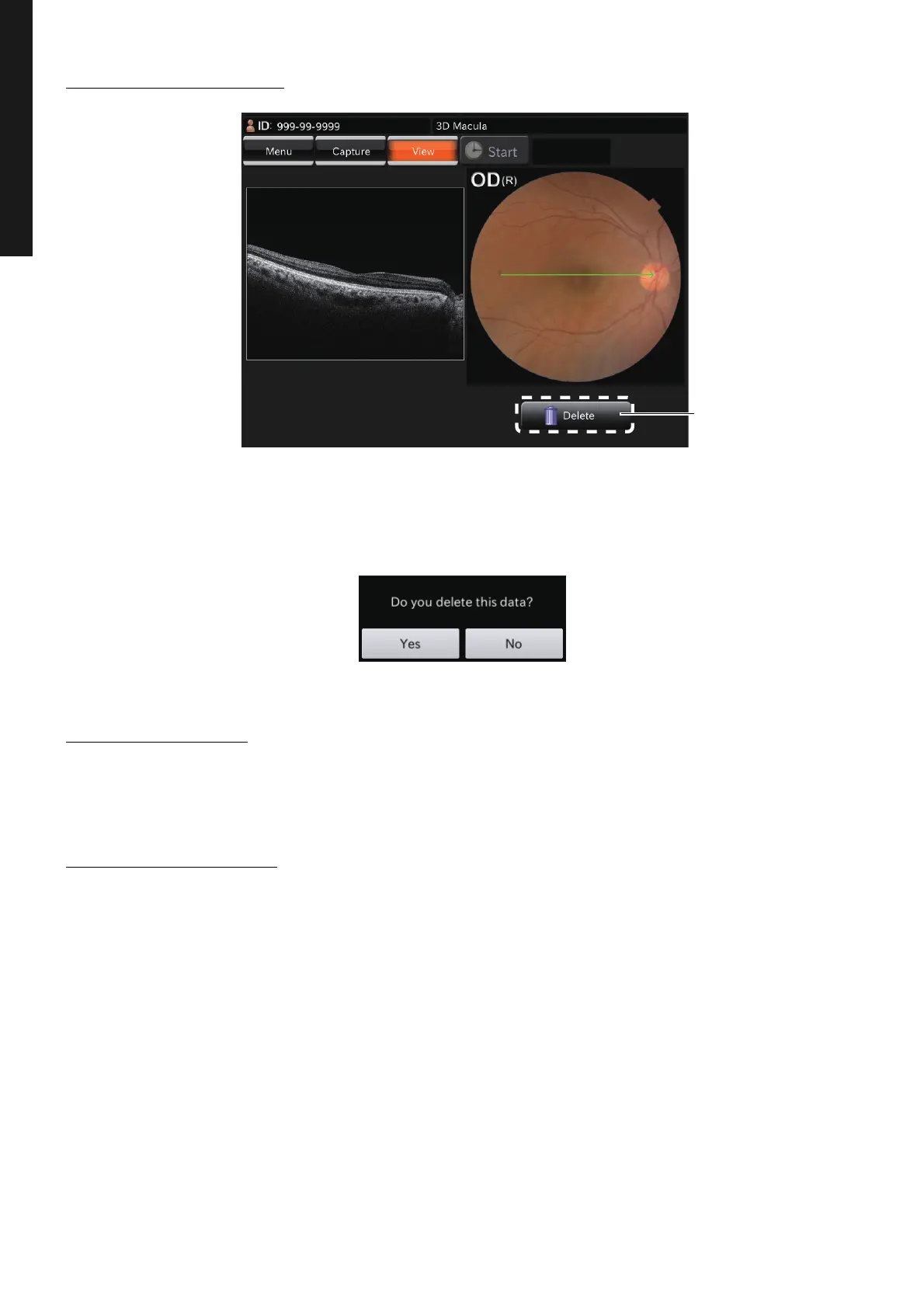48
BASIC OPERATIONS
BASIC OPERATIONS
DELETING DATA
DELETING DATA
Tap the [Delete] button while the preview screen is being displayed. The following check message is
displayed. Tap [Yes], and the data that is displayed on the preview screen is deleted.
When color fundus photography is set to OFF or when the instrument without the fundus photography
function is used, the color fundus photography image is changed to the IR fundus photography image.
SAVING DATA
Data is saved on the personal computer. For details, refer to the instruction manual (for software).
PRINTING DATA
Data is printed on the personal computer. For details, refer to the instruction manual (for software).
