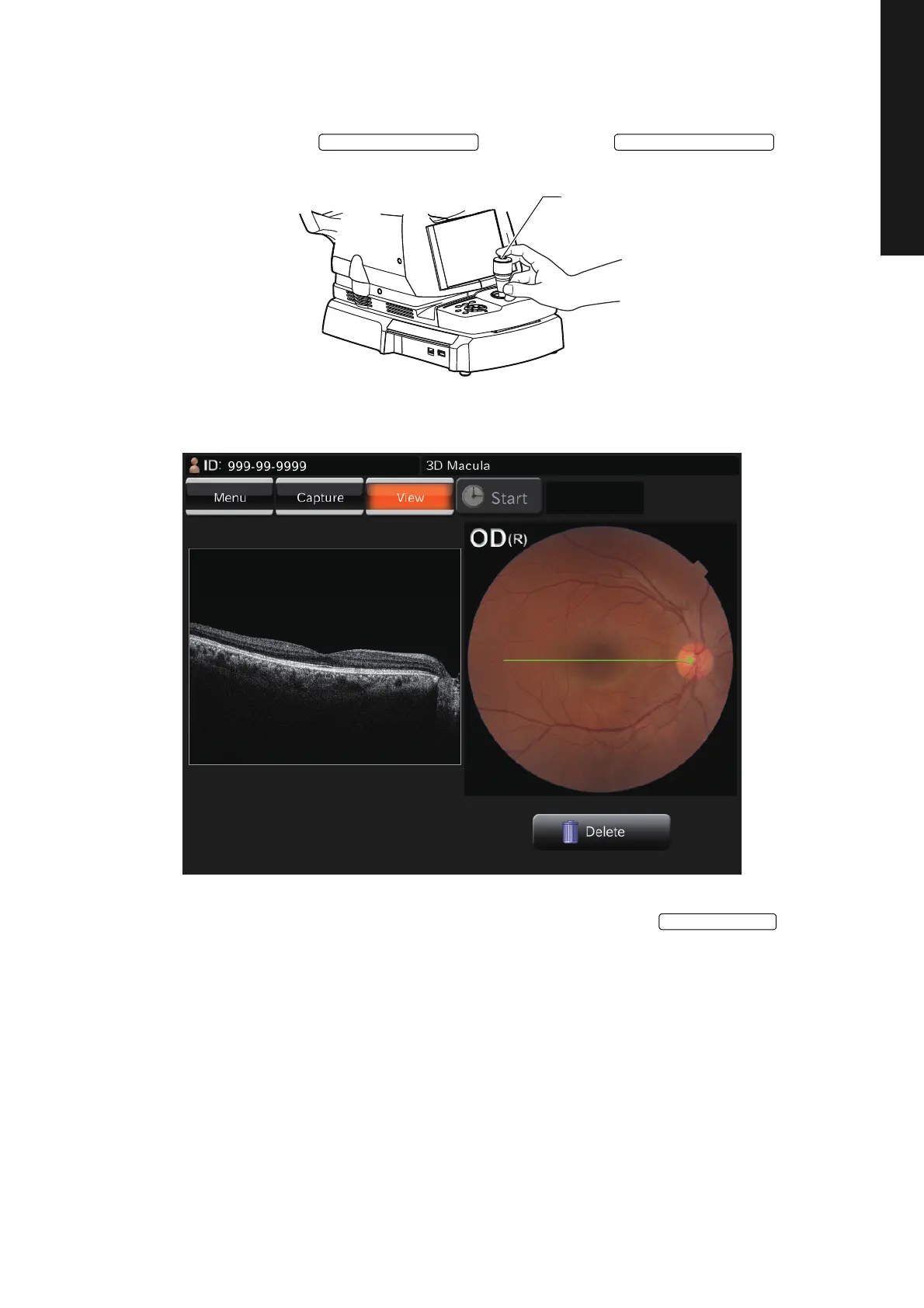47
BASIC OPERATIONS
BASIC OPERATIONS
FUNDUS TOMOGRAPHY
13 Make sure that the alignment bright spot and split line are correctly positioned on the touch dis-
play. Then, press the . By pressing the , OCT pho-
tography is done and then the fundus photography is automatically done.
14 Each time you take a picture, the preview screen appears.
15 Tap the photography mode button at the top on the screen or the to access
the photography screen again. Take a picture by repeating Procedure 1 - 14 if necessary.
