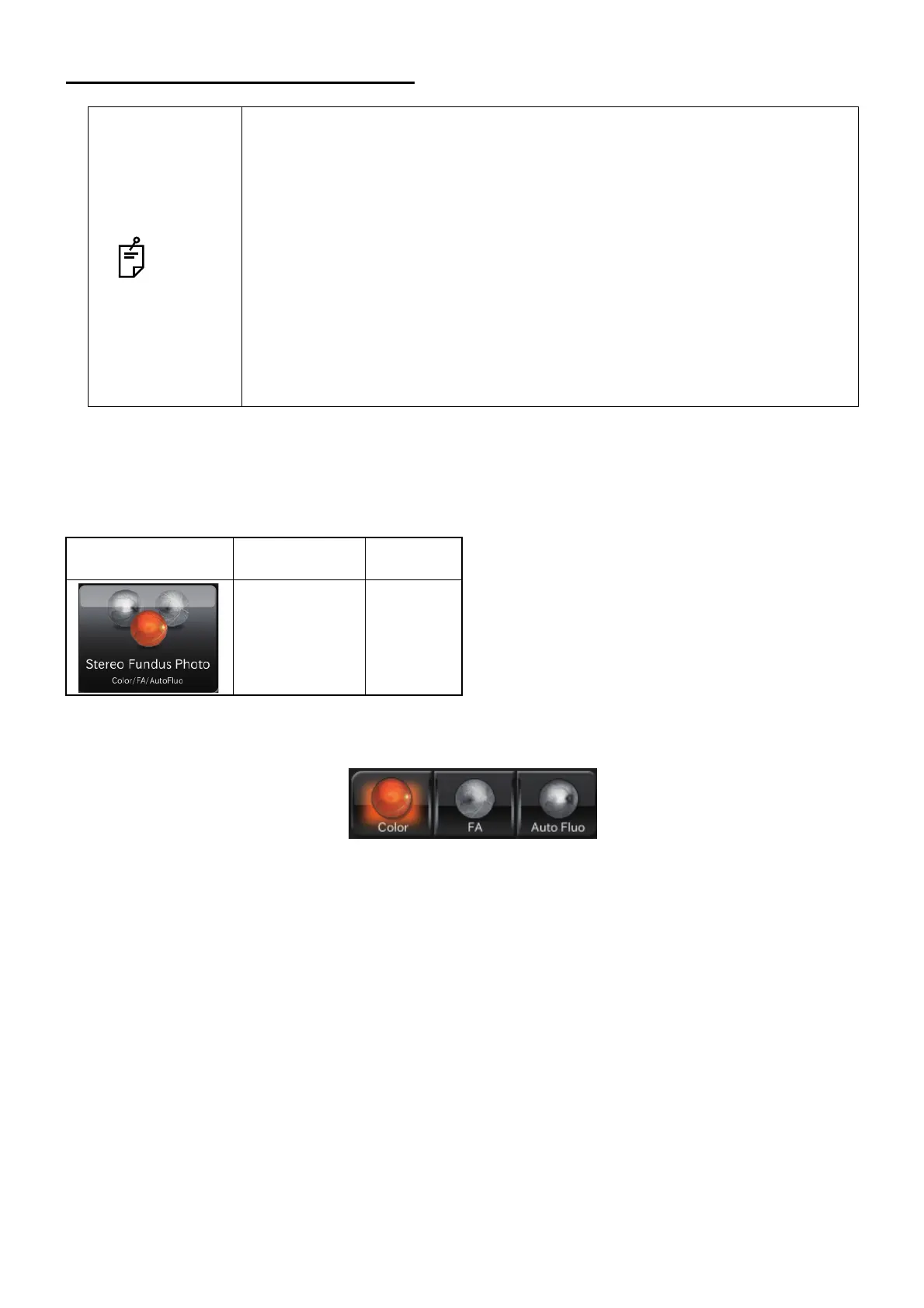56
OBJECTIVE OPERATIONS
STEREOSCOPIC PHOTOGRAPHY
Selecting the capture icon
On the capture icon selection screen, which is the initial screen, select the fundus photography capture
icon.
For others except color photography, it is also possible to select the icon and perform stereoscopic
photography.
Setting the illumination level
Set the illumination level by touching the [Illumination level] display on the fundus/anterior segment live
image area. Refer to "Setting the illumination level" on page 40.
Setting the flash level
Set the flash level by touching the [Flash level] display on the fundus/anterior segment live image area.
Refer to "Setting the flash level" on page 40.
Changing the diopter compensation lens
Turn the diopter compensation lens selector to change the diopter compensation lens to "0". Refer to
"Changing the diopter compensation lens" on page 41.
NOTE
Caution in photography
Under the following photography conditions, there is a bright spot on the cen-
ter of the picture.
• The patient's pupil is small. (This condition includes the case of "When
the small pupil diaphragm is set to "ON".)
• The flash level is high.
• Alignment is not adjusted properly.
To improve these conditions, carry out the following operations.
• Darken the room to enhance dilation.
• Adjust alignment for the position where it is most difficult to see flare on
the monitor screen.
• Set the lowest flash level as far as circumstances allow.
Then, take a picture.
Icon Capture icon
Fixation
position
Stereoscopic
Photo
Disc
