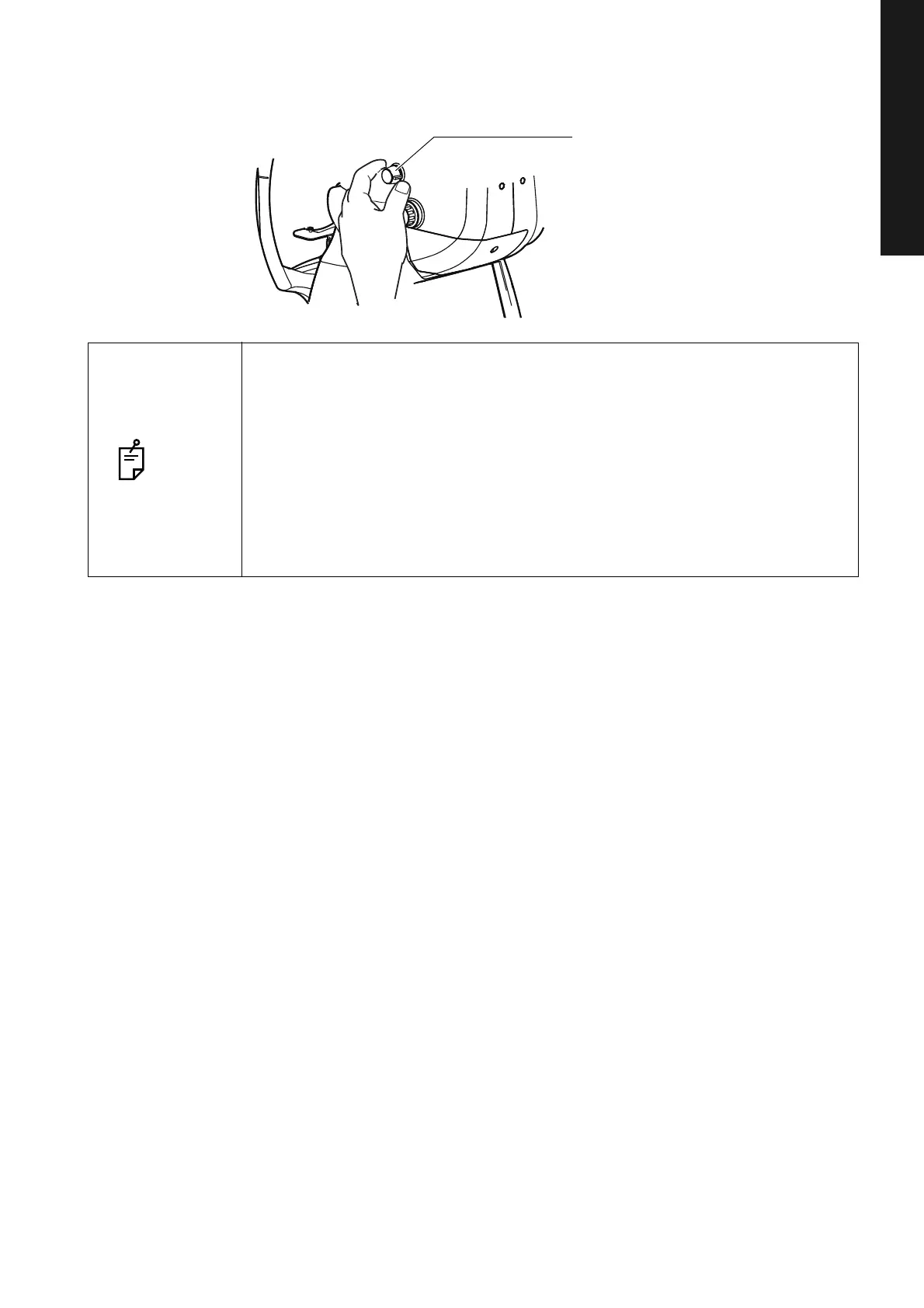41
BASIC OPERATIONS
BASIC OPERATIONS
FUNDUS TOMOGRAPHY
Changing the diopter compensation lens
Turn the diopter compensation lens selector to compensate the dioptric power for the patient's eye.
NOTE
• When the patient's eye has a strong myopia, turn the diopter compensation
lens selector and set it to (-).
• When the patient's eye has a strong hyperopia, turn the diopter compensation
lens selector and set it to (+).
Compensation range: 0 : -13 – +12D
-
: -12 – -33D
+ : +11 – +40D
• When the diopter compensation lens is set to a value other than "0", the split
lines disappear. At the same time, the function of the auto focus is invali-
dated.
Diopter compensation
lens selector
