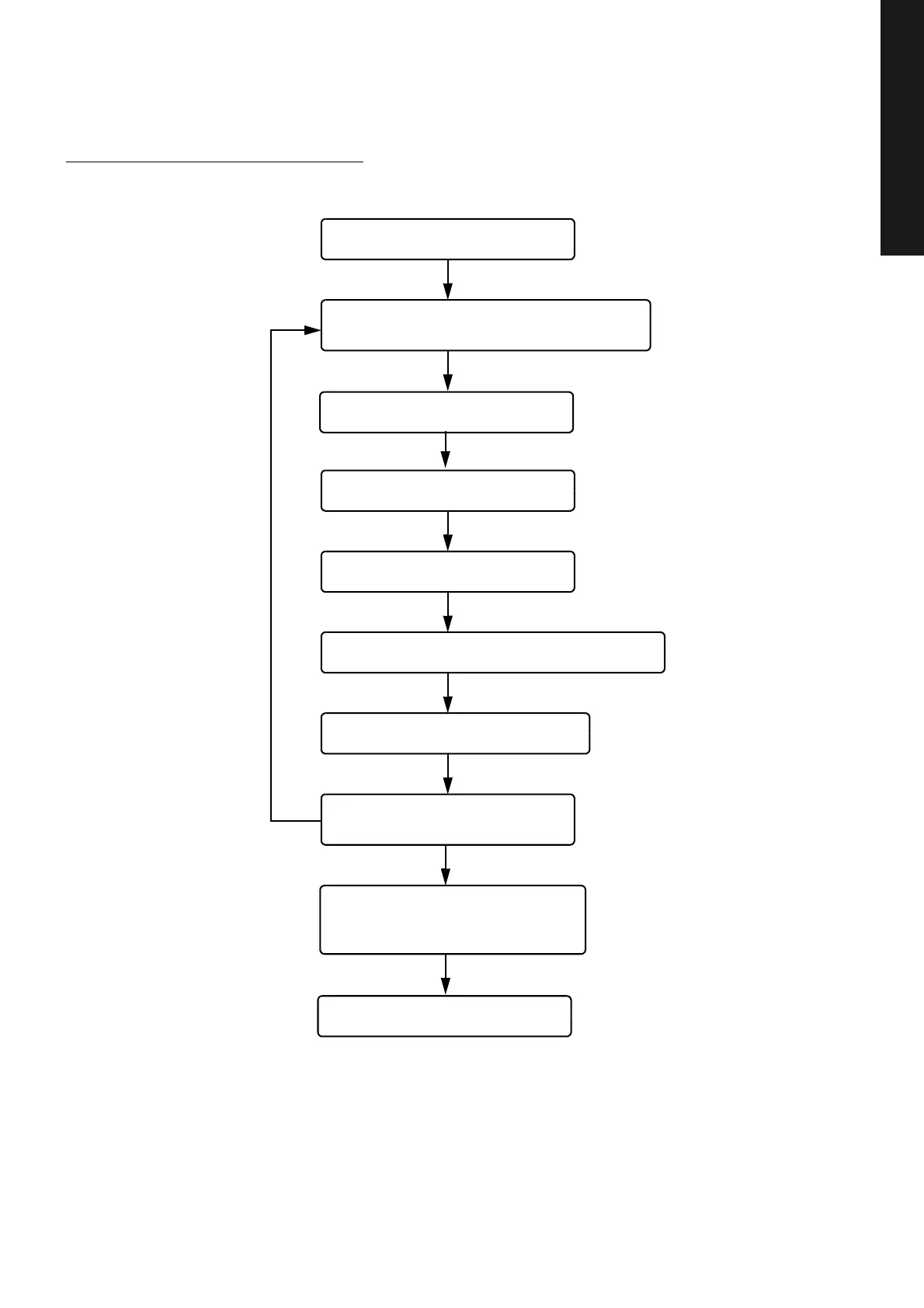Turning on the power (P.34)
Preparation for personal computer (P.34)
• Inputting the patient information
Setting the patient (P.37)
Setting the illumination level (P.40)
Changing the diopter compensation lens (P.41)
Alignment and photography (P.42)
Transferring the data to the exter-
nal personal computer
Finish procedure (P.49)
Saving data
Printing data
*by the external personal computer
Setting the capture icon (P.35)
