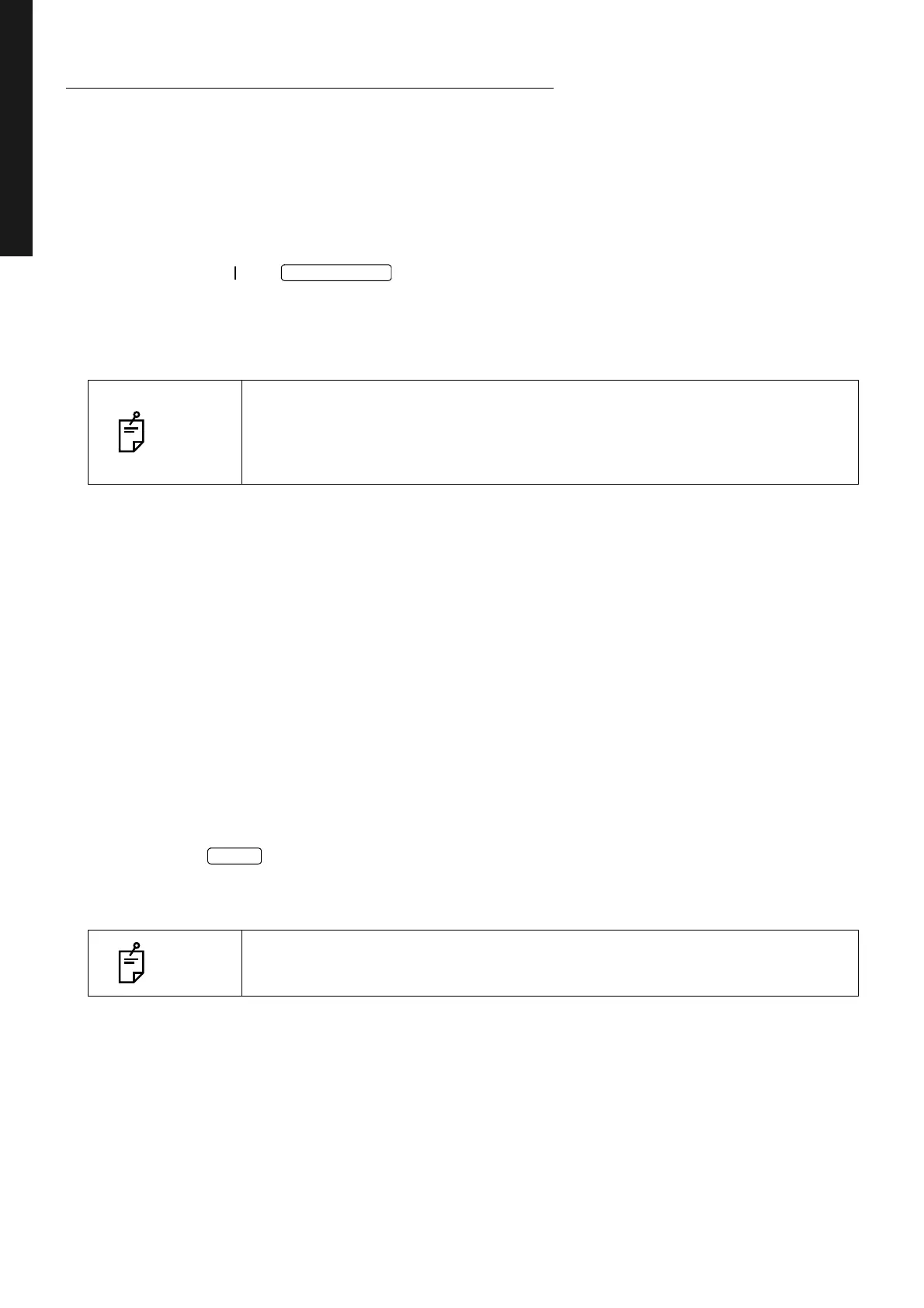34
BASIC OPERATIONS
BASIC OPERATIONS
PREPARATION FOR PHOTOGRAPHY
PREPARATION FOR PHOTOGRAPHY
Connecting the power supply
1 Check the power cord connection.
For details, see "CONNECTING THE POWER CORD" on page 30.
2 Turn ON ( ) the of the instrument.
3 Confirm that the Title screen is displayed and then in a few seconds the capture icon selection
screen should be displayed.
Preparation for personal computer
1 Connect the instrument to the personal computer in which the analysis software, the acces-
sory of the instrument, is installed.
2 Turn on the personal computer.
3 Start the analysis software.
4 Enter the patient information.
5 Select .
The preparation of the DRI OCT-1 Model Triton for photography is finished.
NOTE
If the personal computer is not ready, the message "Select patient and start
capture." is displayed. When the preparation for the personal computer has
been completed by the following procedure, the message automatically disap-
pears.
NOTE
For details, refer to the instruction manual (for software).
