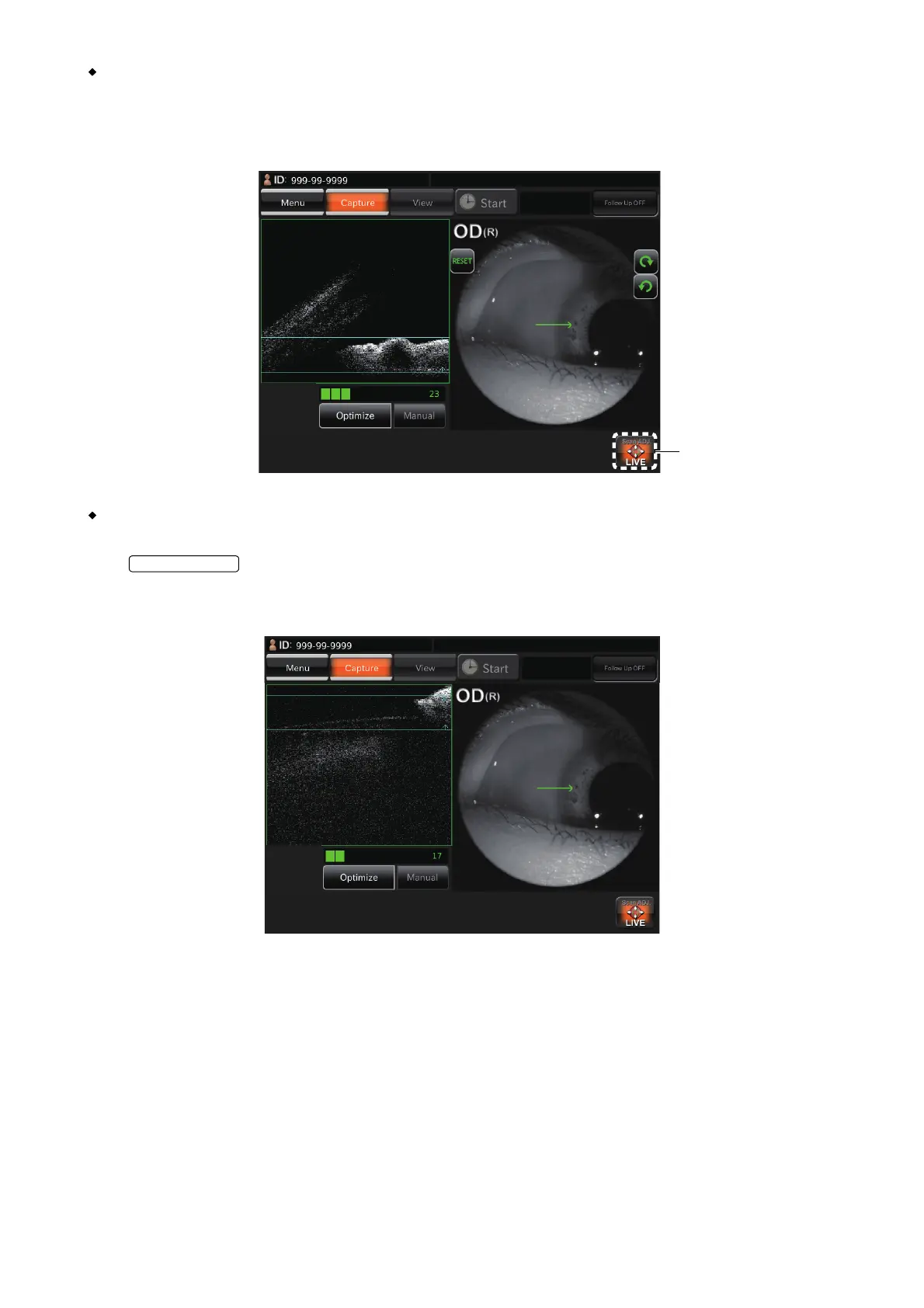71
OBJECTIVE OPERATIONS
When changing the scan line angle in "Line" anterior segment photography
Tap the scan position button, and the rotation button is displayed. Tap the rotation button, and you
can change the scan line angle by 15 degrees. Tap the [RESET] button, and you can return the
angle to the default.
When taking a picture of crystalline lens
Change the setting to [Cornea] for "OCT Focus Position" of "Line: Anterior segment" by using the
on the capture icon selection screen. Then, select this capture icon. Move the
instrument body until the tomogram of crystalline lens is displayed near the optimal display posi-
tion frame on the top of the screen.
