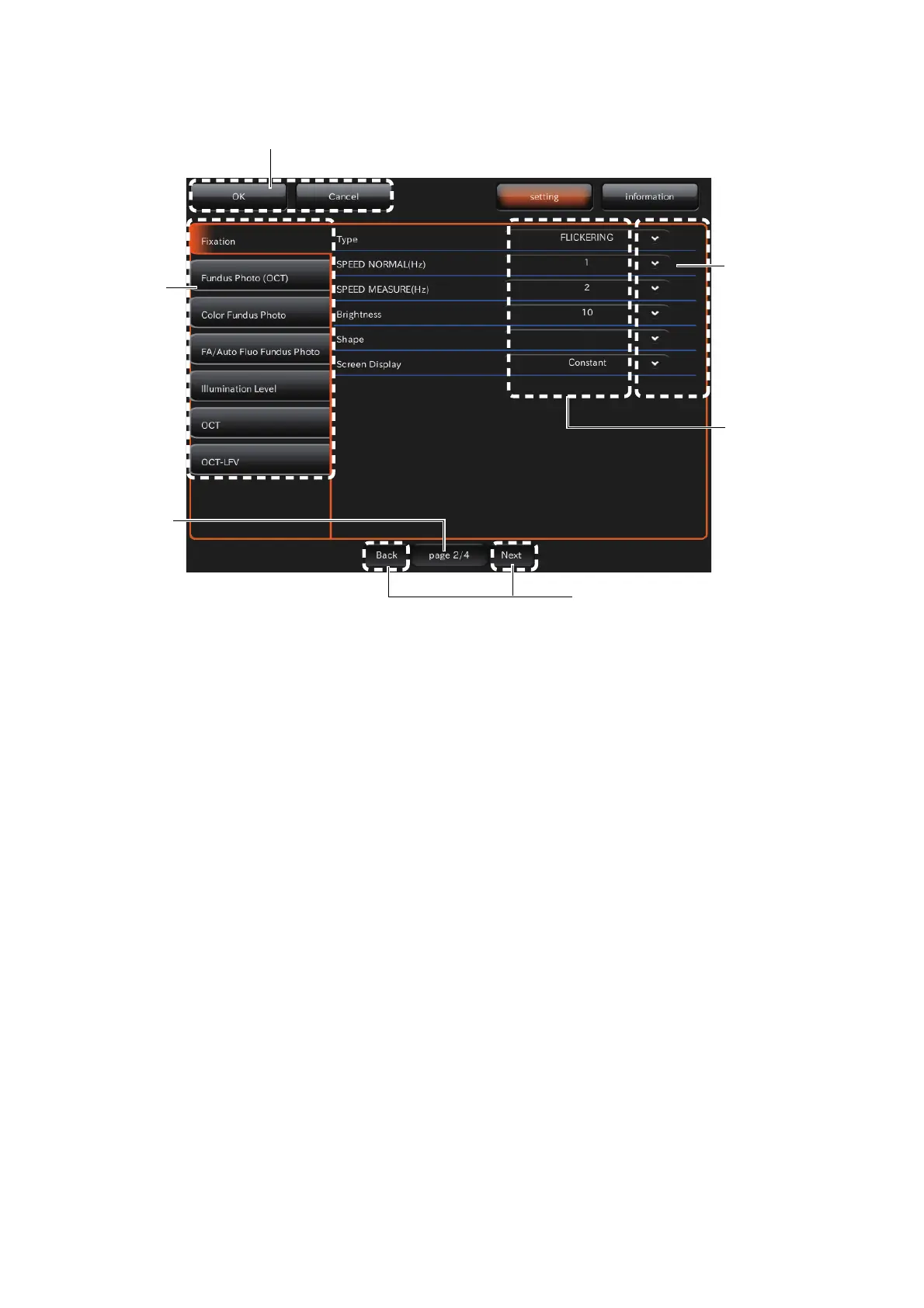28
COMPONENTS
• Photography setting screen • Auto operation setting screen • System setting screen
You can set data about photography and system.
Function button : Saves and cancels the setting.
Page number : Displays the current setting menu page's number in page order.
Utility button : Displays the objective items on the current setting menu page.
Select the desired item.
Page forward/backward
button
: Shifts to other pages in the setting menu.
Item button : Changes the set status of the selected item.
Item value display area : Displays the current set status of each item.
Utility button
Function button
Page number
Item button
Item value display
area
Page forward/backward button
