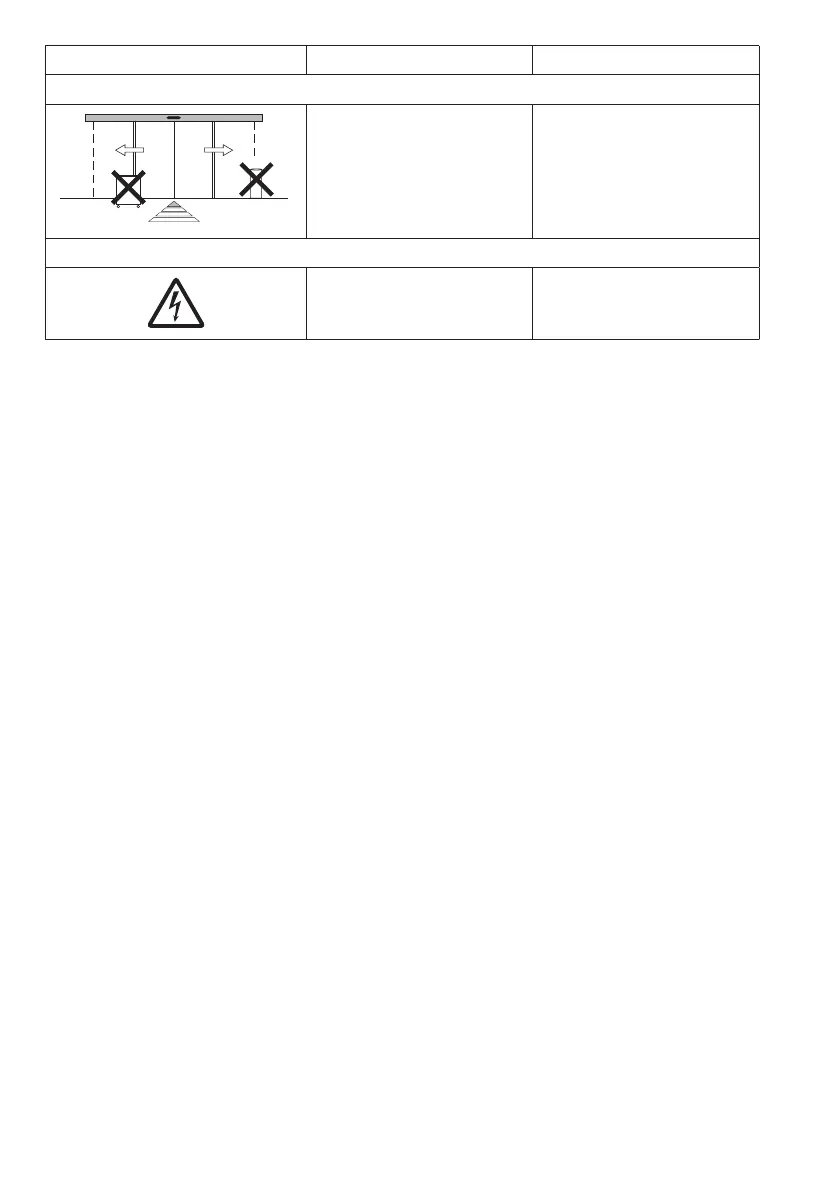20 Instructions for use T-1321 e
Item To Be Checked Procedure Result
System Vicinity
T1321_12
• Check access to the door
and the movement area of
the door leaves.
Access to the door is free from
objects and items likely to cause
the user to trip. There are no
objects such as shelves, plant
containers and umbrella stands
within a radius of 50 cm of the
movement area.
Power supply cable
• Check whether the power
supply cable outside the
drive is damaged.
If the power supply cable is
damaged, it must be replaced
by a technician.