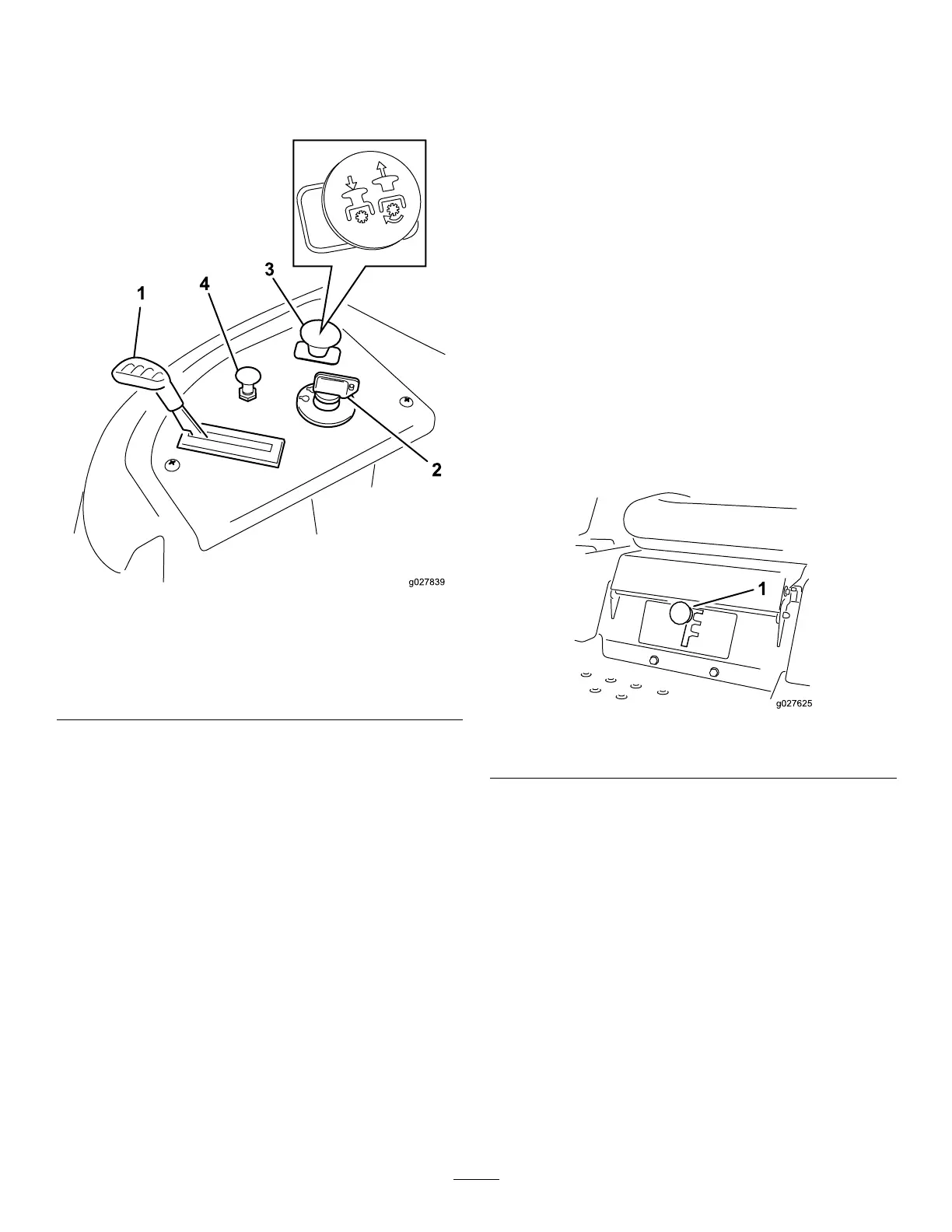Controls
BecomefamiliarwithallofthecontrolsinFigure4,Figure
5,andFigure6beforeyoustarttheengineandoperatethe
machine.
Figure6
ControlPanel
1.Throttle3.Blade-controlswitch
(powertake-off)
2.Ignitionswitch
4.Choke
IgnitionSwitch
Theignitionswitchhas3positions:Off,Run,andStart.The
keywillturntoStartandmovebacktoRunuponrelease.
TurningthekeytotheOffpositionwillstoptheengine;
however,alwaysremovethekeywhenleavingthemachine
topreventsomeonefromaccidentallystartingtheengine
(Figure6).
ThrottleControl
Thethrottlecontrolstheenginespeed,andithasa
continuous-variablesettingfromSlowtoFast(Figure6).
ChokeControl
Pulluponthechokecontroluntilitstopstochoketheengine
(Figure6).Pushdownonthechokecontrolfornormal
engineoperation
Blade-ControlSwitch(PowerTake-off)
Theblade-controlswitch,representedbyapowertake-off
(PTO)symbol,engagesanddisengagespowertothemower
blades(Figure6).
Motion-ControlLeversandPark
Position
Themotion-controlleversarespeed-sensitivecontrolsof
independent-wheelmotors.Movingaleverforwardor
backwardturnsthewheelonthesamesideforwardorin
reverse;wheelspeedisproportionaltotheamountthelever
ismoved.Movethecontrolleversoutwardfromthecenter
totheparkposition,andexitthemachine(Figure15).Always
positionthemotion-controlleversintotheparkposition
whenyoustopthemachineorleaveitunattended.
SmartSpeed™ControlSystemLever
TheSmartSpeed™Control-Systemlever,locatedbelowthe
operatingposition,givestheoperatorachoicetodrivethe
machineat3speedranges—trim,tow,andmow(Figure7).
Figure7
1.Smart-speedlever
Fuel-PresenceWindow
Thefuelwindowlocatedontheleft-handsideofthemachine,
canbeusedtoverifythepresenceofgasolineinthetank
(Figure8).
16