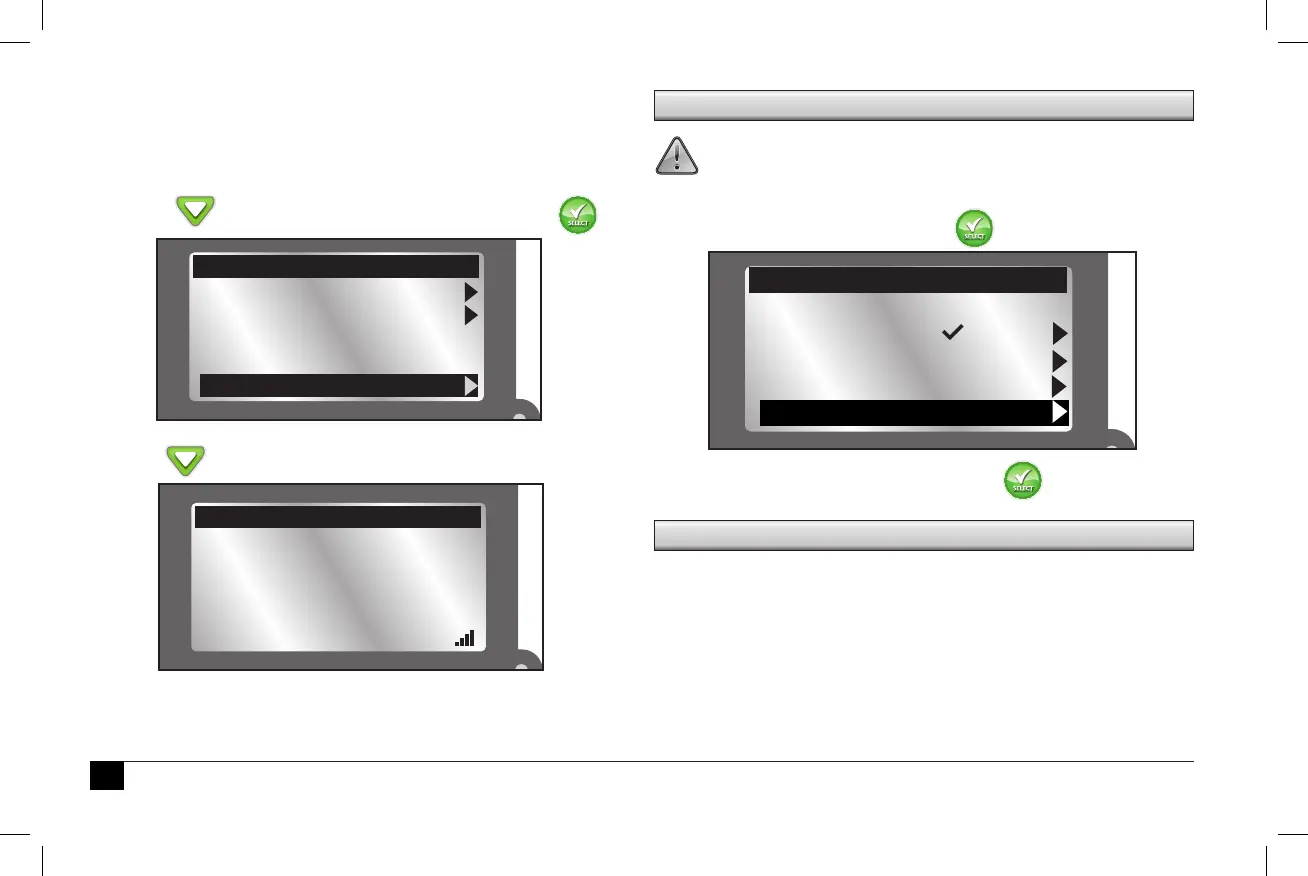14
Review Screen
e Review screen allows you to review settings for the various
sensors added to the controller.
1. Press the Review button.
2. Press to the WEATHER SENSOR. Press .
3. Use to scroll through the various sensor settings.
Resetting to Factory Defaults
Resetting to Factory Defaults clears ALL SENSOR
SETTINGS and ALL ADDED IDs.
1. Go to the Sensors screen (page 10) and scroll down to
SMART CONNECT. Press .
2. Change the value to YES and press .
Wireless Communication Problems
e eective range of the EVO-WS Weather Sensor is 1,000 feet. at
range can be impacted by walls and/or electrical appliances that cause
radio interference.
If you experience wireless communication problems, try the following:
• Install the sensor as close to the controller location as possible. If
the signal strength is not good in one location, try another location
nearby. Sometimes moving the sensor only a few feet can greatly
improve signal strength.
SCHEDULE A
SCHEDULE B
AUX 2
RAIN SENSOR
REVIEW
WEATHER SENSOR
WEATHER SENSOR
ADJUST ---
RAIN STATUS WET
SENSOR TEMP 81
°
F
SIGNAL STRENGTH
REVIEW
→
SMART CONNECT
A B C
SOIL 1 - -
SOIL 2
SOIL 3
SENSORS
→
