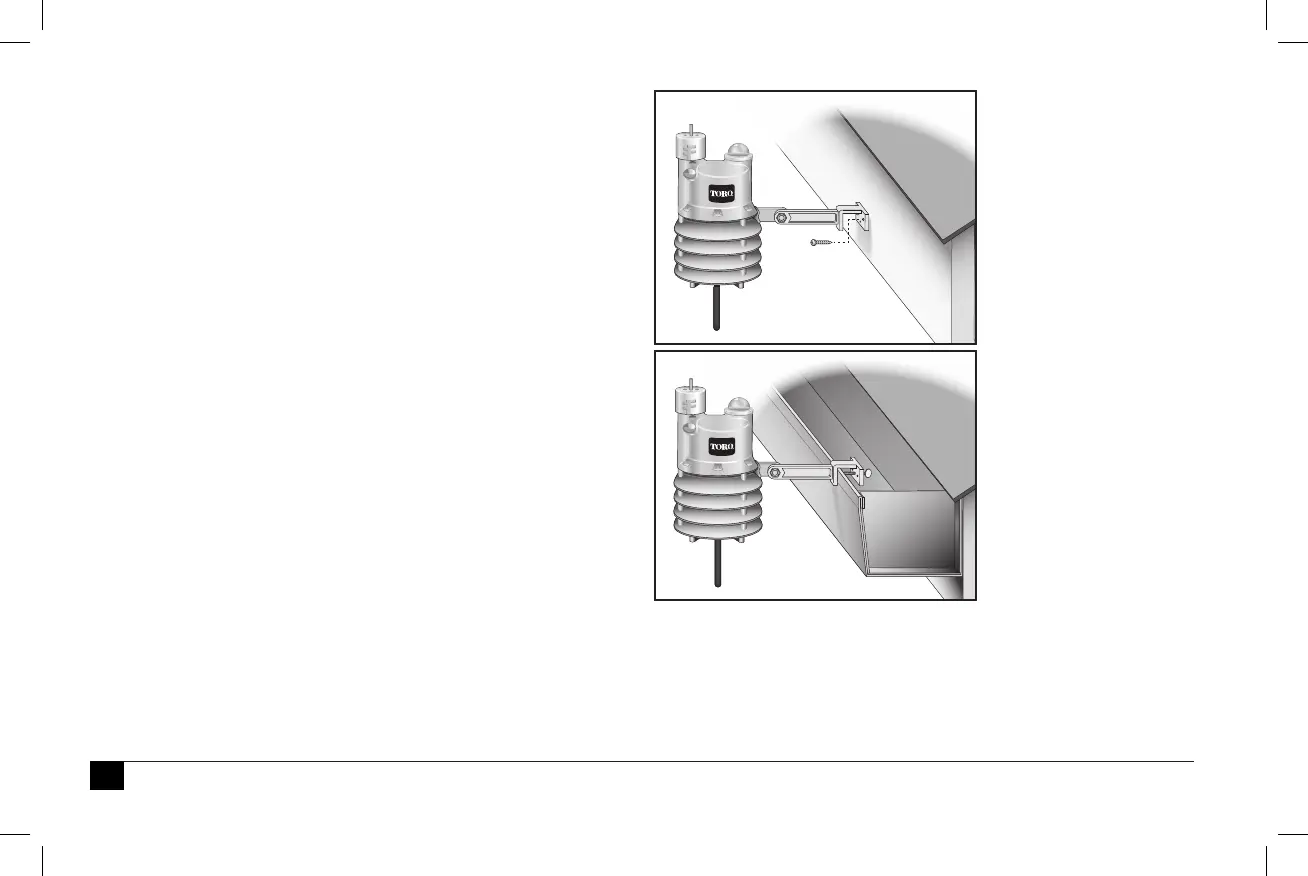8
2. (A) For solid structure installation:
Remove the thumbscrew and secure the bracket using the
provided stainless screws.
(B) For rain gutter installation:
Back the QuickClip's thumbscrew out to clear the rain
gutter's edge. Holding the Weather Sensor in position,
tighten the thumbscrew to the point the sensor is securely
mounted.
3. With the mounting bracket securely fastened, check the
vertical alignment of the Weather Sensor. To adjust, loosen
the phillips screw at the bracket joint, adjust to vertical, then
tighten the screw securely.
A
B
