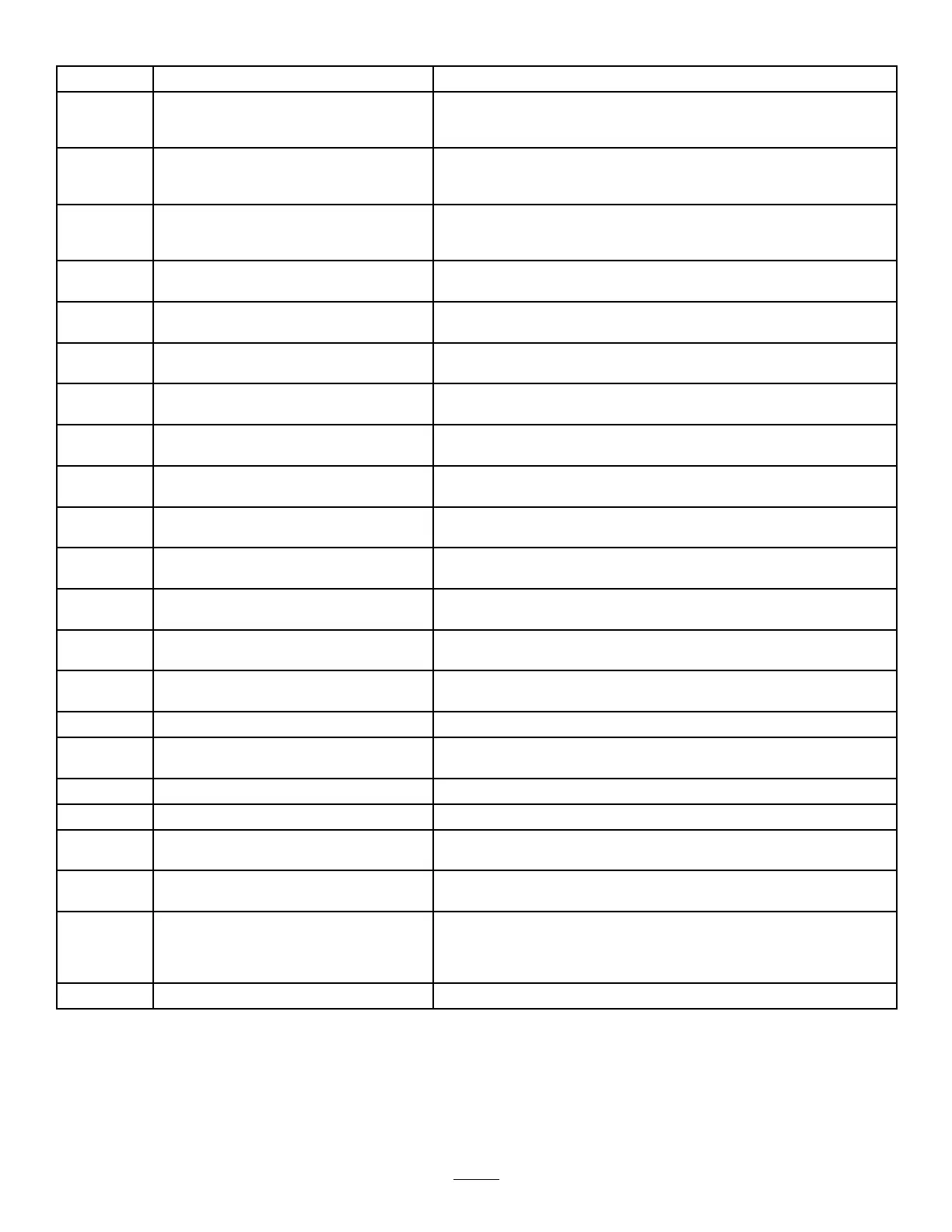KeypadReferenceTable
KeyDescription
Function*
BOOM1CAL
(1)
Lengthofboom1Itcalculatesthelengthoftheboombymultiplyingthenumberof
nozzlesbythespacingbetweenthemininches(cm)oftheleftboom.
80inches(204cm)issetasthedefault.
BOOM2CAL
(2)
Lengthofboom2Itcalculatesthelengthoftheboombymultiplyingthenumberofnozzles
bythespacingbetweenthemininches(cm)ofthecenterboom.
60inches(152cm)issetasthedefault.
BOOM3CAL
(3)
Lengthofboom2Itcalculatesthelengthoftheboombymultiplyingthenumberof
nozzlesbythespacingbetweenthemininches(cm)oftherightboom.
80inches(204cm)issetasthedefault.
SPEEDCAL
(4)
Speedcalibrationnumber148(USorTU)or38(SI)issetasthestartingpointforallT orosprayers.
METERCAL
(5)
Flowmetercalibrationnumber
Enterthenumberfoundontheowmeterlabelorthetagontheowmeter
cable(Gal#forUSorTU,orLiter#forSI).
VALVECAL
(6)
Controlvalveresponsetime
Itsetsthesystemresponse.
Enter23issetasthestartingpoint.
RATE1CAL
(7)
Targetapplicationrate1
Itistherstapplicationrate.
RATE2CAL
(8)
Targetapplicationrate2
Itisthesecondapplicationrate.Ifthereisonlyoneapplicationrate,
usetheRate1valueagain.
VOL/TANK
(9)
VolumeofmaterialremaininginthetankItdisplaysthevolumeofmaterialinthesprayertank.Resetthevolume
whenyourellthetank.
TIME
(0)
24-hourclock
Itisa24hourclockoranelapsedtimer.Youresetitwhenyouturnoff
theconsolecomputer.
SELFTEST
(←)
Simulationofvehiclespeed
Itisusedtosimulatethevehiclespeedtoallowtheoperatortocheckand
calibratethesystemoperationwhilethevehicleisstationary.
CEClearEntry
Itclearsawrongentry;enablesyoutotogglebetweensettingsduring
initialprogramming;andenablesyoutoselectfunctionsandsettings.
TOTAL
AREA
TotalareasprayedItmonitorsthetotalareacovereduntilyouclearittozero.
TOTAL
VOLUME
TotalvolumeofmaterialsprayedItmonitorsthevolumeofmaterialsprayeduntilyouclearittozero.
FIELDAREAFieldareasprayedItmonitorsthetotalareacovereduntilyouclearittozero.
FIELD
VOLUME
Volumeofmaterialsprayedontoaeldor
specicarea
Itmonitorsthevolumeofmaterialapplieduntilyouclearittozero.
DISTANCEDistanceofvehicletravel
Itmeasuresthedistancethevehicletravelsuntilyouclearittozero.
SPEED
VehiclespeedItdisplaysthevehiclespeed.
VOL/MINVolumeofmaterialsprayedperminuteat
vehiclespeed
Itdisplaysthevolume/minutethatthesystemiscurrentlyusing.
AREA/
HOUR
Areasprayedperhouratvehiclespeed
Itdisplaysacres,1000sq.ft.,orhectarescoveredperhouratthevehicle
speeddriven.
DATAMENUAreasprayedperhouratvehiclespeed.
Presetagitationcanbeselectedby
pressingtheDataMenuuntilPreset
Agitationisdisplayed.
Thisallowsyoutoadjustagitationpressurewhenthebooms
areoff.Thesettingispresetat105.
Note:Whenthenumberincreases,theagitationpressureincreases.The
numberisnottheagitationpressure.
ENTEREnterdataItallowsyoutoenterdataintotheconsolecomputer.
*Thecalibrationnumberslistedareforreferenceonly.Beforespraying,checkyoursprayertoensurethatthe
numbersyouareusingarecorrect.
8