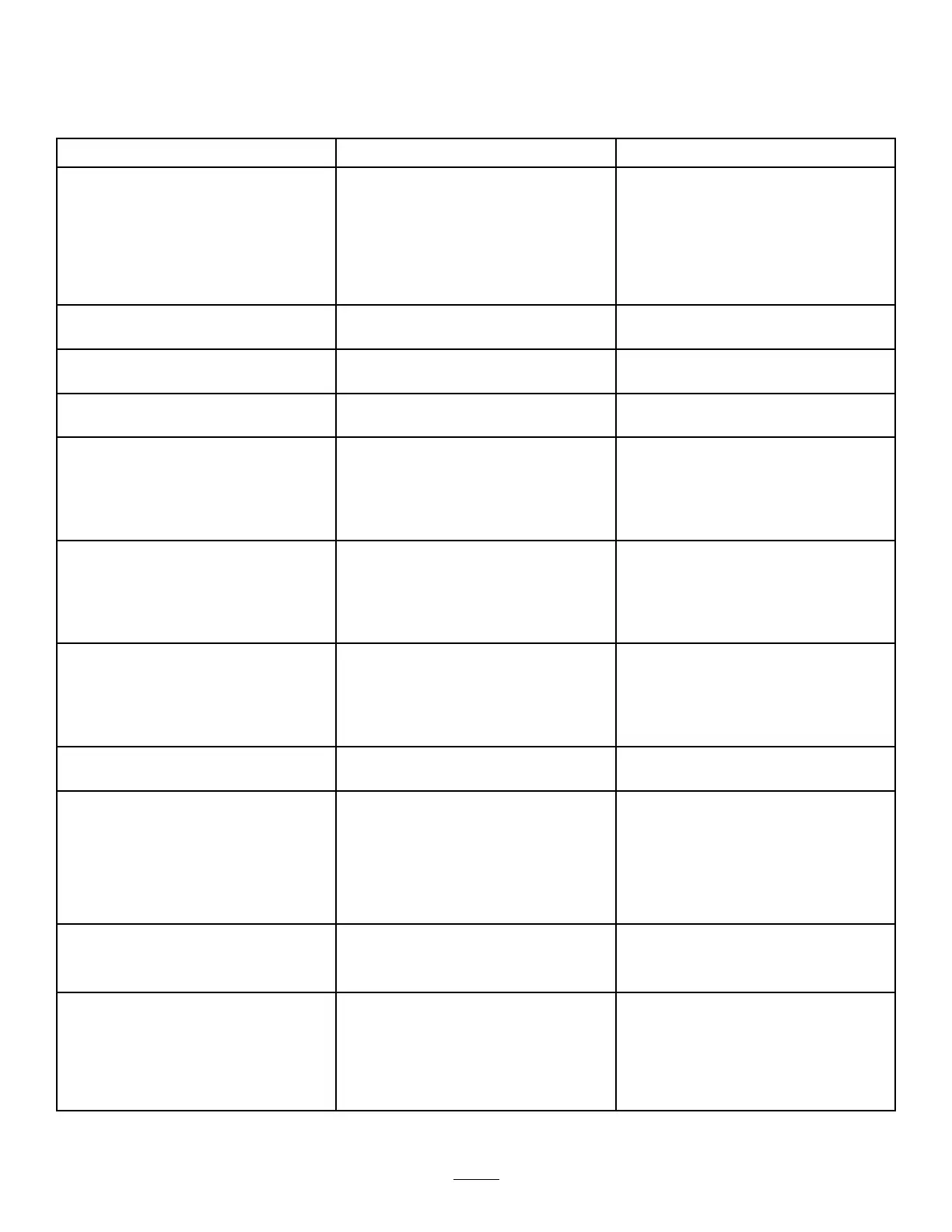Troubleshooting
Note:Iftheconsolecomputermalfunctionsorneedsrepair,youcanresumesprayinginmanualmodebyunplugging
thecablesfromtherearoftheconsolecomputer.Youcanthencontrolthesystemusingthecenterconsolecontrols.
Problem
PossibleCauseCorrectiveAction
1.Thefuseonthebackoftheconsole
computerisblown.
1.Replacethefuse.
2.Thebatteryconnectionsareloose.
2.Securethebatteryconnections.
3.Thepowerswitchisnotoperating
properly.
3.Repairorreplacethepowerswitch.
Nodisplaylightswiththepoweron
4.Thereisaproblemwiththeprocessor
boardassembly.
4.HaveanAuthorizedDistributorreplace
theprocessorboardassembly.
Allkeyboardlightsareonatthesametime
1.Thereisaproblemwiththefaceplate
subassembly.
1.HaveanAuthorizedDistributorreplace
thefaceplatesubassembly.
Youcannotenteradigitusingthekeyboard
1.Thereisaproblemwiththefaceplate
subassembly.
1.HaveanAuthorizedDistributorreplace
thefaceplatesubassembly.
Anindicatoronakeydoesnotilluminate
1.Thereisaproblemwiththefaceplate
subassembly.
1.HaveanAuthorizedDistributorreplace
thefaceplatesubassembly.
1.Thebatteryconnectionsareloose.
1.Securethebatteryconnections.
2.Thebatteryisnotprovidingsufcient
voltage.
2.Checkthebatteryvoltage.
Theconsolecomputerdisplaysaashing
Calwheneveryoustarttheengine
3.OneormoreoftheConsolekeys1
through8donothaveavalue.
3.EnsurethatConsolekeys1through8
areassignedavalue.
1.Thebatteryconnectionsareloose.
1.Securethebatteryconnections.
2.Thebatteryisnotprovidingsufcient
voltage.
2.Checkthebatteryvoltage.
Theconsolecomputerdisplaysaashing
Calwheneveryouturnthemasterswitch
totheOnorOffposition
3.OneormoreoftheConsolekeys1
through8donothaveavalue.
3.EnsurethatConsolekeys1through8
areassignedavalue.
1.Thebatteryconnectionsareloose.
1.Securethebatteryconnections.
2.Thebatteryisnotprovidingsufcient
voltage.
2.Checkthebatteryvoltage.
Theconsolecomputerdisplaysaashing
Calwheneveryouchangethespeed
3.OneormoreoftheConsolekeys1
through8donothaveavalue.
3.EnsurethatConsolekeys1through8
areassignedavalue.
Onedisplaydigithasoneormoremissing
segments
1.ThereisaproblemwiththeLCD
displayboardassembly.
1.HaveanAuthorizedDistributorreplace
theLCDdisplayboardassembly.
1.Thepinsonthespeedsensorcable
connectorandtheplugonthebackof
theconsolecomputerareloose.
1.HaveanAuthorizedDistributorrepair
orreplacetheconnectorortheplugon
thebackoftheconsolecomputer.
2.Thepinsandthesocketsonthespeed
sensorcablearedirty.
2.Cleanthepinsandsocketsonthe
speedsensorcableconnectors.
Thespeeddisplayreads0
3.Thereisaproblemwiththespeed
sensorswitchassembly.
3.HaveanAuthorizedDistributorreplace
thespeedsensorswitchassembly.
1.Thewheeldrivesettingisnotsetto
SP3.
1.SetthewheeldrivesettingtoSP3.
Thespeedisinaccurateorunstable
2.TheSpeedCalnumberisincorrect.2.EnterthecorrectSpeedCalnumber.
1.TheSpeedCaliszero.1.EnterthecorrectSpeedCalnumber.
2.Thewheeldrivesettingisnotsetto
SP3.
2.SetthewheeldrivesettingtoSP3.
Theratereads0000
3.TheTotalVolumeisnotregisteringthe
ow.
3.Ensurethattheowmeterispointing
inthedirectionofowandisoperating
properly.
17