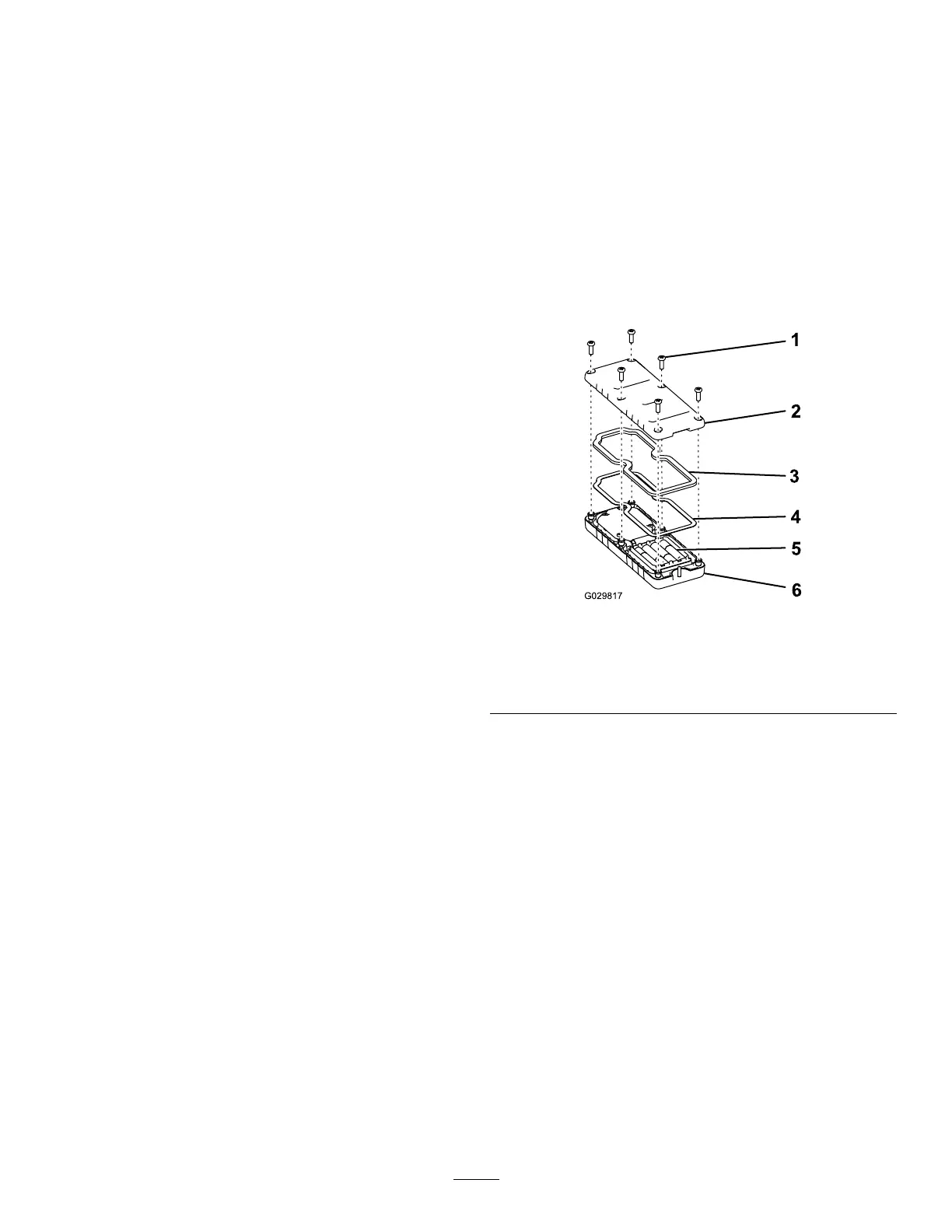ElectricalSystem
Maintenance
Important:Beforeweldingonthemachine,
disconnectthecontrollerandthenegative
cablefromthebatterytopreventdamagetothe
electricalsystem.
ElectricalSystemSafety
•Disconnectthebatterybeforerepairingthe
machine.Disconnectthenegativeterminalrst
andthepositivelast.Connectthepositiveterminal
rstandthenegativelast.
•Chargethebatteryinanopen,well-ventilated
area,awayfromsparksandames.Unplugthe
chargerbeforeconnectingordisconnectingthe
battery.Wearprotectiveclothinganduseinsulated
tools.
ReplacingtheRemote
Batteries
Thehandheldremoteispoweredby4AAAbatteries.
Wheninstallingbatteries,besuretoobserveproper
polarityasmarkedontheinsideofthecompartmentto
avoiddamagingtheunit.T oreplaceorinstallbatteries
intheremotecontrol:
1.Removethe6screwsfromthebackofthe
remoteandremovethecover(Figure27).
Note:Ifpossible,leavetherubbersealand
steelgasketinthechannelwhenremovingthe
coverandbatteries.
g029817
Figure27
1.Screw4.Steelgasket
2.Cover
5.Batteries
3.Seal
6.Handheldremote
2.Removethedischargedbatteriesandproperly
disposeinaccordancewithlocalregulations.
3.Plugeachfreshbatteryintoaterminalcradle
observingproperpolarity.
Note:Ifthebatteriesareimproperlyinstalled,
themachinewillnotbedamagedbutwillfailto
operate.
4.Ifyouaccidentallyremovedtherubbersealand
thesteelgasket,replacethemcarefullyintothe
channelinthehandheldremote.
5.Replacethecoverandsecureitwiththe6
screwsremovedpreviously(Figure27)and
torquethemto1.5to1.7N∙m(13to15in-lb).
27
