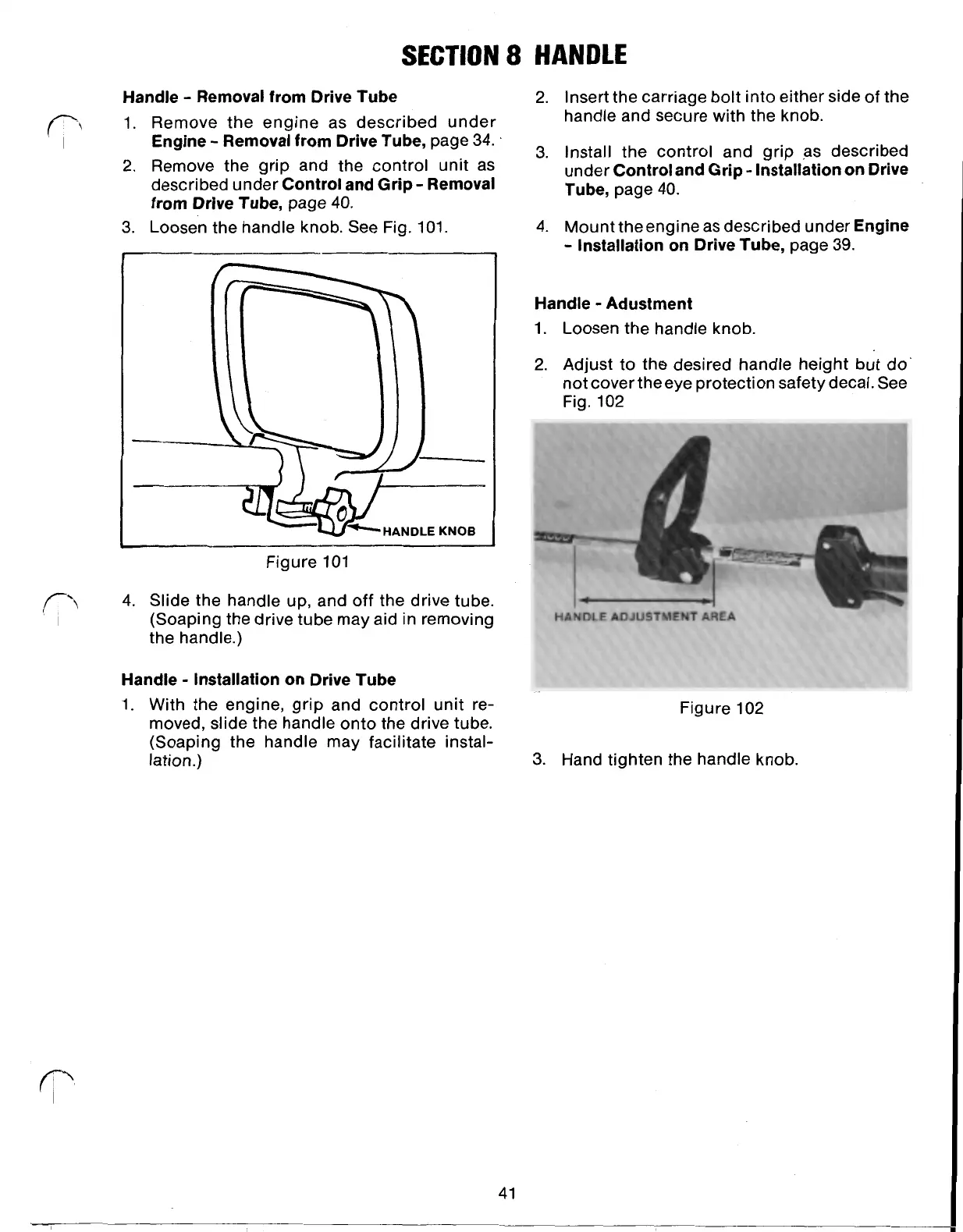Handle
-
Removal from Drive Tube
Remove the engine as described under
2.
Remove the grip and the control unit as
described under
Control and Grip- Removal
from Drive Tube,
page
40.
Engine Removal from Drive Tube,
page 34.
3.
Loosen the handle knob. See Fig.
101.
2.
Insert the carriage bolt into either side of the
handle and secure with the knob.
3. install the control and grip ,as described
under
Control and Grip Installation on Drive
Tube,
page 40.
4. Mount theengine as described under
Engine
Installation on Drive Tube,
page
39.
Figure
101
4. Slide the handle up, and off the drive tube.
(Soaping the drive tube may aid in removing
the handle.)
Handle Installation on Drive Tube
1.
With the engine, grip and control unit re-
moved, slide the handle onto the drive tube.
(Soaping the handle may facilitate instal-
lation.)
41
Handle Adjustment
1.
Loosen the handle knob.
2.
Adjust to the desired handle height but do'
not cover the eye protection safety decal. See
Fig.
102
HANDLE
ADJUSTMENT
AREA
Figure
102
3.
Hand tighten the handle knob.
