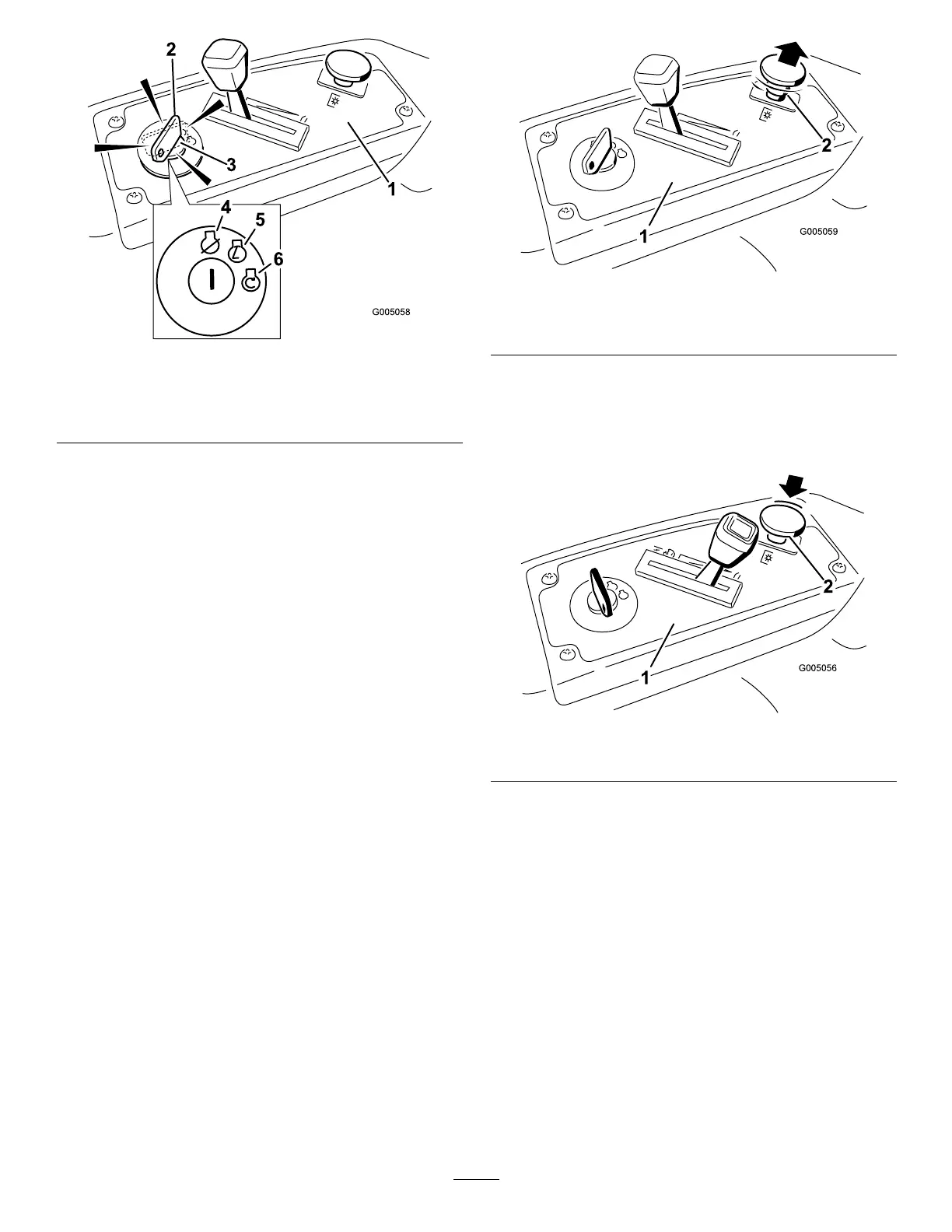Figure10
1.Controlpanel4.Off
2.Ignitionkey—runposition5.Run
3.Ignitionkey—startposition
6.Start
5.Aftertheenginestarts,movethethrottleleverto
Fast(Figure10).Iftheenginestallsorhesitates,
movethethrottleleverbacktoChokeforafew
seconds.Thenmovethethrottlelevertothedesired
setting.Repeatthisasrequired.
OperatingtheBlades
Thebladecontrolswitch,representedbyapower
take-off(PTO)symbol,engagesanddisengagespower
tothemowerblades.Thisswitchcontrolspowertoany
attachmentsthatdrawpowerfromtheengine,including
themowerdeckandcuttingblades.
EngagingtheBlades
1.Releasepressureonthemotioncontrolleversand
placethemachineinneutral.
2.MovethethrottletotheFastposition.
Note:Alwaysengagethebladeswiththethrottle
intheFastposition.
3.PulloutonthebladecontrolswitchtoOnto
engagetheblades(Figure11).
Figure11
1.Controlpanel2.Bladecontrolswitch—On
position
DisengagingtheBlades
PushthebladecontrolswitchtoOfftodisengagethe
blades(Figure12).
Figure12
1.Controlpanel2.Bladecontrolswitch—Off
StoppingtheEngine
1.Disengagethebladesbymovingthebladecontrol
switchtoOff(Figure12).
2.MovethethrottlelevertobetweenFastandhalf
throttle(Figure10).
3.TurntheignitionkeytoOff(Figure9).
4.Pullthewireoffofthesparkplug(s)toprevent
thepossibilityofsomeoneaccidentallystartingthe
machinebeforetransportingorstoringthemachine.
15
