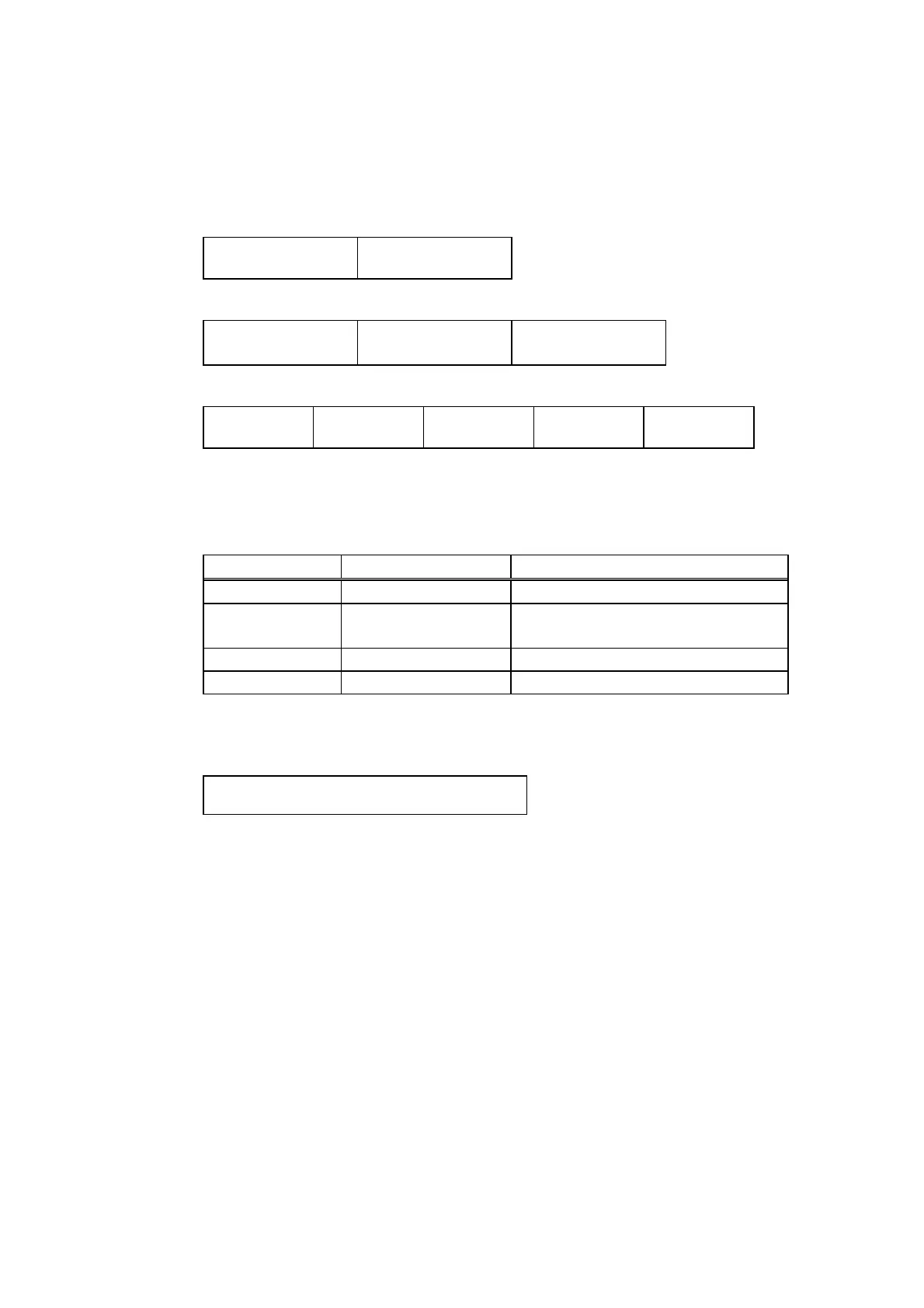CHAPTER 16 BARCODE/TWO-DIMENSIONAL CODE TABLE
B-EP Series
16-16
16.14 QR CODE
16.14.1 MODE SELECTION
When manual mode is selected in the Format Command
y Numeric mode, alphanumeric and symbol mode, Kanji mode
Mode selection Data to be printed
y Binary mode
Mode selection
No. of data strings
(4 digits)
Data to be printed
y Mixed mode
Data “,” (comma) Data “,” (comma) Data
QR code can handle all codes including alphanumerics, symbols and Kanji. Since the data
compression rate varies according to the code, a code to be used is designated when the mode
is selected.
Mode Code Details
N Numerics 0 to 9
A Alphanumerics,
symbols
A to Z 0 to 9 space
$ % * + - . / :
B Binary (8-bit) 00H to FFH
K Kanji Shift JIS, JIS hexadecimal
If mixed mode is selected, up to 200 modes can be selected in a QR code.
When the automatic mode is selected in the Format Command for a QR code:
Data to be printed
