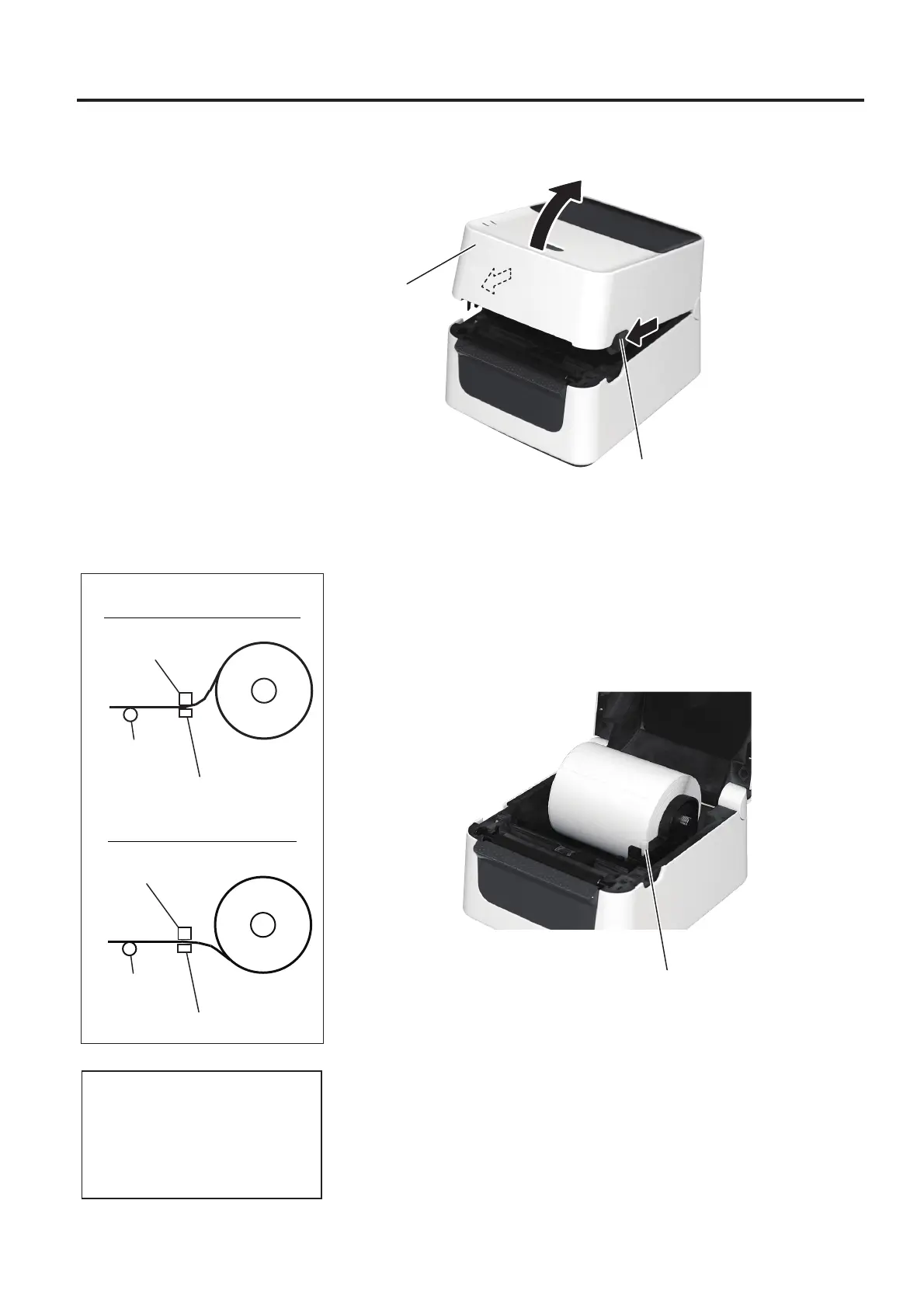2. PRINTER SETUP ENGLISH VERSION EO1-33097
2.7 Loading the Media
E2-8
2.7 Loading the Media
(Cont.)
1. Open the Top Cover while pulling the Lock Release Portions as
indicated by the arrows.
2. Open the Media Roll Holders by pressing the Holder Lock Lever and
slide them outward. Place the media roll between the holders ensuring
that print side is facing up, then using Holder Lock Lever slide the
Media Roll Holders to clamp the media roll tightly.
NOTE: Media path
For the outside- wound media
For the inside- wound media
NOTES:
1. Make sure that the print side
faces up.
2. Cut the leading edge of the
media straight with scissors.
Platen
Feed Gap Sensor
Top Cover
Lock Release Portion
Black mark sensor
Black mark sensor
Feed Gap Senso
Platen
Holder Lock Leve
