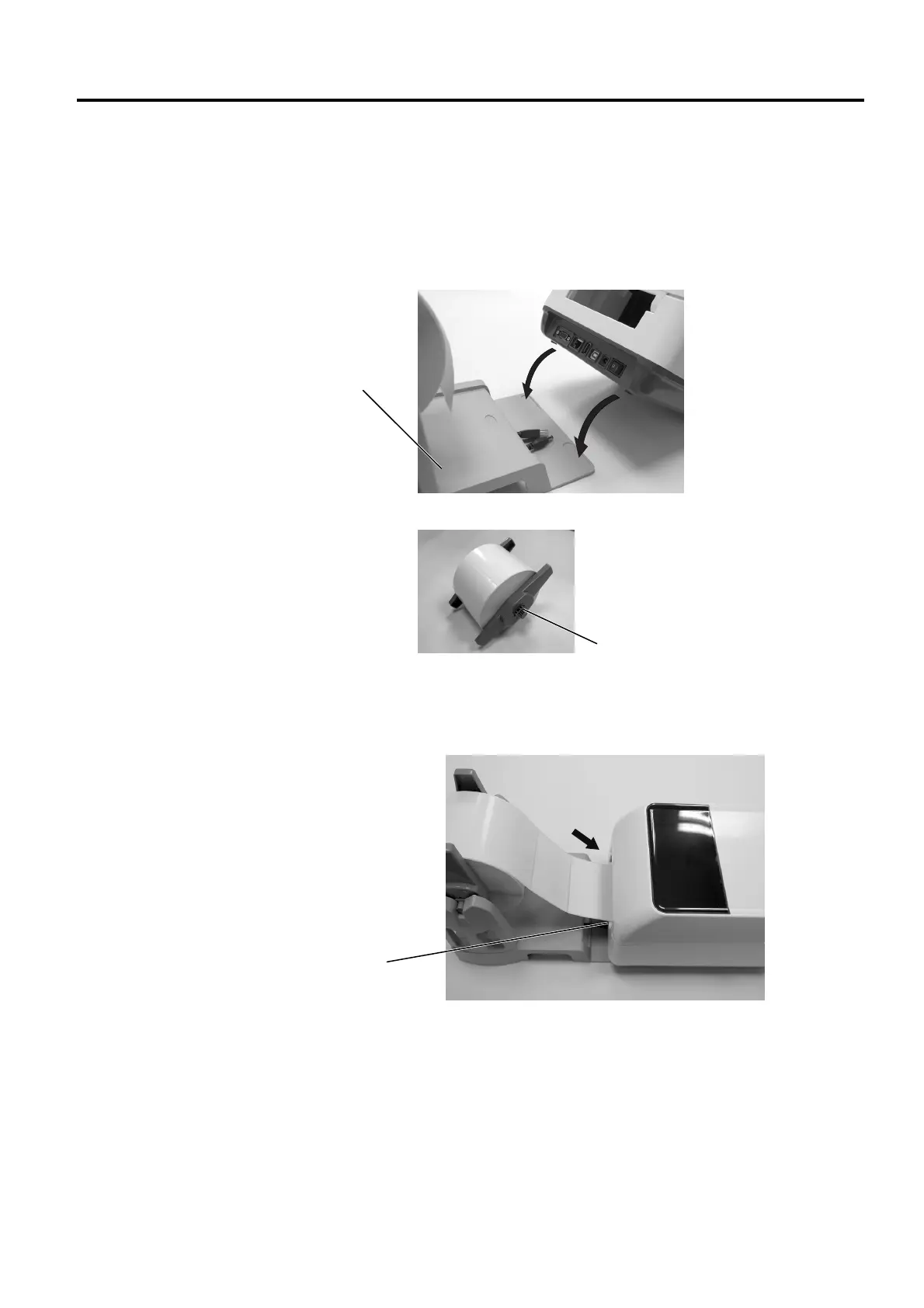2. PRINTER SETUP ENGLISH VERSION EO1-33097
2.7 Loading the Media
E2-14
2.7 Loading the Media
(Cont.)
When the media roll has an outside diameter exceeding 127 mm (5”) or
the inner core diameter is 76.2 mm (3”), the optional External Media
Stand is needed.
Remark:
Pictures below is the thermal transfer printing model of the B-FV4 series.
1. Fit the feet on the bottom of the printer as shown below.
2. Insert the Media Shaft into the core of the media roll.
3. Place it into the slots on the External Media Stand.
4. Pull the media forward and insert the leading edge into the Fanfold
Paper Slot.
5. Refer to the previous pages to complete the media loading.
External Media
Stand (Option)
Media Shaft (Option)
Fanfold Paper Slot
