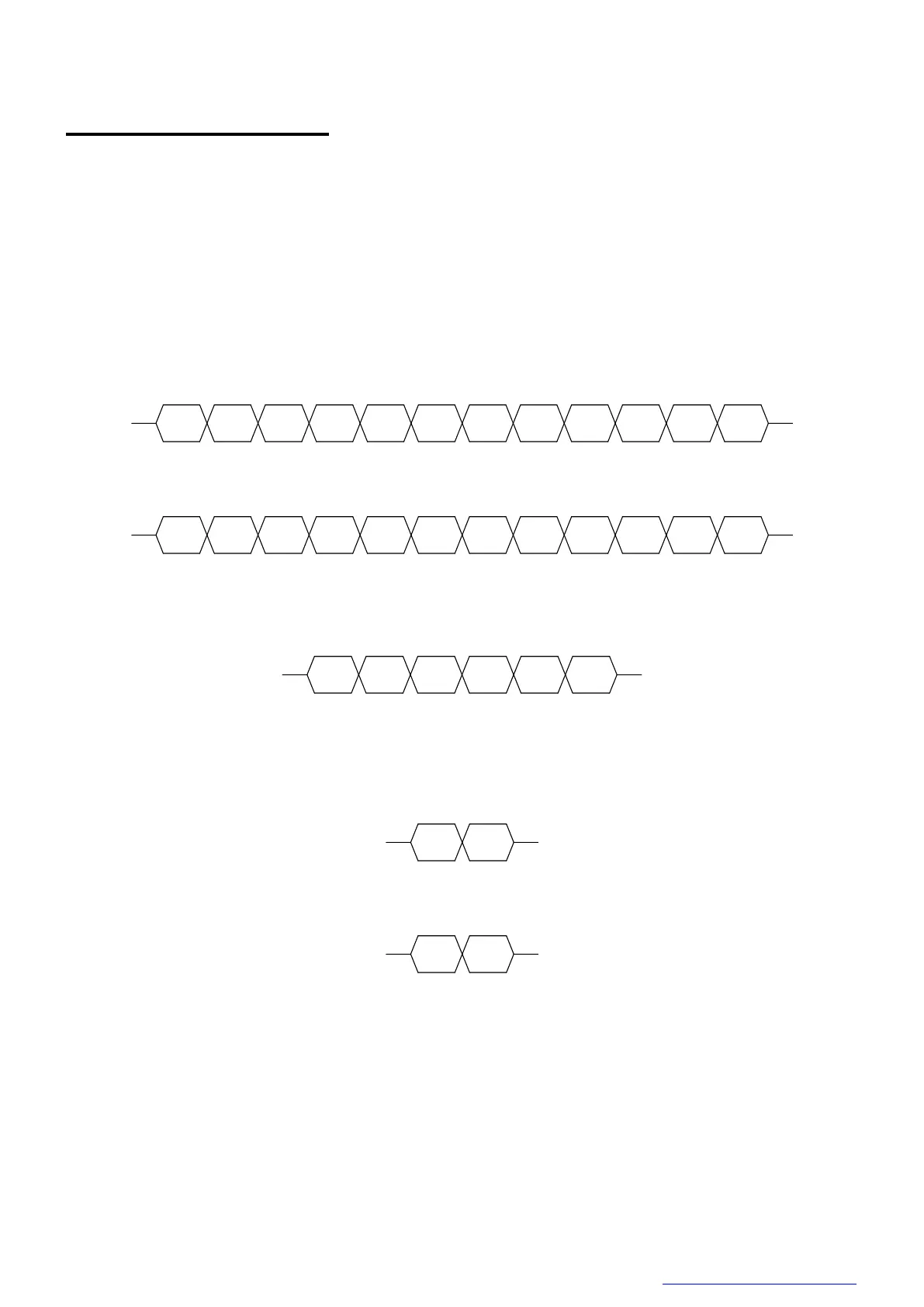22 / 73
Copyright © 2019 Toshiba Teli Corporation, All Rights Reserved. http://www.toshiba-teli.co.jp/en/
Legacy protocol
This communication protocol is the TELI standard method (method in which parameters are set in the
registers in the camera).
In command send/receive operation, hexadecimal address and data are converted to ASCII data.
All ASCII alphabetic characters are uppercase.
- Writing to the register
To write data in a register, send a command, as follows. (Address' max-length is 8 bytes, and Data's max-
length is 8 bytes.
Address
2
nd
byte
Address
1
st
byte
,
(0x2C)
Data
8
th
byte
Data
7
th
byte
Data
6
th
byte
Data
5
th
byte
Data
4
th
byte
Data
3th byte
Data
2
nd
byte
Data
1
st
byte
[CR]
(0x0D)
For example, to write data 0x38 to address 0x76, send a command, as follows.
7
(0x37)
,
(0x2C)
[CR]
(0x0D)
6
(0x36)
0
(0x30)
0
(0x30)
0
(0x30)
0
(0x30)
0
(0x30)
0
(0x30)
3
(0x33)
8
(0x38)
When the address and data are 2 bytes or more, the above register writing can be omitted in the following
format because it is applied from the upper digit.
7
(0x37)
,
(0x2C)
[CR]
(0x0D)
6
(0x36)
3
(0x33)
8
(0x38)
The camera responds to the write command with No Error (ACK) or Error (NAK), as follows.
No Error (ACK)
Error (NAK)
*Setting scalable is reflected by writing the "Scalable update" register.
