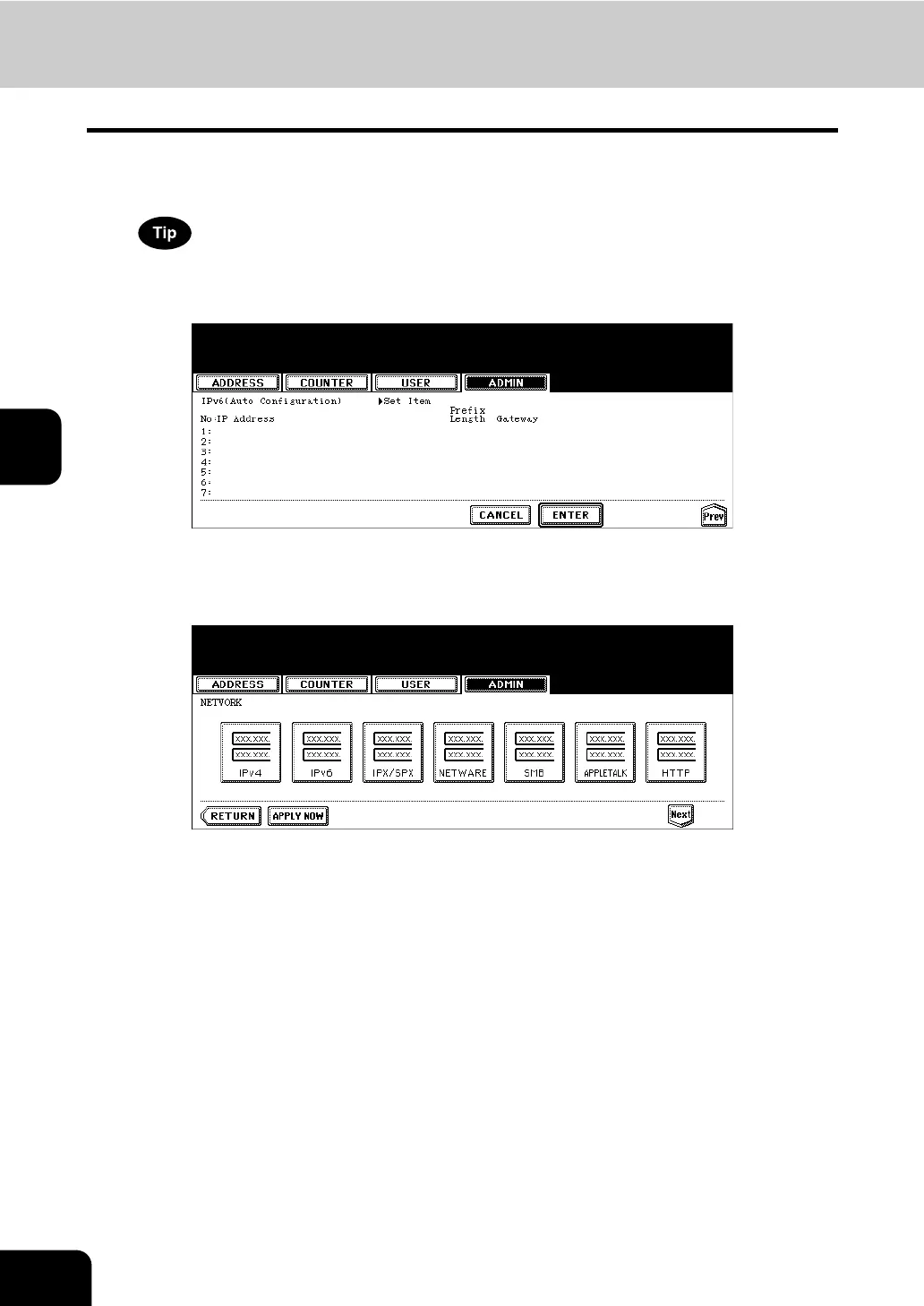144
4.SETTING ITEMS (ADMIN)
3.SETTING NETWORK FUNCTIONS (Cont.)
4
10
Press the [Next] button.
• IPv6 addresses obtained from routers are displayed.
Up to 7 IPv6 addresses can be retained.
11
Press the [ENTER] button.
• Returns you to the NETWORK menu.
12
Continue to another network setting if required, then press the
[APPLY NOW] button.
• The “NETWORK INITIALIZING” message is displayed and this equipment starts initializing the network inter-
face card to apply the changes.
