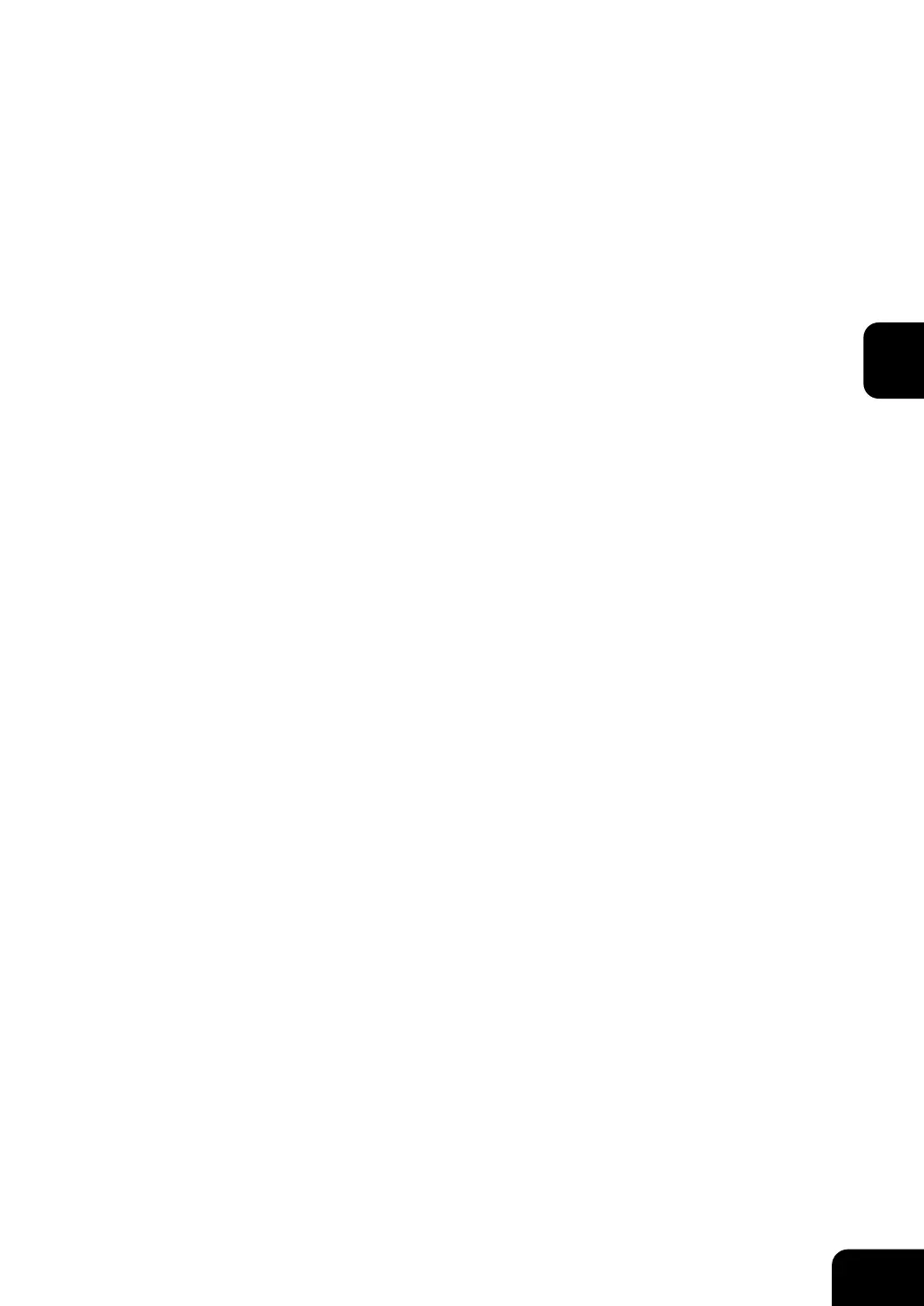69
3
3. SETTING ITEMS (USER)
1. SETTING GENERAL FUNCTIONS .....................................................................................70
• Setting the Auto Clear Mode.............................................................................................................70
• Changing the Display Language.......................................................................................................71
• Setting the Reversed Display Mode..................................................................................................72
• Replacing the Toner Cartridge ..........................................................................................................74
• Setting the Copy Calibration .............................................................................................................82
• Setting the Print Calibration ..............................................................................................................85
2. SETTING COPY FUNCTIONS ............................................................................................89
3. SETTING FAX FUNCTIONS................................................................................................91
4. SETTING SCAN FUNCTIONS ............................................................................................93
5. SETTING E-FILING FUNCTIONS .......................................................................................96
6. PRINTING LISTS.................................................................................................................97
• Printing the Address Book List..........................................................................................................97
• Printing the Group Numbers List.......................................................................................................99
• Printing the Function List (User)......................................................................................................100
7. SETTING DRAWER...........................................................................................................101
8. CHECKING E-MAIL ...........................................................................................................102
9. TURN OFF THE POWER (SHUT DOWN).........................................................................103
10.SETTING BIP PRINTING .................................................................................................. 105
