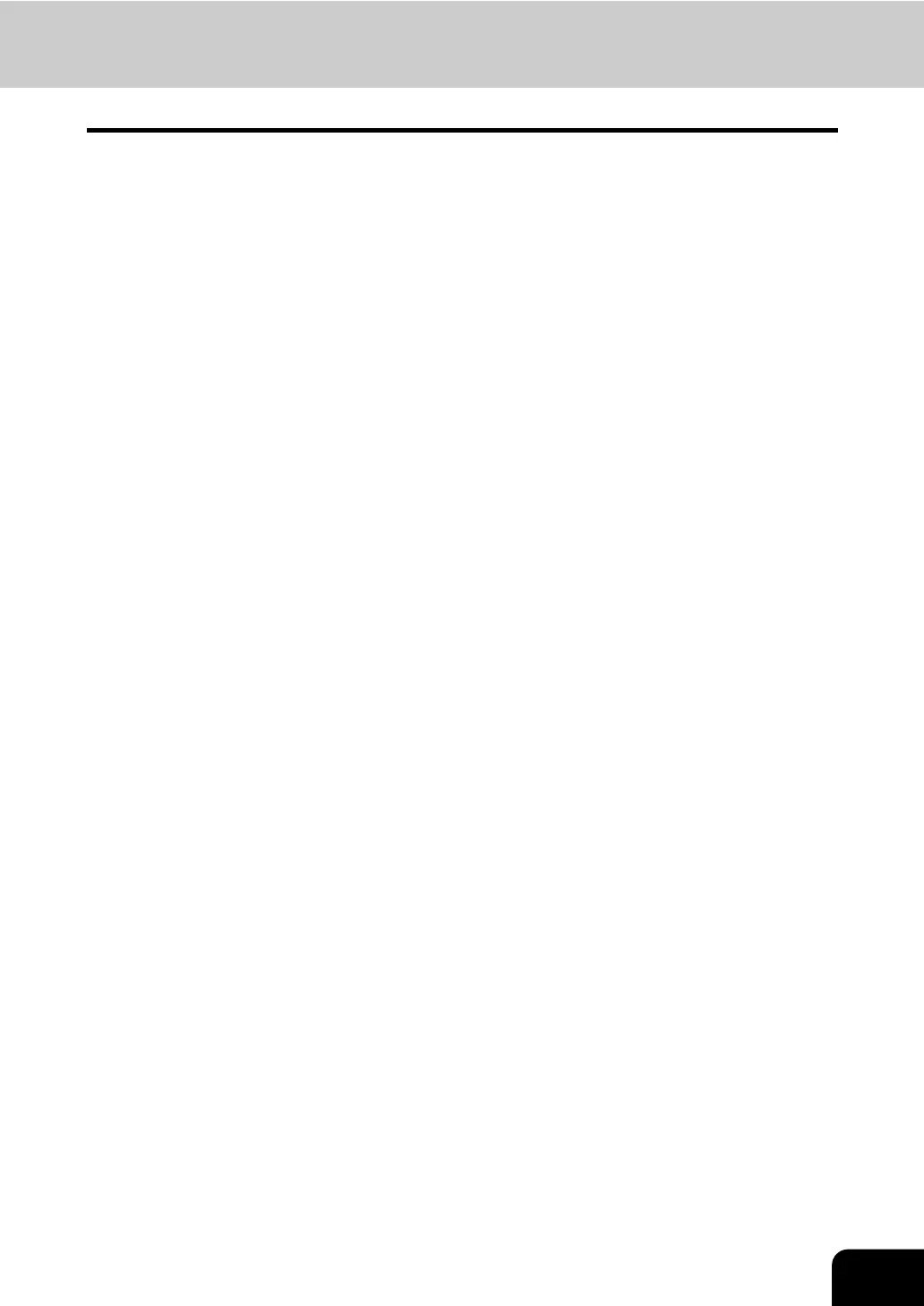1
TABLE OF CONTENTS
TABLE OF CONTENTS ..........................................................................................................................1
PREFACE................................................................................................................................................3
1. MANAGING ADDRESS BOOK (ADDRESS MENU)..............................................................................7
1. MANAGING ADDRESS BOOK..........................................................................................................8
• About Managing Contacts in Address Book ....................................................................................8
• Registering Contacts .......................................................................................................................9
• Editing Contacts.............................................................................................................................12
• Deleting Contacts ..........................................................................................................................14
• Searching Contacts .......................................................................................................................16
2. MANAGING GROUPS.....................................................................................................................20
• About Managing Groups in Address Book.....................................................................................20
• Creating New Group......................................................................................................................21
• Editing Groups ...............................................................................................................................24
• Deleting Groups.............................................................................................................................30
• Searching Groups..........................................................................................................................32
• Confirming the Members of the Groups.........................................................................................36
2. MANAGING COUNTERS (COUNTER MENU).....................................................................................37
1. TOTAL COUNTER...........................................................................................................................38
• Displaying Print Counter ................................................................................................................38
• Displaying Scan Counter ...............................................................................................................41
2. PRINT OUT TOTAL COUNTER ......................................................................................................42
3. DEPARTMENT COUNTER .............................................................................................................43
• Displaying Print Counter for Department Code .............................................................................43
• Displaying Scan Counter for Department Code.............................................................................46
• Displaying Fax Communication Counter for Department Code.....................................................48
4. MANAGING DEPARTMENT CODE ................................................................................................50
• Logging On As Administrator.........................................................................................................50
• Printing Department Codes List.....................................................................................................52
• Enabling Department Code ...........................................................................................................53
• Resetting All Department Counters ...............................................................................................54
• Deleting All Department Codes .....................................................................................................55
• Registering a New Department Code............................................................................................56
• Editing the Department Code ........................................................................................................59
• Deleting the Department Code ......................................................................................................63
• Resetting the Counter of Each Department...................................................................................65
• Setting Output Limitations for All Departments..............................................................................67
• Setting No Limit Black....................................................................................................................68
3. SETTING ITEMS (USER)......................................................................................................................69
1. SETTING GENERAL FUNCTIONS .................................................................................................70
• Setting the Auto Clear Mode..........................................................................................................70
• Changing the Display Language....................................................................................................71
• Setting the Reversed Display Mode ..............................................................................................72
• Replacing the Toner Cartridge.......................................................................................................74
• Setting the Copy Calibration..........................................................................................................82
• Setting the Print Calibration...........................................................................................................85
2. SETTING COPY FUNCTIONS ........................................................................................................89
3. SETTING FAX FUNCTIONS ...........................................................................................................91
4. SETTING SCAN FUNCTIONS ........................................................................................................93
5. SETTING E-FILING FUNCTIONS ...................................................................................................96
6. PRINTING LISTS.............................................................................................................................97
• Printing the Address Book List.......................................................................................................97
• Printing the Group Numbers List ...................................................................................................99
• Printing the Function List (User) ..................................................................................................100
7. SETTING DRAWER ......................................................................................................................101
8. CHECKING E-MAIL .......................................................................................................................102
9. TURN OFF THE POWER (SHUT DOWN) ....................................................................................103
10. SETTING BIP PRINTING ..............................................................................................................105
4. SETTING ITEMS (ADMIN)..................................................................................................................107
1. ENTERING TO ADMIN MENU ......................................................................................................109
2. SETTING GENERAL FUNCTIONS ...............................................................................................111
• Setting the Device Information.....................................................................................................111
• Setting the Notification.................................................................................................................113
• Changing the Administrator Password ........................................................................................115
