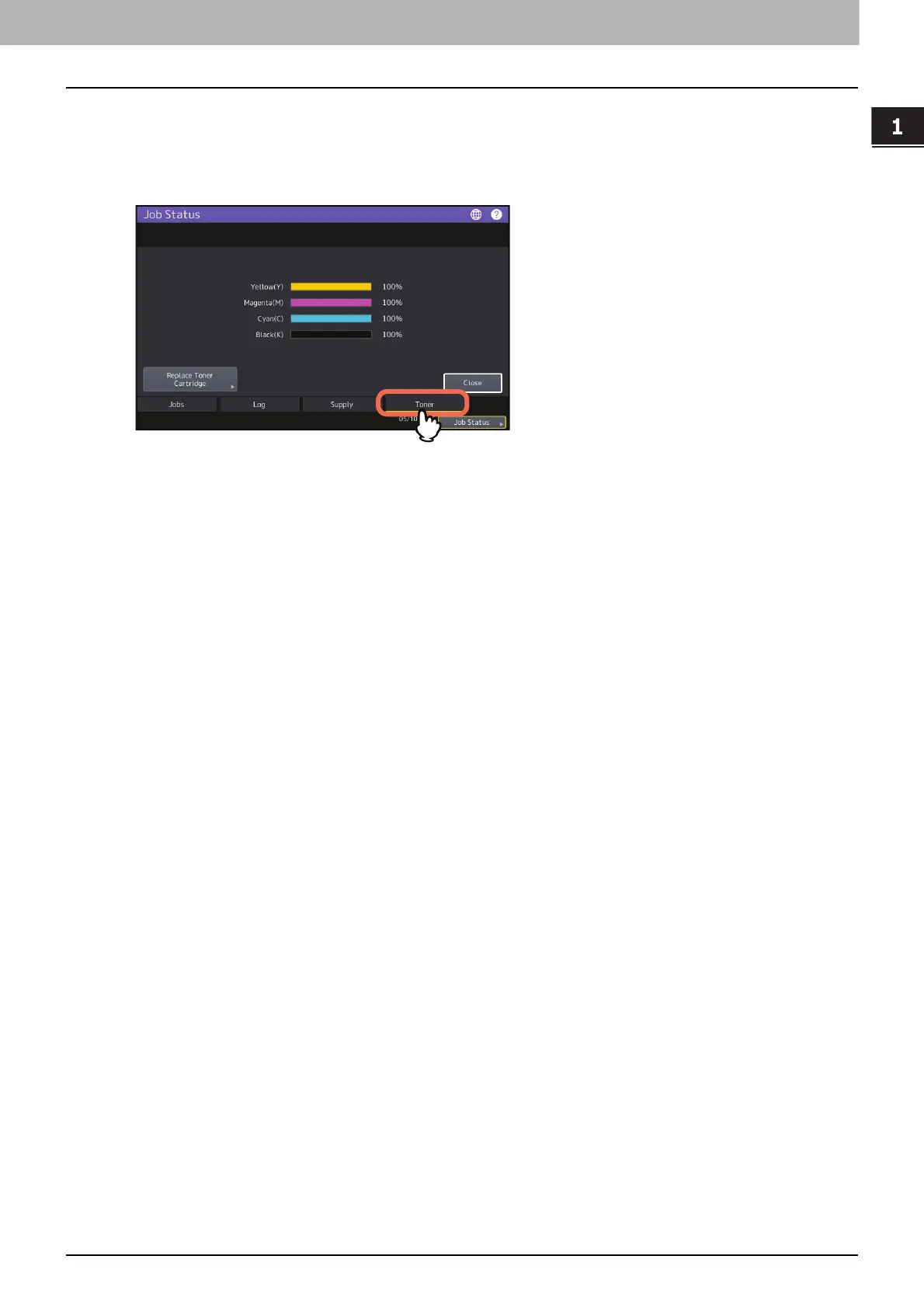1.CONFIRMING JOB STATUS ON THE TOUCH PANEL
Confirming Job Statuses of Printing/Copying/Scanning/Faxing 15
CONFIRMING JOB STATUS ON THE TOUCH PANEL
Confirming amount of toner remaining
You can confirm the approximate amount of toner remaining in the toner cartridge.
1
Press [Job Status] > the [Toner] tab.
Press [Close] when you finish the confirmation. The menu returns to the one shown before you pressed [Job
Status].
