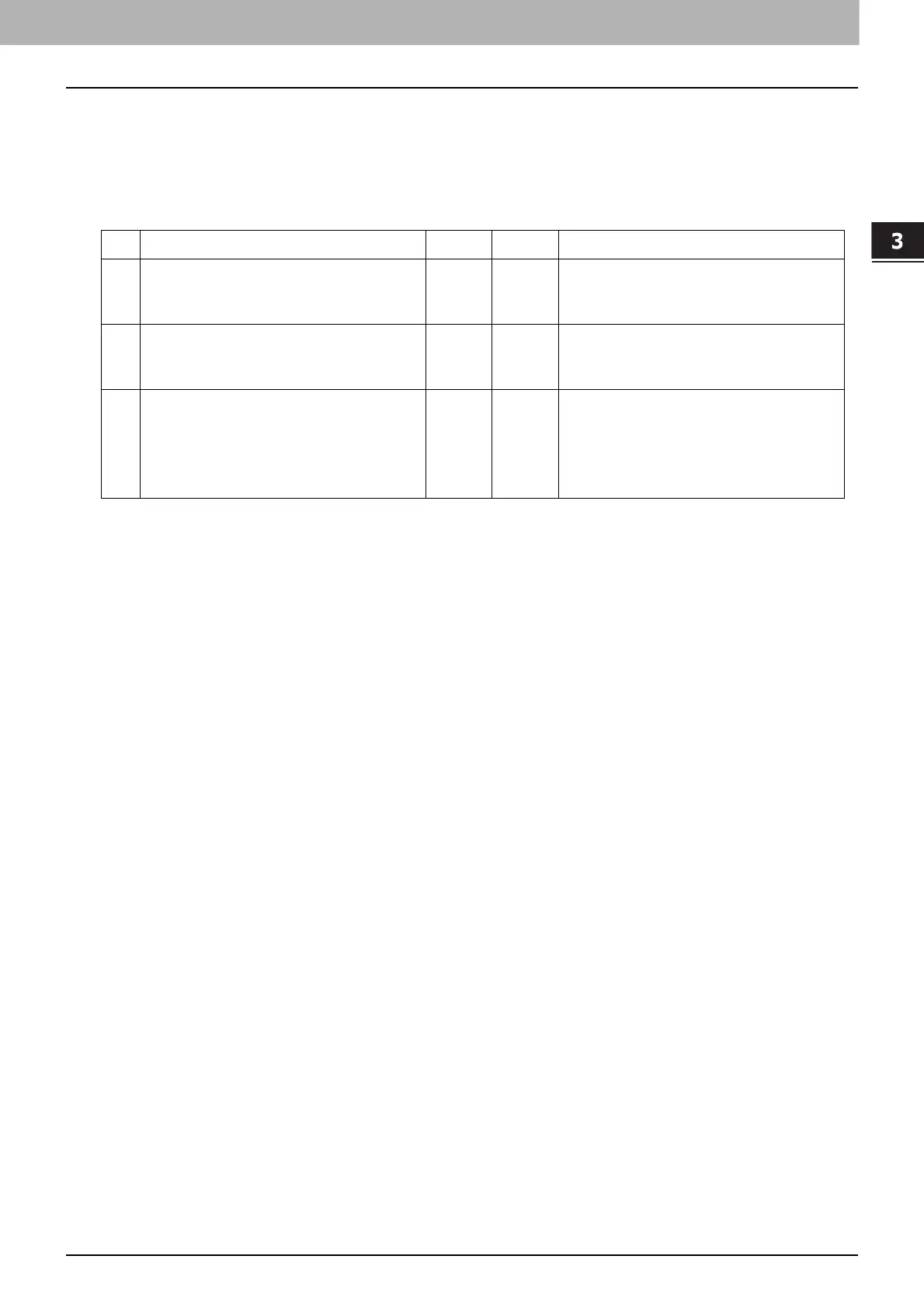3.TROUBLESHOOTING FOR PRINTING
Printer Driver Problems 27
TROUBLESHOOTING FOR PRINTING
Retrieval of printer configuration failed
Problem Description
When accessing the printer properties, the message “Retrieval of printer configuration failed” is displayed.
Corrective Action
The printer driver cannot communicate with the equipment. Try the steps in the checklist below.
Cannot change settings on the [Device Settings] tab
Problem Description
The [Device Settings] tab is grayed out and their settings cannot be changed.
Corrective Action
Users who do not have the privilege to change the printer driver setting cannot change the options in the [Device
Settings] tab. Please log in with the Administrator.
No. Check... Yes No Corrective Action
1 Is the equipment turned on? Next
Step
Turn on the equipment.
2 Can you connect the computer to the
equipment via TopAccess?
Next
Step
Restart the equipment.
3 Does the same message appear again
when you access the property of the
printer driver?
End
1.Press [Refresh] on the [Device Settings]
tab to search the printer.
2.If the printer is not found, check the
printer driver port assignment and
make sure that it is correct.
