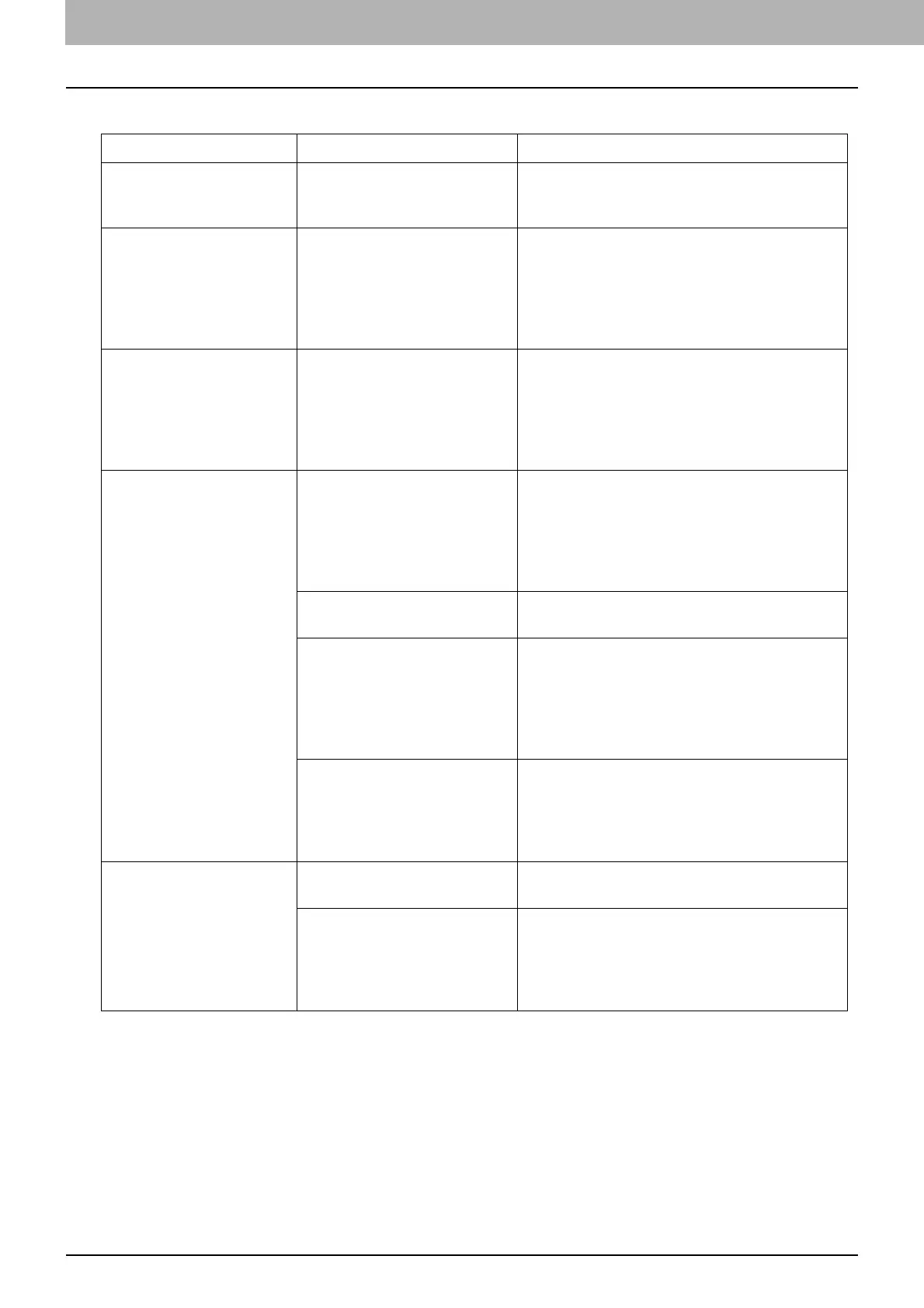18 Copying Problems
0.Copying Problems
See the table below when you have a problem in operating copy function or have an unexpected copy output.
Problem Description Cause Corrective Action
Functions cannot be set. Another function that is
unavailable for the combination
has already been set.
Some functions cannot be combined.
Copying stops during
scanning of the originals.
(The message “The number
of originals exceeds the
limits. Will you print out
stored originals?” appears.)
The number of scanned pages
has reached the maximum.
To copy the scanned images, press [Yes]. To
cancel, press [No].
Copying stops during
scanning of the originals.
(The message “Not enough
Work Space to store
originals. Will you print out
stored originals?” appears.)
No available internal memory
remains.
To copy the scanned images, press [Yes]. To
cancel, press [No].
Copied image is too light. No toner is left. When no toner is left, the message “Install new
*** toner cartridge” is displayed. (For color
models, “***” indicates the applicable color.)
Replace the toner cartridge with a new one.
To learn how to replace the toner cartridge, refer
to the Hardware Troubleshooting Guide.
Copy density is set too light. Darken the density manually or try the automatic
density mode.
An original printed by means of
the e-STUDIO5008LP Series
using the erasable blue toner
has been copied in the original
mode other than [Blue
Original].
Copy an original printed by means of the
e-STUDIO5008LP Series using the erasable blue
toner by setting [Blue Original] in the original
mode.
The temperature of the fuser
unit is low.
In the e-STUDIO5008LP Series, the density at the
center of the paper sometimes becomes lighter
when black-and-white copying is performed
while [Thick] has been set for the paper type. In
such a case, select [Thick 1] in the paper type.
Copied image is too dark. Copy density is set too dark. Lighten the density manually or try the
automatic density mode.
An original printed by means of
the e-STUDIO5008LP Series
using the black toner has been
copied in the original mode
[Blue Original].
Copy an original printed by means of the
e-STUDIO5008LP Series using the black toner by
setting other than [Blue Original] in the original
mode.
