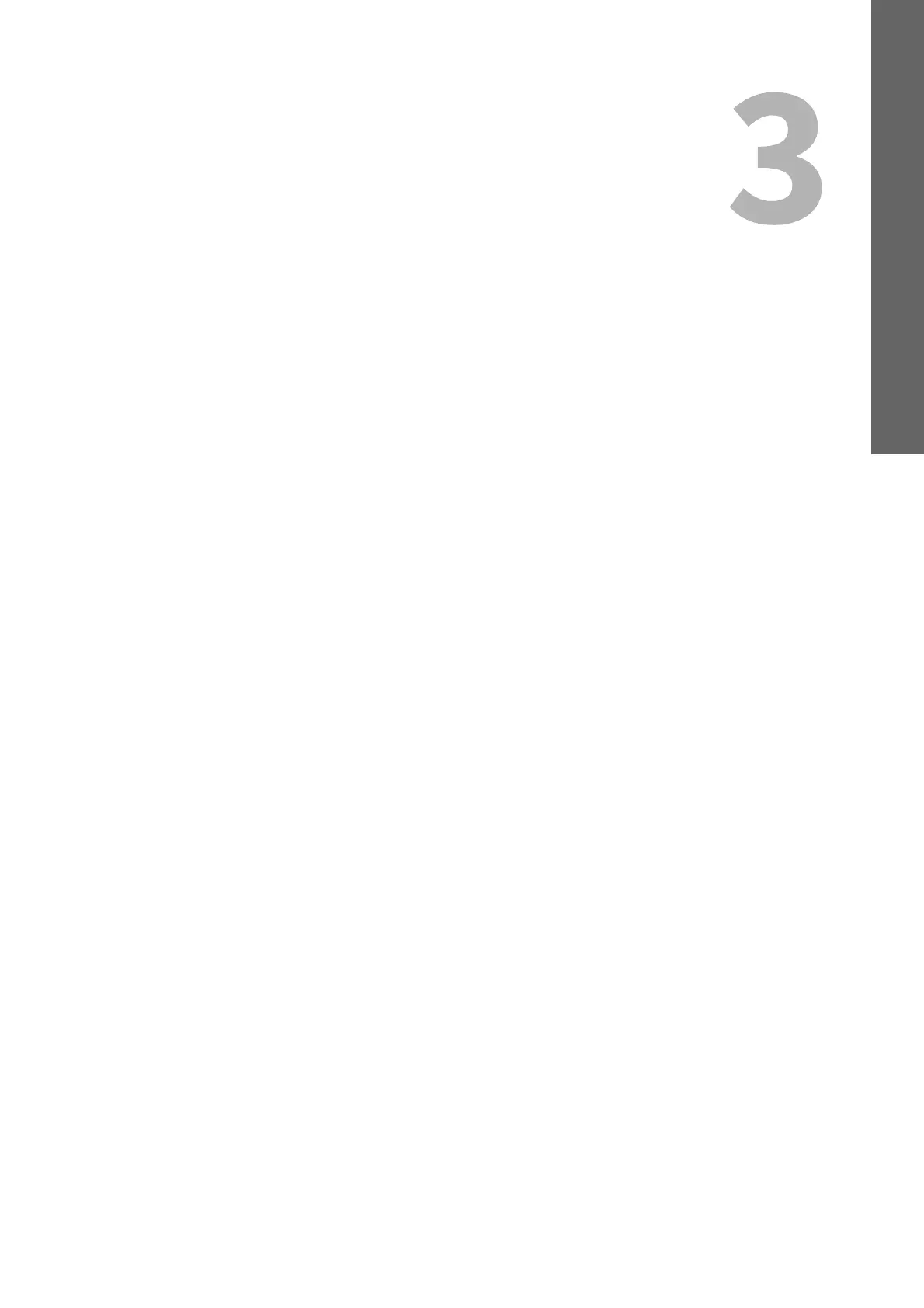3.TROUBLESHOOTING FOR PRINTING
This chapter describes how to troubleshoot printing problems.
Print Job Problems...........................................................................................................24
Clearing print job errors ......................................................................................................................................24
Cannot remember the document password for a Private Print job..................................................................25
Printing a document including many graphics takes time................................................................................25
Printer Driver Problems ....................................................................................................26
Cannot print (port setting problems) .................................................................................................................26
Cannot print (SNMP Community Name problems)............................................................................................26
Command line options not processed................................................................................................................26
Retrieval of printer configuration failed .............................................................................................................27
Cannot change settings on the [Device Settings] tab ........................................................................................27
Network Connection Problems ..........................................................................................28
Cannot print with the equipment (network connection problems) .................................................................28
Cannot print with SMB print................................................................................................................................28
Client Problems................................................................................................................29
Checking the client status ...................................................................................................................................29
Hardware Problems..........................................................................................................30
Print jobs not output ...........................................................................................................................................30
