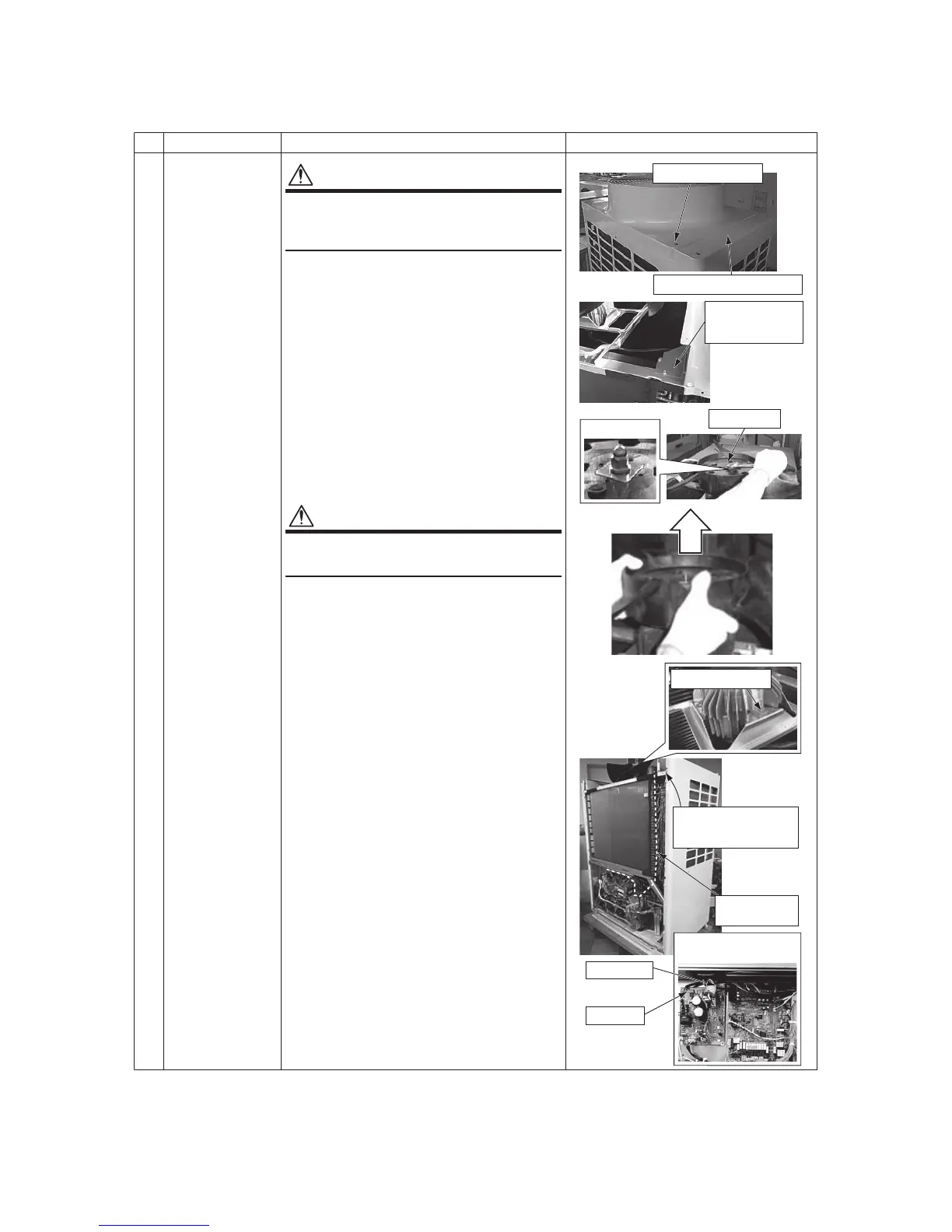– 262 –
2 Propeller fan
Fan motor
WARNING
Wear a pair of gloves.
Otherwise, you will risk an injury involving a
replacement part or some other object.
1. Detachment
1)Stop the air conditioner operation, and turn off the
circuit breaker.
2)Remove the screws for the discharge cabinet.
(M5 × 10, 4 pcs.)
3)Remove the heat exchanger partition plate
(upper).
(M5 × 10, 2 pcs.)
* With a 14, 16HP unit, the fan motor can be
replaced without removing the discharge cabinet
side covers.
4)Remove the flange nut securing the fan motor and
propeller fan.
(To loosen the nut, turn it clockwise.)
5)Remove the square washer.
6)Remove the propeller fan.
CAUTION
Lift it straight up.
Do not forcibly pull it, or it may get stuck.
7)Disconnect the faston connectors for the fan
motor leads (3 pieces) from the Fan IPDU, and
pull the leads up and out.
8)Remove the fan motor.
(M6 × 20, 4 pcs.)
skrameRerudecorp kroWdecalper eb ot traP.oN
Discharge cabinet side cover
4) Flange nut
6)
7)
5) Square washer
2) Screws (4 corners)
8) Screw (4 locations)
3) Heat exchanger
partition plate
(upper)
Disconnect faston
connectors and pull fan
motor leads up and out.
Fan motor lead
travel route
Close-up view of faston
connectors
Fan IPDU
Clamp filter
