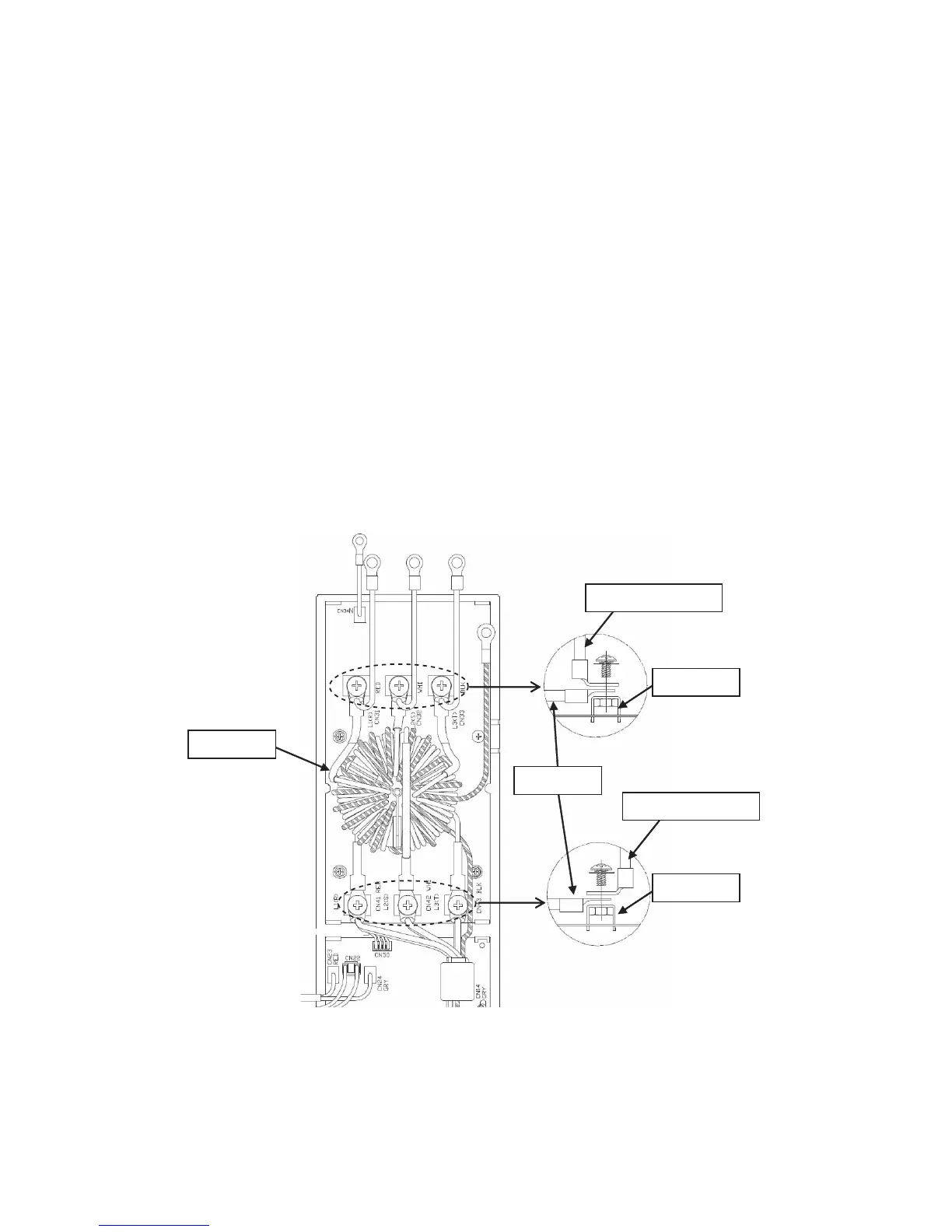– 287 –
(3) Disconnect all the connectors and fastons used to connect wiring to the noise filter P.C. board.
• The line filter (
9) and its leads, both connected to the screw-on terminals (8) of the noise filter P.C. board (A)
will be removed in step 6.
• Disconnect all the connectors and fastons.
(4) Remove the earthing screws (
5), (6).
• The removed earthing screws (
5), (6) will be reused during the installation of the service P.C. board, so keep
them in a safe place.
(5) Remove the noise filter P.C. board assembly by unlocking the four card edge spacers used to secure the P.C.
board (
7).
(6) Remove the line filter (
9) and its leads, both connected to the screw-on terminals (8) of the just-removed noise
filter P.C. board (A), and reinstall them on the service P.C. board (A) by firmly connecting them to the screw-on
terminals (
8) in the same manner as before.
Line Filter installation:
Screw the line filter and the connecting wires together to the terminals as below.
The torque of 6 screws of the line filter is “2.5Nm”.
Please check that the screws connecting the line filter are not loose.
If the screw is loose, the screw will generate heats, and cause the line filter to breakdown.
Do not use an electric driver or an air driver, as this can cause damage to the line filter.
Connect the wires according to the wiring diagram.
Line Filter
Line Filter
Connecting Wire
Terminal
Connecting Wire
Terminal
