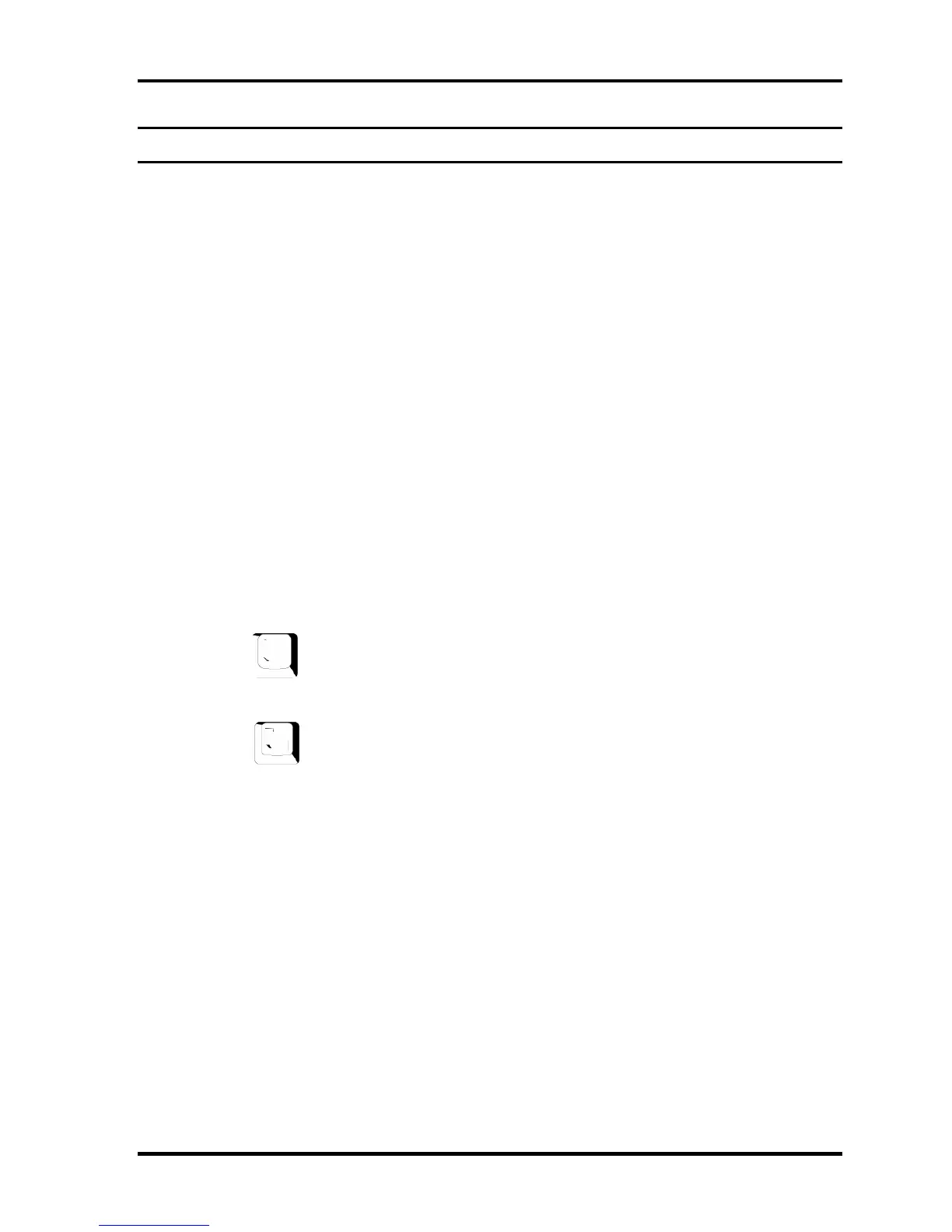Appendix G BIOS Rewrite Procedures Appendices
Appendix G
Appendix G BIOS Rewrite Procedures
This Appendix explains how to rewrite the system BIOS program when you update the
system BIOS.
Tools
To rewrite the BIOS, you need the following tool:
BIOS/EC/KBC rewriting disk for the computer that has renewed BIOS data.
Rewriting the BIOS
1. Set the system to boot mode.
2. Turn off the power to the computer.
3. Remove the external cable and PC card.
4. Connect an USB FDD and insert the BIOS/EC/KBC rewriting disk into the USB
FDD.
5. Turn on the power while holding down the No. 01 key.
For example
(US Keyboard)
(UK Keyboard)
(Keep holding down the key until a message appears on the screen.)
The BIOS rewriting starts.
6. When the process is completed, eject the BIOS/EC/KBC rewriting disk and the
system is automatically reset.
Satellite A40 Maintenance Manual (960-458) G-1
