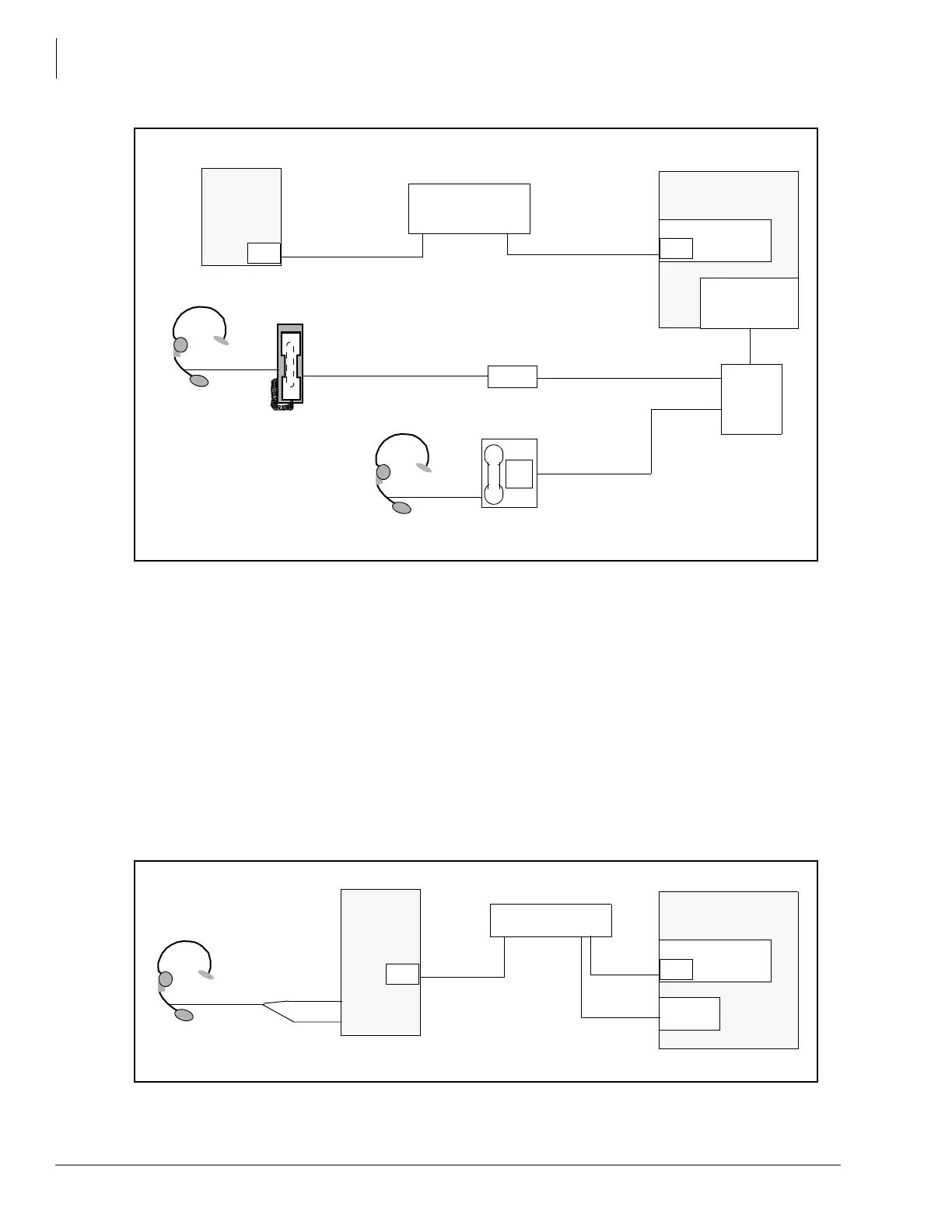Hardware Installation
PC to Strata CIX Hardware Connection
1-4 Strata CIX PC Attendant Console Installation 06/09
Figure 1-3 Direct Connection to Strata CIX
VoIP Speech Path
The foolwing procedure is for a VoIP speech path connection to the PC Attendant Console. Use a
headset connected to the PC sound card.
1. Use an RJ45 cable to connect the Strata CIX Network Interface Card (NIC) jack on the xCTU
processor card and to the LAN (see
Figure 1-4).
2. Connect the headset to the PC sound card.
Figure 1-4 Network Interface Connection
Attendant
Console
PC
NIC
CIX/CTX
OR
BDKU/BDKS
or
BWDKU
LAN
Switch
or
Hub
BATI
MDF
Handset Cradle
(BATHC)
White Cord
Supplied with BATHC
DKT3x01
with BHEU
Processor
NIC
Straight Through
8 Wire
Straight Through
8 Wire
Attendant
Console
PC
NIC
CIX/CTX
MIPU
LAN
Processor
NIC
Speaker
Jack
MIC
Jack
