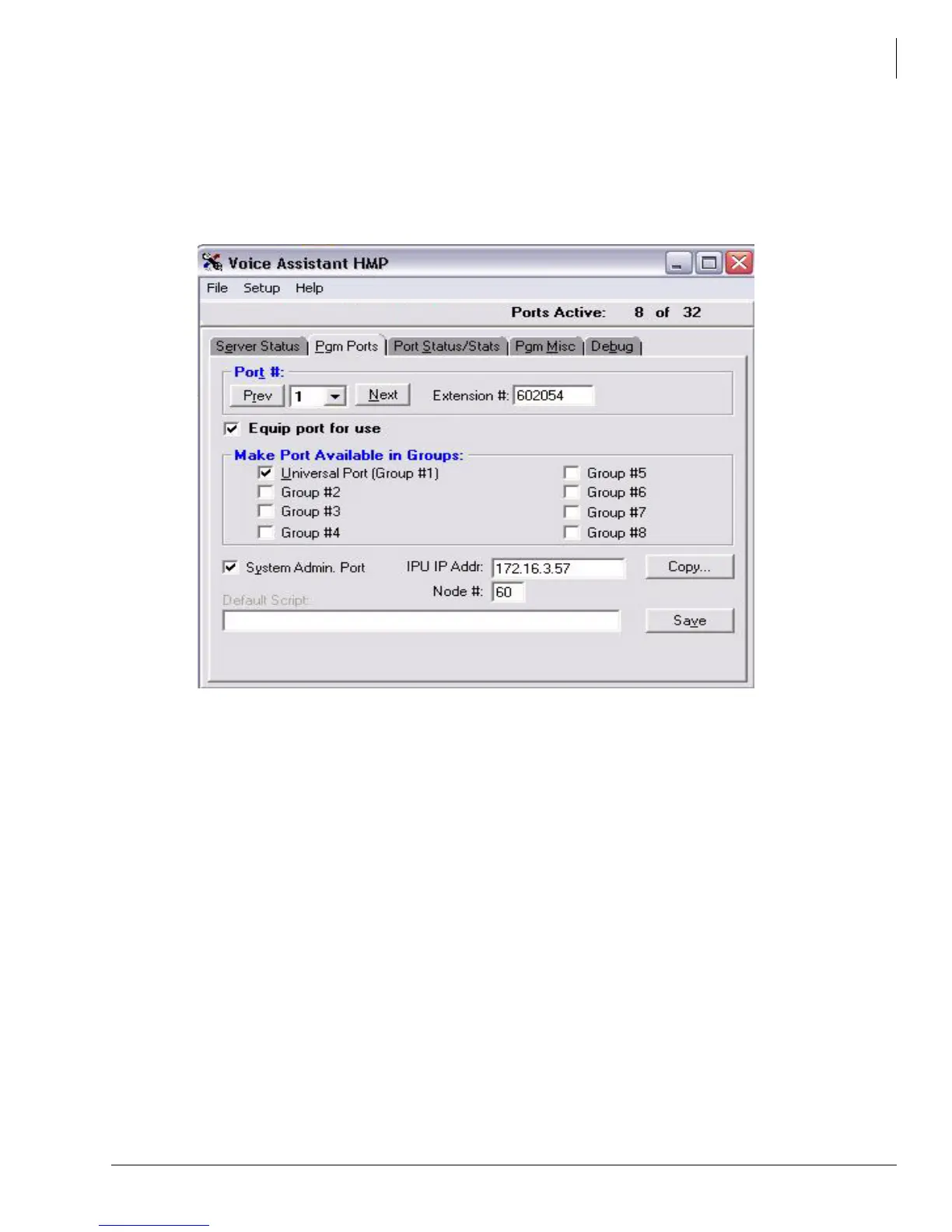Voice Assistant Overview
Installing Voice Assistant
Voice Assistant Adminstrator Guide 10/08 11
Recording New Prompts
It is sometimes necessary to rerecord existing prompts, or to create entirely new ones.
To record a prompt, select the last available port from the Pgm Ports tab, place a checkmark in
the System Admin checkbox and click Save. The window should now look like the following
screenshot:
Call the extension number associated with that port, and when prompted, enter 1234 as the
password and then press pound. When asked, enter the prompt number you wish to record, then
press pound. If the prompt has not yet been created, you will now have the opportunity to do so. If
the prompt has already been recorded, you will have the opportunity to rerecord it.
When finished recording prompts, uncheck the System Admin checkbox and click Save.
