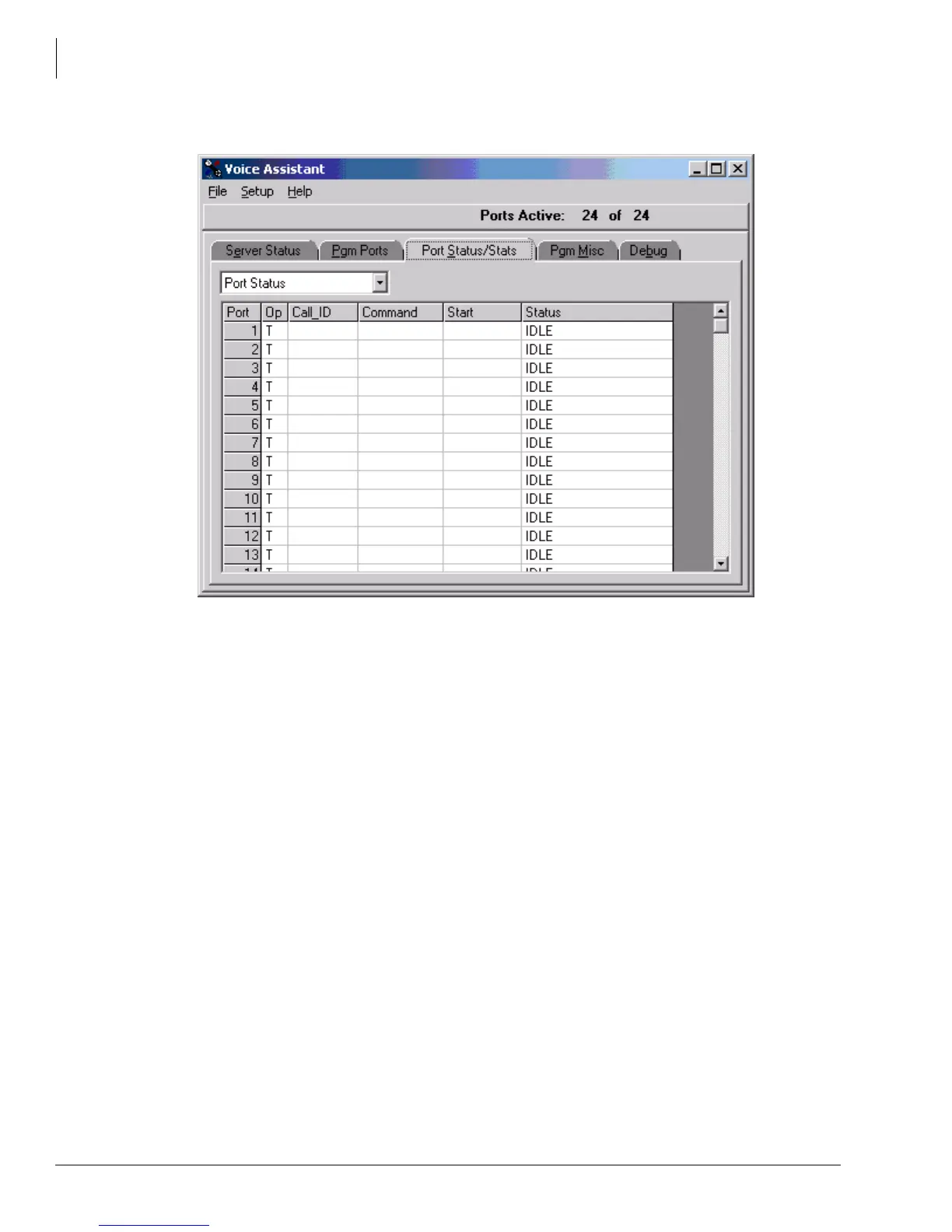Voice Assistant Overview
Installing Voice Assistant
12 Voice Assistant Adminstrator Guide 10/08
Port Status/Stats
This screen will tell you the Status of the Voice Ports on the Voice Board.
Port – This column lists the port numbers.
Op – This column indicates whether or not the port is operational. This column will have either a T
for true or an F for false.
Call_ID – This column provides Call ID information.
Command – This column displays the last command sent to the specified port.
Start – This column lists the Start time of the last command for this port.
Status – This column provides the status of the port. Idle indicates that the Port is available and
ready to receive calls and it should be accompanied by a T for True in the column headed Op.
Unequipped indicates that there is a Port on the Voice Board but that it is not usable and it should
be accompanied by an F for False in the column headed Op. indicates no Port exists. Unequipped
under Status and a T for true under the column Op may indicate there is an IRQ Conflict.
