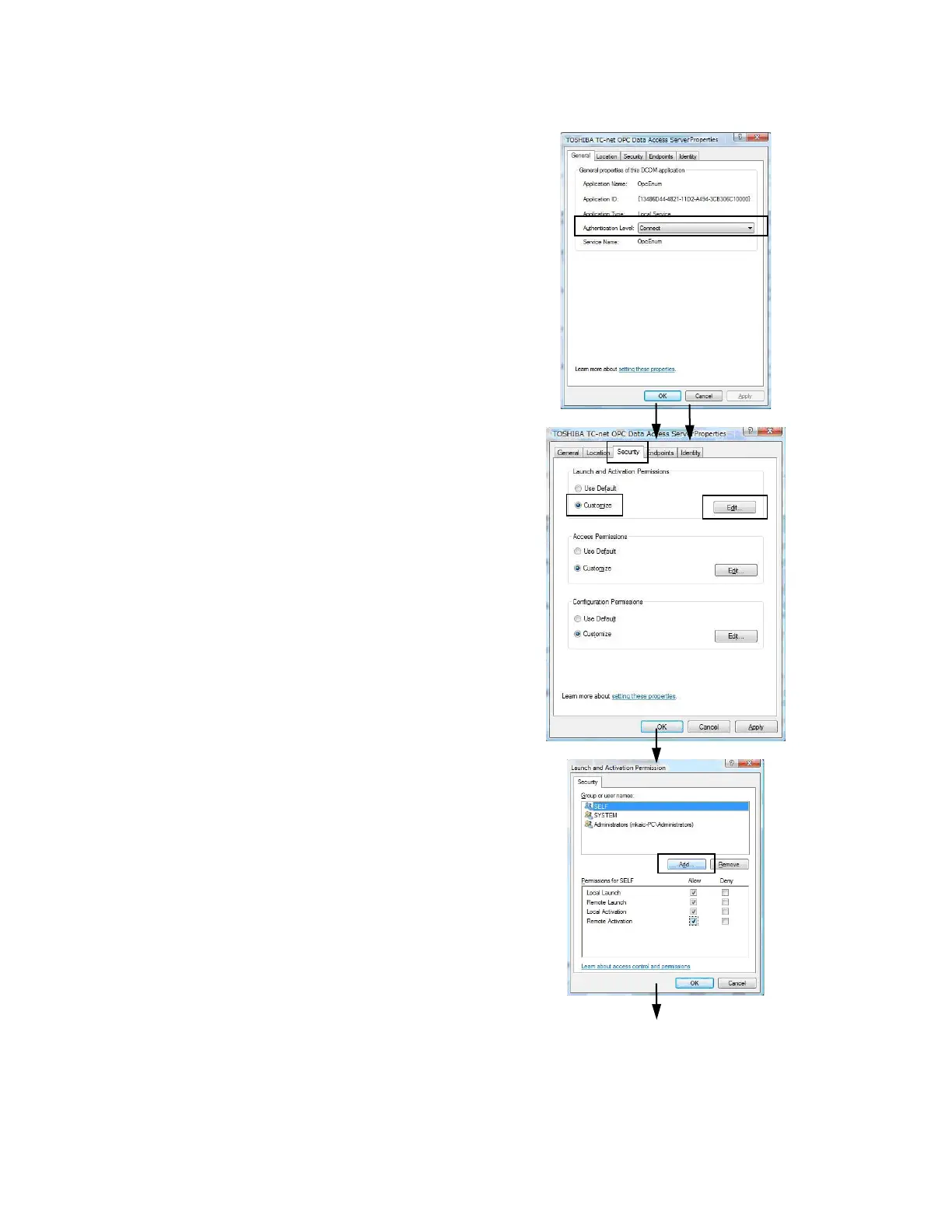3. How to set the environments for connecting OPC
25
<2> Select the “General” tab in the “TOSHIBA
TC-net OPC Data Access Server Properties”
window and make authentication level
“Connect”.
<3> Select the “Security” tab in the “TOSHIBA
TC-net OPC Data Access Server Properties”
window and select “Customize” in “Launch and
Activation Permissions” and click <Edit…>.
<4> Click <Add…> on “Launch and Activation
Permission” window.