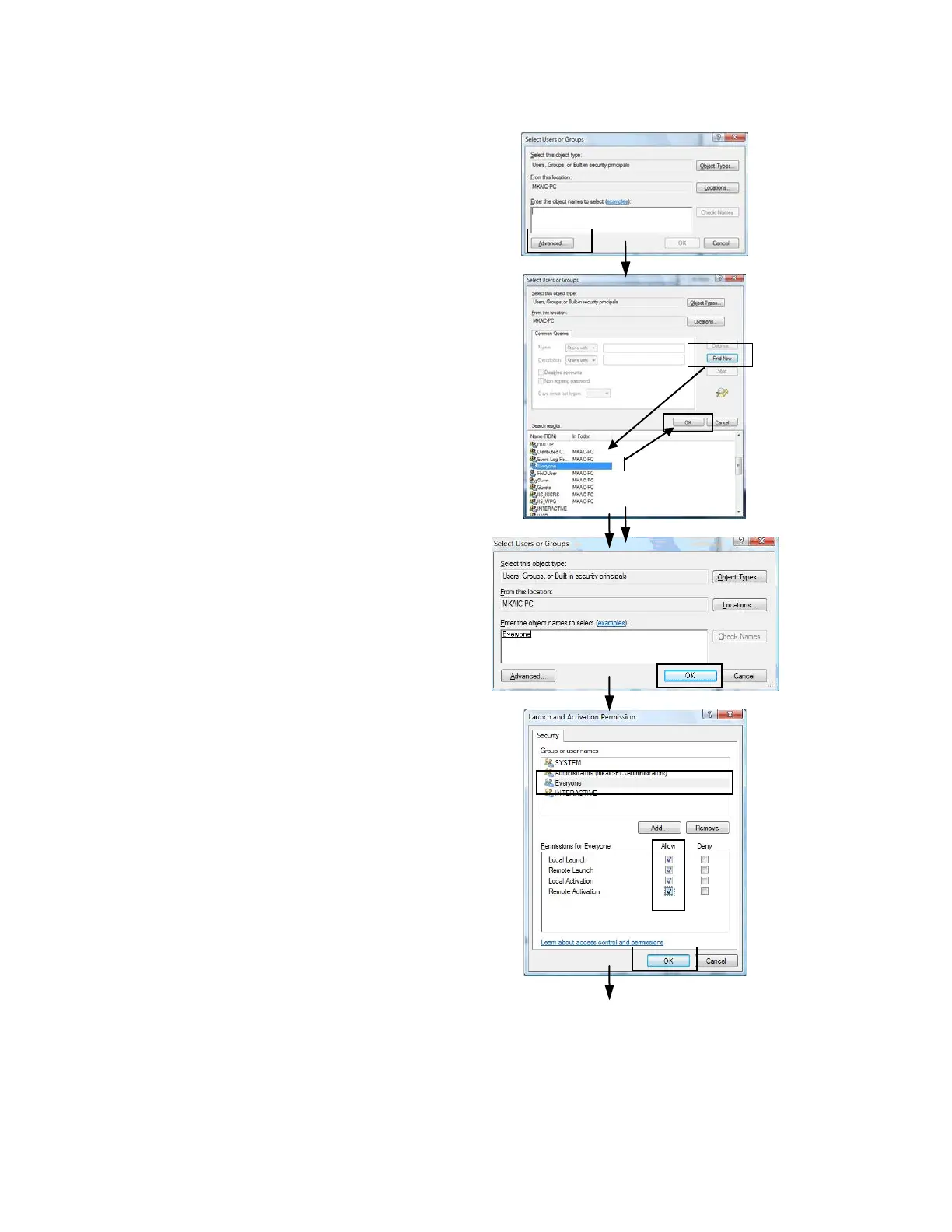3. How to set the environments for connecting OPC
26
<5> Click <Advanced…> on “Select Users or
Groups” window.
Add “Everyone”.
<6> Select “Everyone” on [Group or user names]
and check “Remote Launch”, “Local Activation”
and “Remote Activation”, and set it so that all
four items become a check state.
Click <OK>.