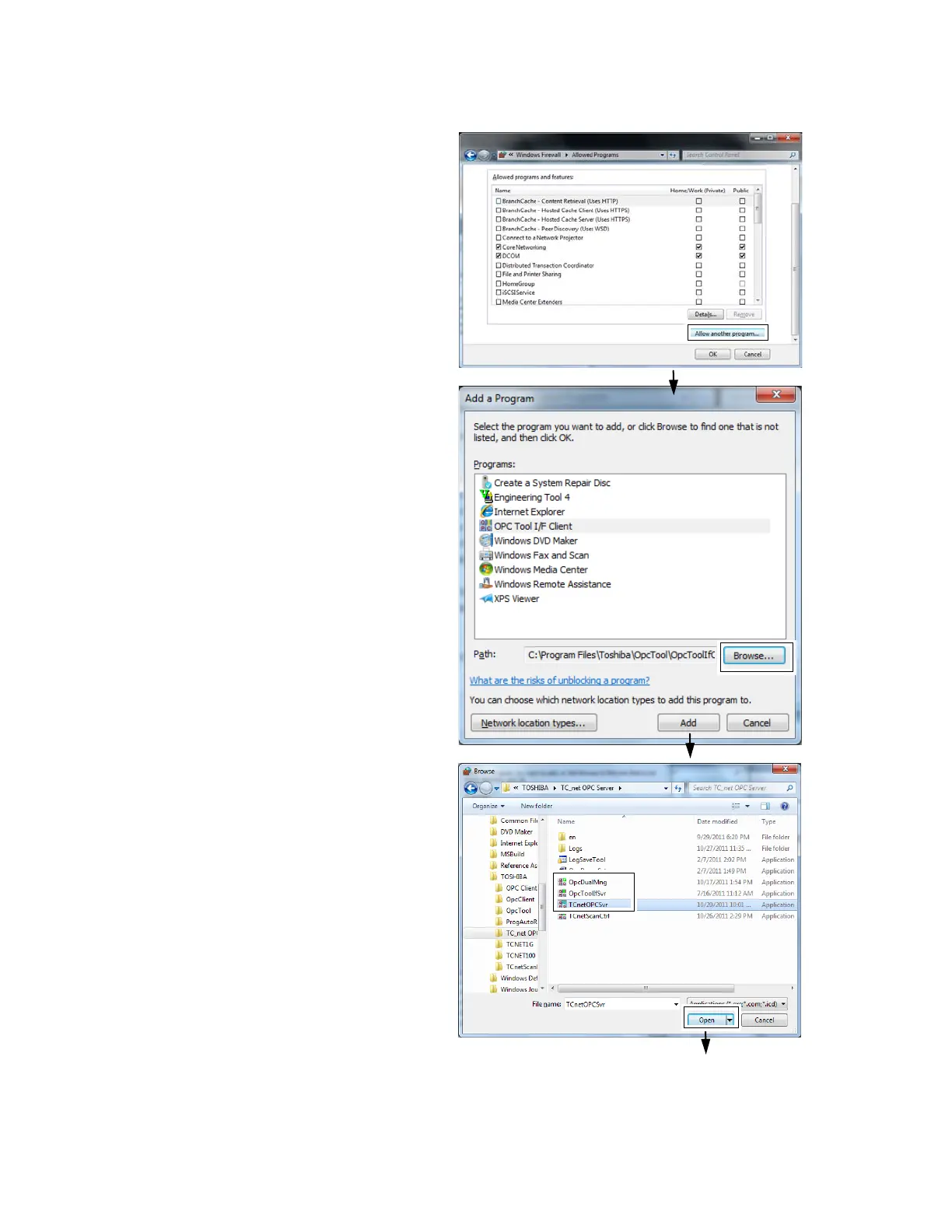3. How to set the environments for connecting OPC
44
Click "Allow another program …" in the
"Allowed programs and features" list.
<6> "Add a Program" dialog is appeared.
Click <Browse…>.
> Browse dialog is appeared.
Select the following programs under TC-net
OPC Server destination folder (Default folder:
\Program Files\TOSHIBA\
In case of the 64 bits version OS, destination
folder is "C:\Program Files (x86)\TOSHIBA\
TC_net OPC Server".
[For Server]
OpcDualMng.exe
(This program is indicated as “Start OPC
Server” in [Add a Program] window.)
OpcToolIfSvr.exe
TCnetOPCSvr.exe
