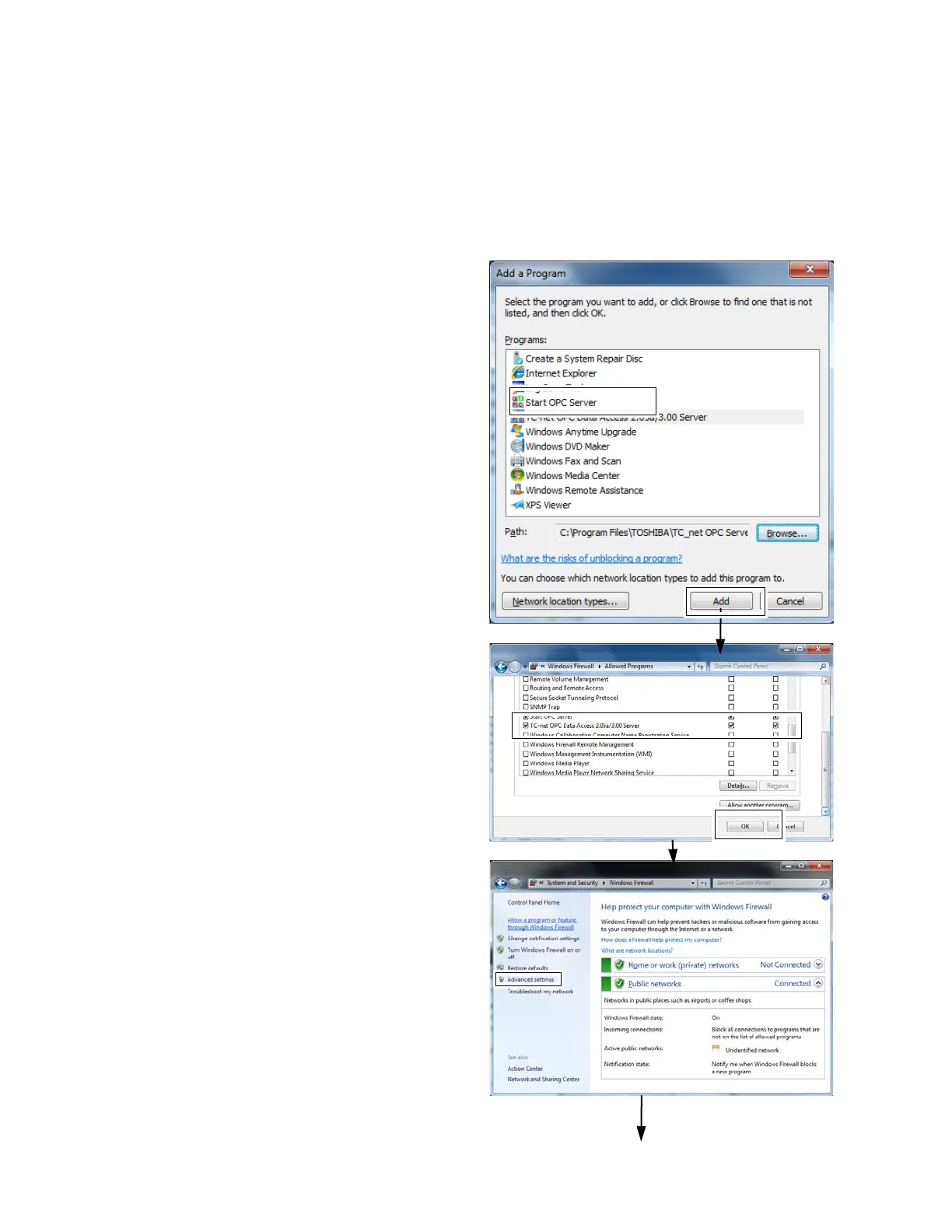3. How to set the environments for connecting OPC
45
C:\Windows\System32\OPCENUM.exe
In case of the 64 bits version OS, add
"C:\Windows\SysWOW64\OPCENUM.exe".
[For Client]
All of OPC Clients
C:\Windows\System32\OPCENUM.exe
Click <Open>.
>Add the selected programs.
Click <Add>.
<9>Search the added program in the list.
When there isn't "Microsoft Management
Console" (mms.exe) in the list, you must add "
C:\Windows\System32\mmc.exe".
In case of the 64 bits version OS, add
"C:\Windows\SysWOW64\mmc.exe".
If all programs are in the list, Click <OK>
<10>Go back "Windows Firewall" is shown.
Click "Advanced settings".