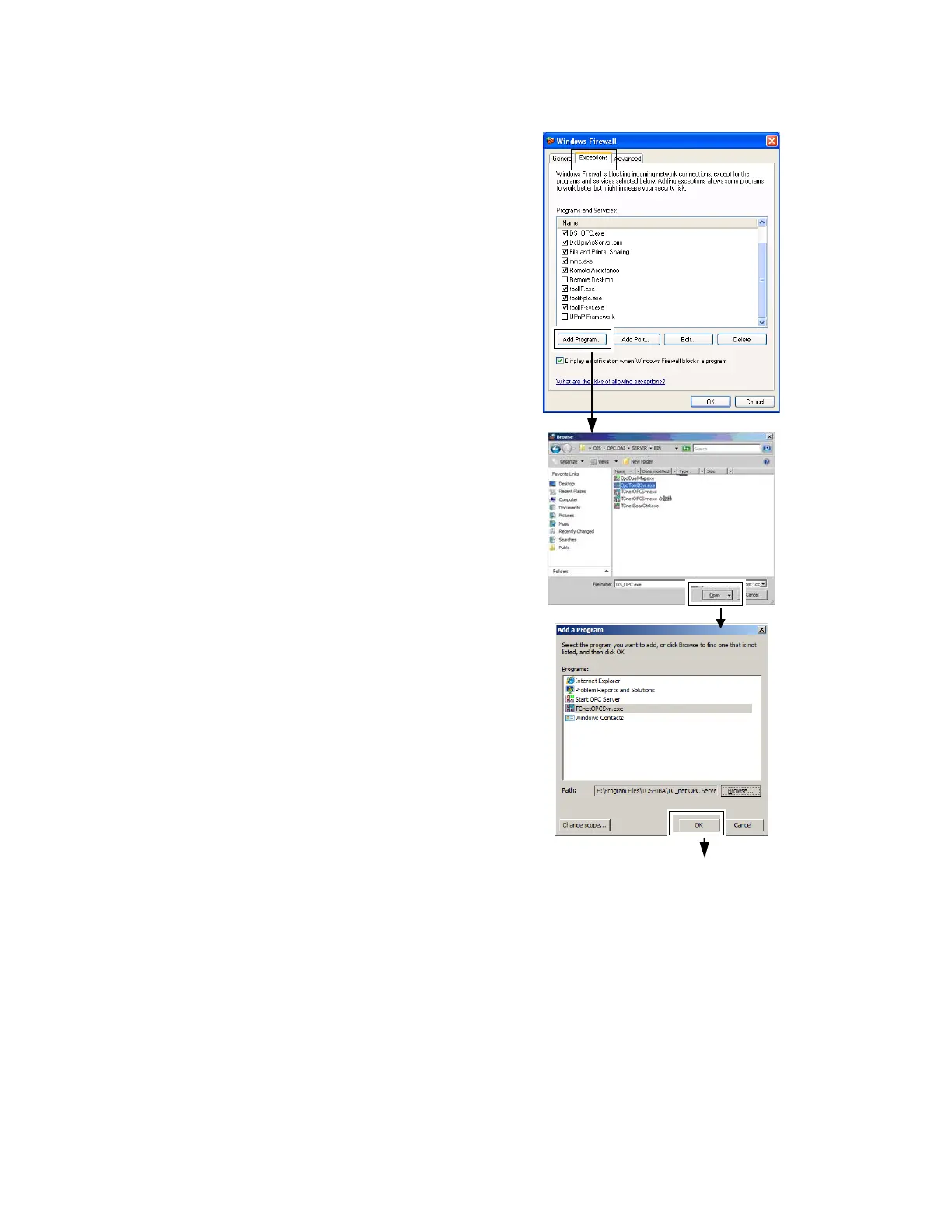3. How to set the environments for connecting OPC
53
<3>Select “Exceptions” tab.
Click <Add Program…>.
<4> Select the following programs under TC-net
OPC Server destination folder (Default folder:
\Program Files\TOSHIBA\TC_
and Click <Open>.
OpcDualMng.exe (OPC Server)
(This program is indicated as “Start OPC
Server” in [Add a Program] window.)
OpcToolIfSvr.exe (OPC Server)
TCnetOPCSvr.exe (OPC Server)
C:\Windows\System32\OPCENUM.exe
(OPC Server and OPC Client)
All of OPC Clients
On “Add a Program” window, click <OK>.
