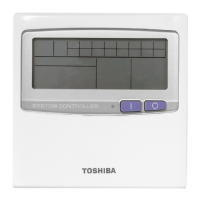Central Remote Controller Installation Manual
12
-EN
■ Connection to External Equipment
Connect to external equipment (digital I/O signal wire)
*Functions can be assigned to inputs 1 to 3 using "Changing the External Input Function (External Input Settings) (P.27)".
* Wire the cables so that the user does not touch the power supply directly.
* On the equipment side, use a basically insulated power circuit and place it in a location that where the user cannot touch it.
• Do not connect the device directly to the primary side of the power supply.
Be sure to install a circuit breaker or all-pole isolating switch (with a contact breaking distance of at least 3 mm) on the
primary side of the power supply.
• Fasten the screws to the terminal with torque of 0.5 N•m.
Name
I/O
Item
This unit side Equipment side
I/O conditions Circuit Terminal name Circuit example I/O conditions
Digital
I/O terminal
State
output
Alarm output
Run output
Transistor open
collector output
Permissible voltage/
current between
terminal and common
DC24 V / 35 mA or less
* When using
a relay, refer
to P.13.
Control
input
Wiring length:
Within 100 m
Pulse width:
300 ms or
more
No-voltage
contact A/B
Pulse or static
No-voltage
contact
compatible
with a very
small current
(3 mA or less)
DC5 V
—
COM
DI3
DI2
DI1
COM
DO2
DO1
U3
U4
Input common
Input 3
Input 2
Input 1
Control input
Output
common
Run output
Alarm output
State output
Alarm
Run
Output common
Digital
Input
Input 2
5 V
Input common
COM
(Pulse or static)
5 V
Input 3
(Pulse or static)
Input 1
5 V
(Pulse or static)

