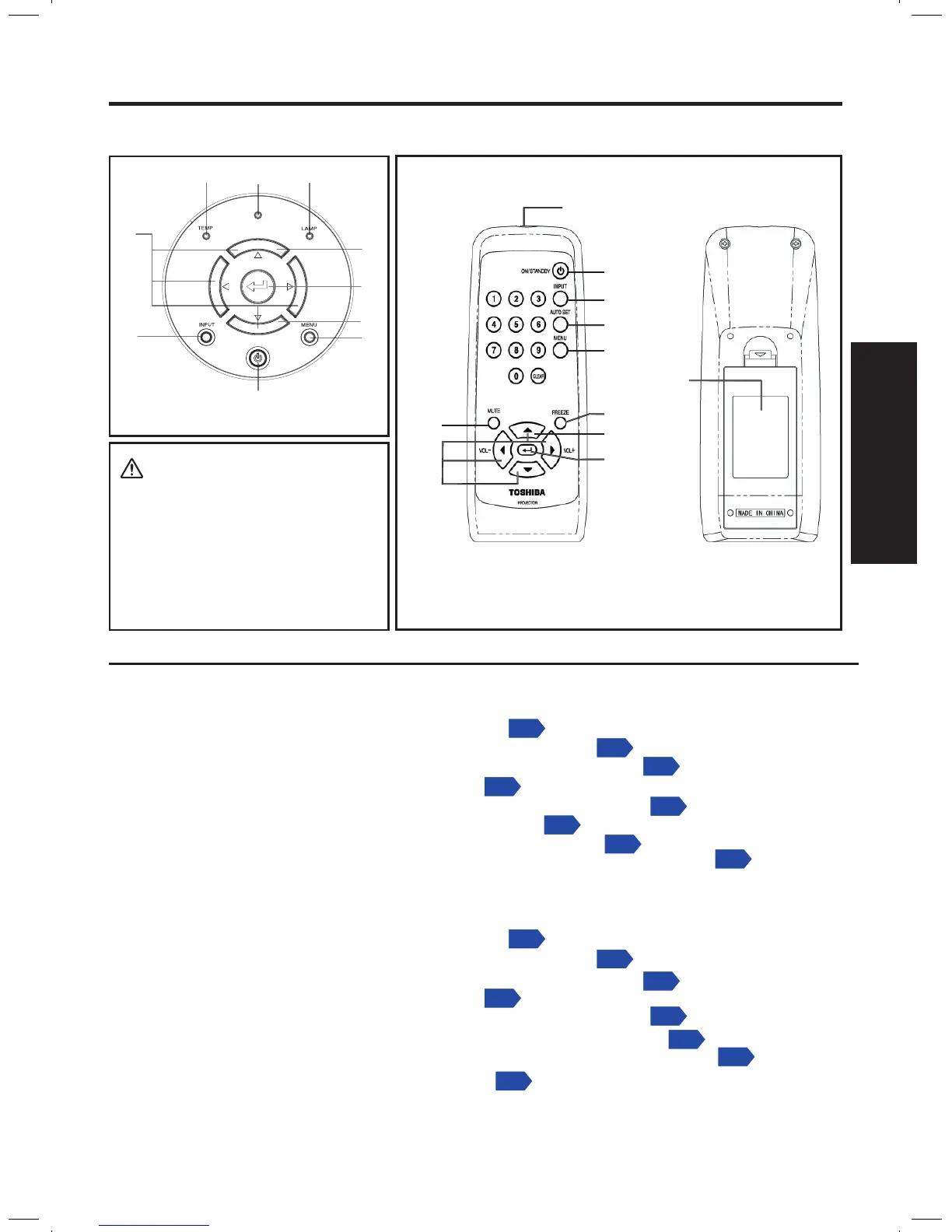Names of each part on the control panel and remote control
Control panel Remote Control
Name : Main Function
Control panel
(1) ENTER button : Accepts the selected mode.
(2) MENU button : Displays menus.
(3) KEYSTONE button : Adjusts keystone distortion.
(4) ON/STANDBY button : Turns the power on/off (standby).
(5) INPUT button : Selects input.
(6) Selection button : Menu selections and adjustments.
(7) LAMP indicator : Displays lamp mode.
(8) POWER indicator : Displays power on/off mode.
(9) TEMP indicator : Lights when internal temperature too high.
Remote control
(1) ENTER button : Accepts the selected mode.
(2) MENU button : Displays menus.
(3) KEYSTONE button : Adjusts keystone distortion.
(4) ON/STANDBY button : Turns the power on/off (standby).
(5) INPUT button : Selects input.
(6) Selection button : Menu selections and adjustments.
(
10
) AUTO SET button : Sets up analog input from computer.
(
11
) MUTE button : Cuts off the picture and sound temporarily.
(
12
) FREEZE button : Pauses image.
(1)
(2)
(3)
(4)
(5)
(6)
(9)
(8)
(7)
POWER
KEYSTONE +
KEYSTONE -
(3)
CAUTION
• Do not look into the laser light
source of the remote control or
direct the laser pointer toward a
person or a mirror.
• Handling and adjusting other
than described here may lead to
dangerous exposure to laser.
Remote control
transmitter
(
11
)
(
5
)
(
2
)
(
6
)
(
1
)
(
4
)
(
10
)
(
3
)
Battery
cover
(
12
)
