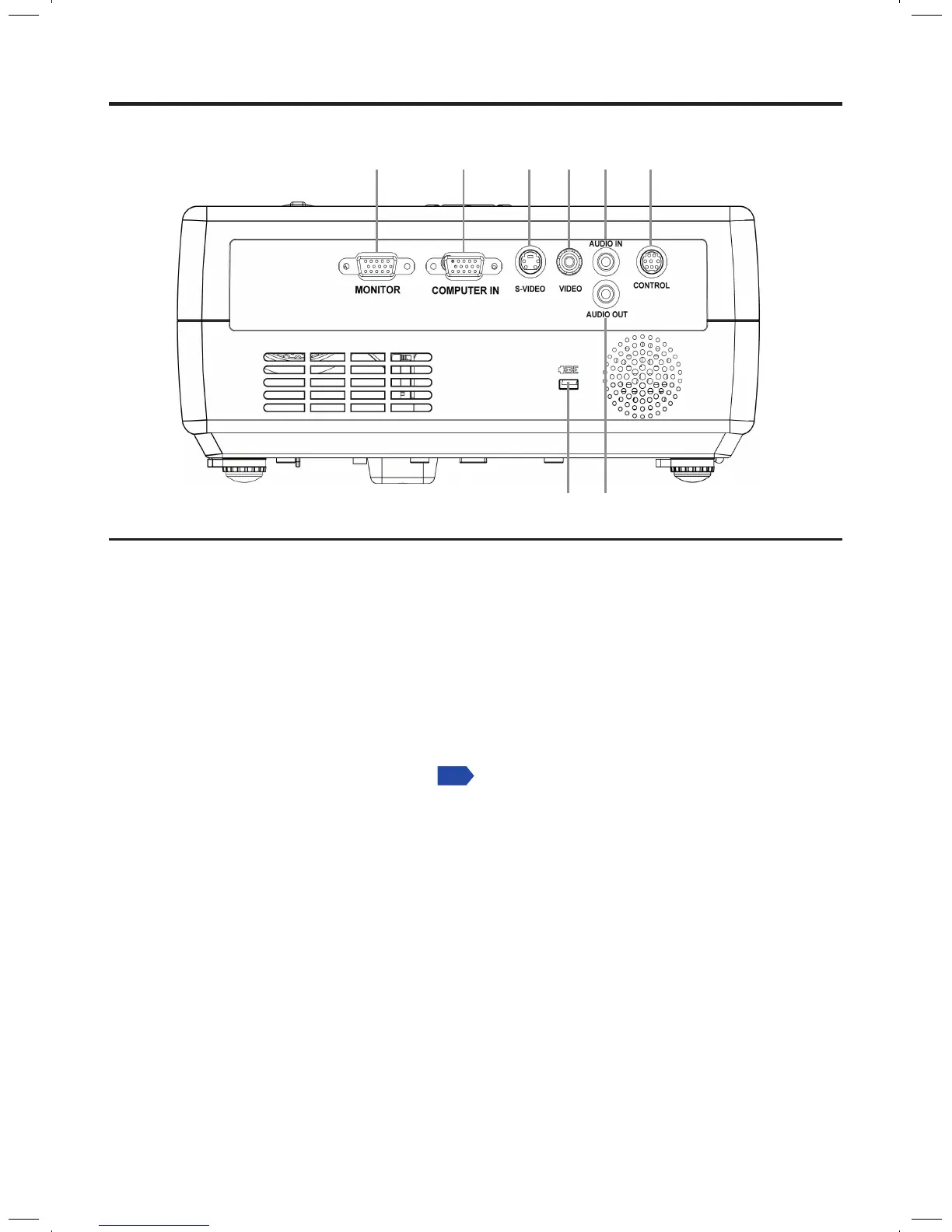Parts on the rear panel
Name : Main Function
(1) MONITOR terminal : Connect to a computer display, etc.
(2) COMPUTER IN terminal : Input analog RGB signal from a computer or other
source, or a component video signal (Y/PB/PR) from
video equipment.
(3) S-VIDEO terminal : Input S video signals from video equipment.
(4) VIDEO terminal : Input video signals from video equipment.
(5) AUDIO IN terminal : Input audio signals.
(6) CONTROL terminal
RS232C :When operating the projector via a computer,
connect this to the controlling computer’s RS-232C
port.
(7) AUDIO OUT terminal : Outputs audio signals.
(8) Antitheft lock hole : Attach a safety cable or any other antitheft device.
(
1
) (
2
) (
3
) (
4
) (
5
) (
6
)
(
7
)(
8
)
