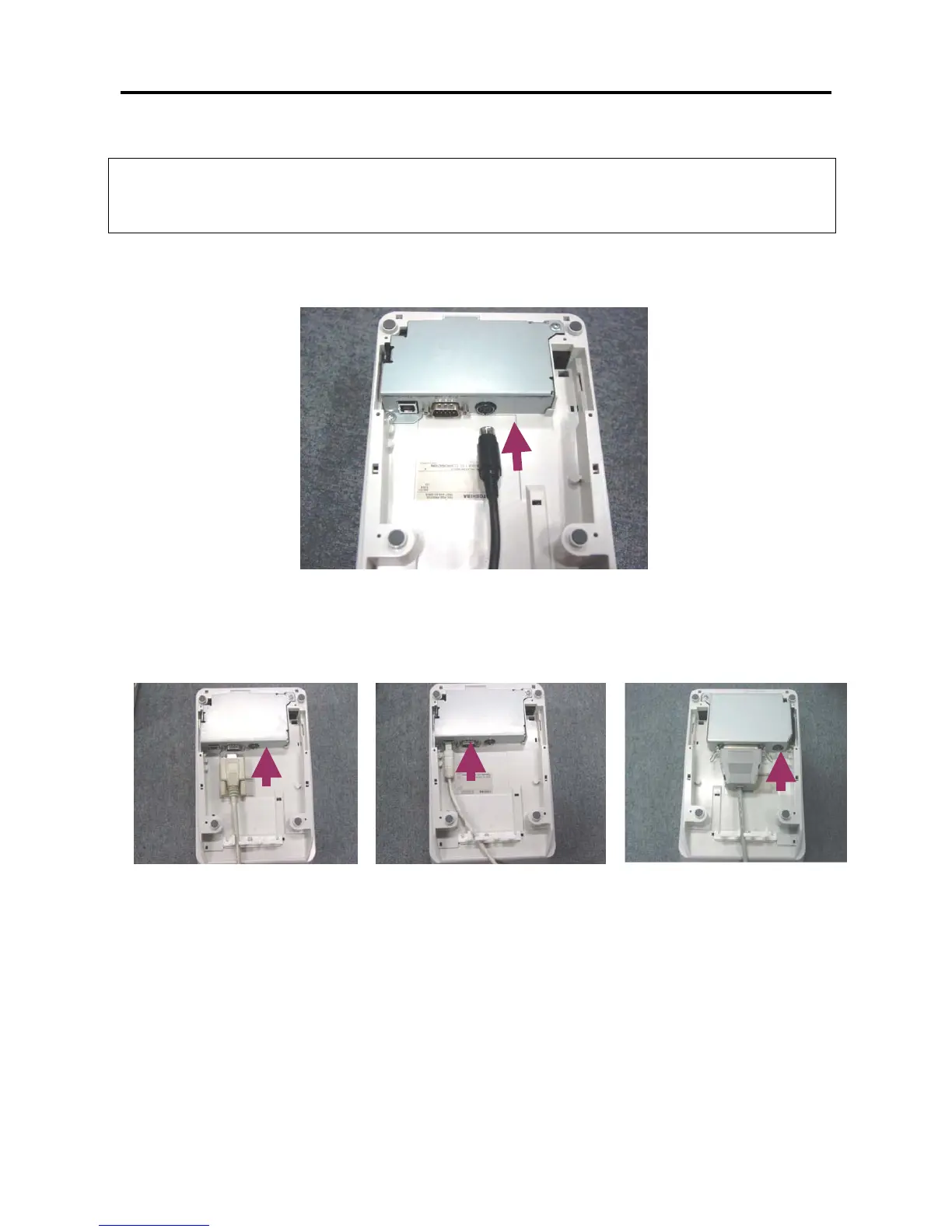EO1-13021
5. INSTALLATION PROCEDURE
5.1 Connecting the Power Cord and Interface Cable
5-2
5.1 Connecting the Power Cord and Interface Cable
CAUTION!
1. Be sure to hold the connector when plugging in or unplugging the AC adapter cable.
2. Insert the AC adapter cable and the power cord firmly.
1) Turn the printer power OFF.
2) Insert the power cord into the AC inlet.
3) Connect and secure the interface cable to the interface connector in the correct orientation.
Serial interface: Secure the connector with the screws.
USB interface: Securely insert the connector until a positive click is heard.
Parallel interface: Secure the connector with the locking tabs.
[Serial Interface Connector] [USB Interface Connector] [Parallel Interface Connector]
