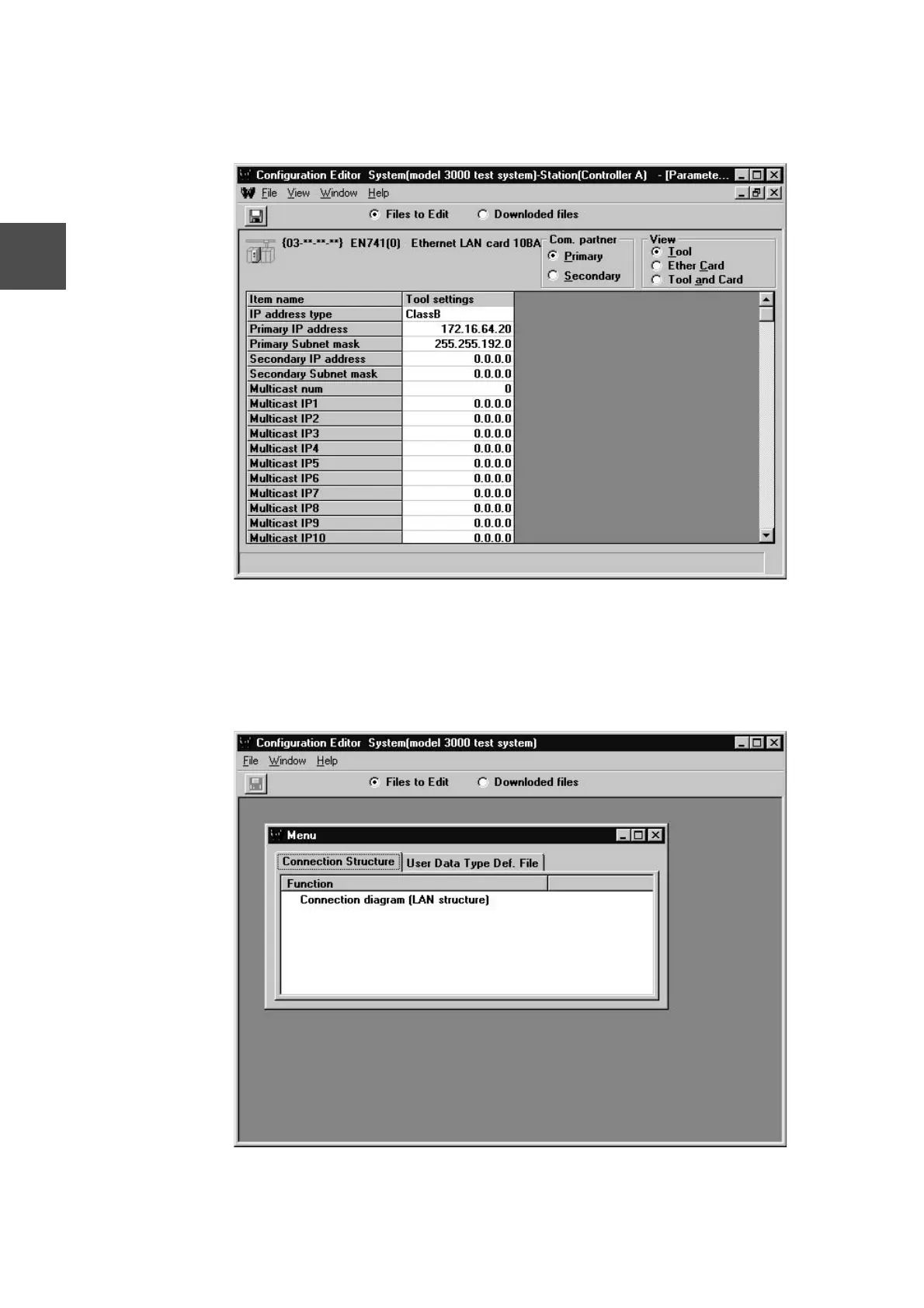28 model 3000 Ethernet Module / DS Connection Module Operation Manual
Chapter 3 Setting
3
(4) Register parameters according to the system configuration diagram. If the IP
address type is class B, register 172.16.64xx (xx means the host ID, which is 20 in
this example) and the subnet mask of 255.255.192.0.
(5) After registering them, execute [File (F)] [Write (W)].
Then, return to the configuration editor [Hardware Configuration] of controller A, and
execute [File (F)] [Save (S)].
(6) Execute [Display (V)] [Configuration editor (C)] to open the system configuration of
the model 3000 test system with Product View.
