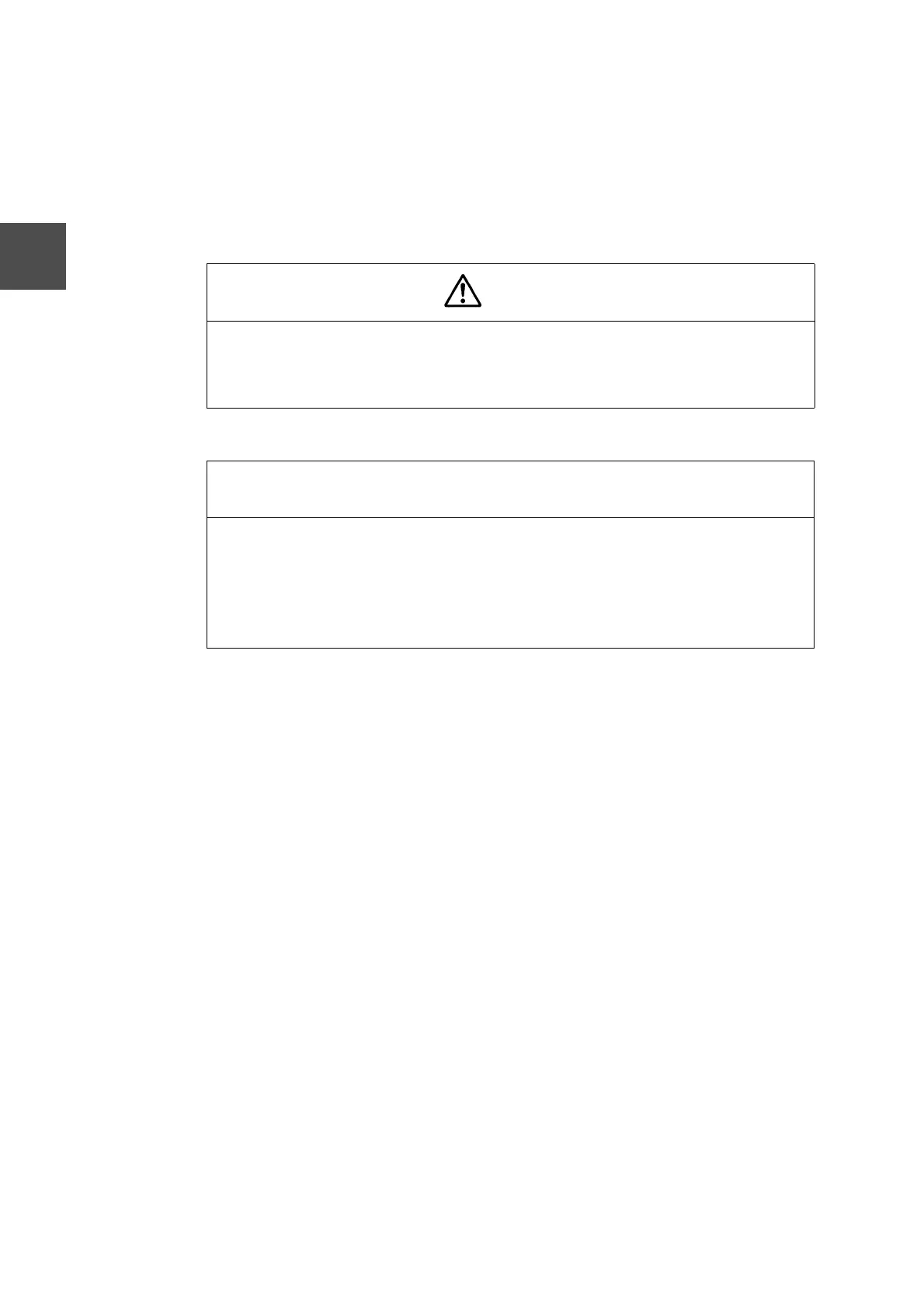26 Ethernet module User’s Manual
Chapter 3 Preparing for Operation (Hardware)
3
(a) Align the groove in the T connector with the protrusion on the 10BASE2
connector and insert the connector in the plug.
(b) With the connector inserted in the plug, rotate the ring on the plug 1/4 turn in the
clockwise direction to lock the BNC connector in place.
(c) Insert the BNC plugs on the 10BASE2 cable into (1) and (2) sections of the T
connector and lock them in place in the same way.
(d) Make sure that the cables and connectors are locked and cannot be pulled apart.
Caution
• When installing a 10BASE5 or 10BASE2 network, the cabling must be handled with ade-
quate safety precautions and in accordance with all applicable standards. A qualified profes-
sional should perform installation and wiring.
See the "ISO/IEC 8802-3" standard for installation environment standards.
Usage Recommendations
• Do not exceed the maximum number of MAUs (30) or the maximum cable length (185 m) in
systems using 10BASE2.
• Adjacent nodes must be separated by at least 0.5 meter in systems using 10BASE2.
• Terminators and T connectors are required in systems configured using a 10BASE2 net-
work. (See section 3.6, "Network Wiring Equipment") These parts must be ordered sepa-
rately if required.
