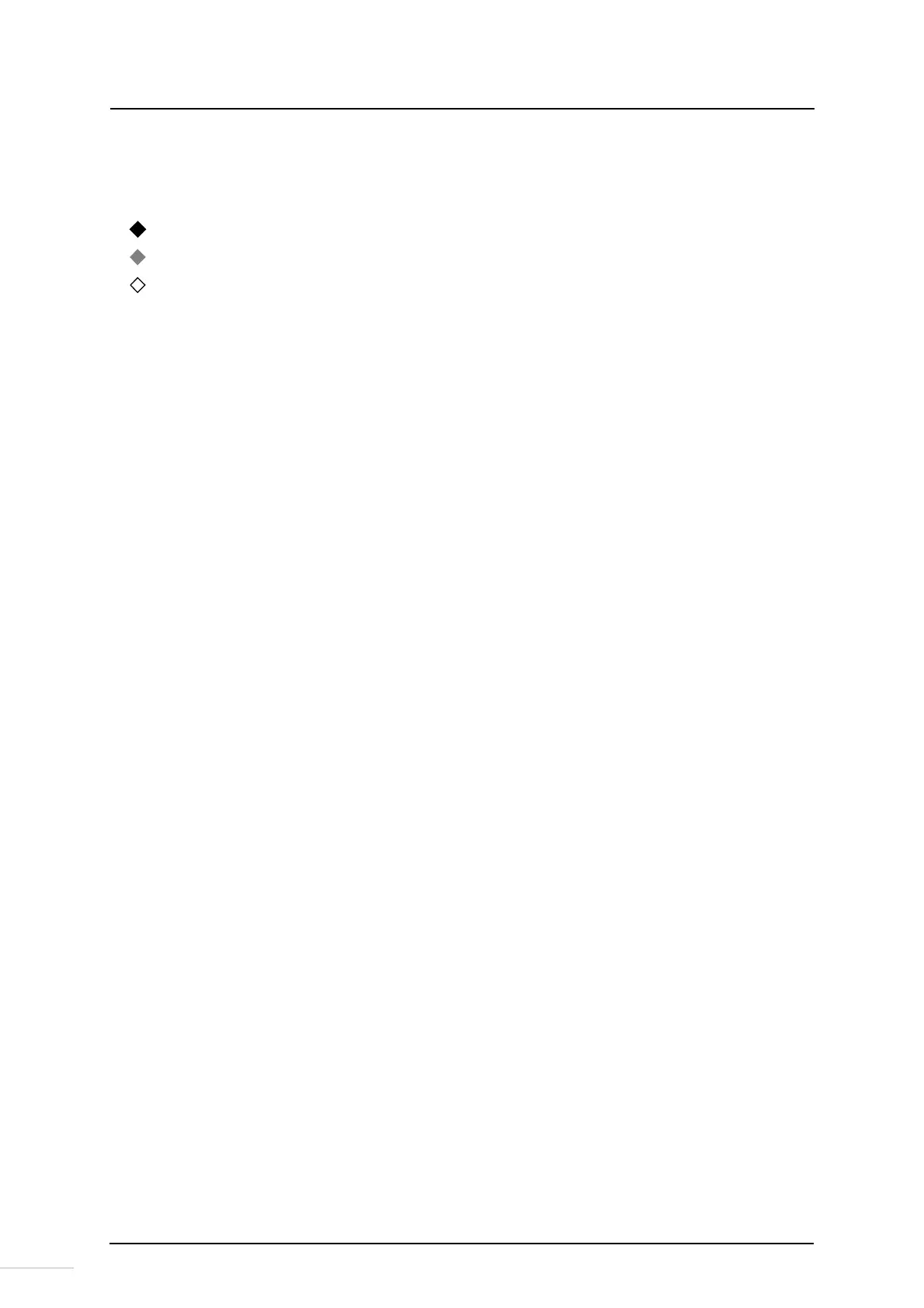6F8C1637
viii
●Notational conventions
The following are the notational conventions for better understanding of this document.
Important:
Describes what the user should be particularly aware of to handle the product correctly.
Note:
Describes what the user should observe to handle the product correctly.
Remark:
Describes a remark.
●Reading this document
This document consists of the following chapters.
Chapter 1 Introducing the TNB
Describes the functions, characteristics, and names and functions of the parts.
Chapter 2 Wiring
Describes how to connect cables.
Chapter 3 Setting
Describes how to set the switches and parameters to use the module correctly.
Chapter 4 Operation
Describes the operations such as checking before operation, startup, and
shutdown.
Chapter 5 Troubleshooting
Describes troubleshooting such as what to do when failure occurs.
Chapter 6 Maintenance and inspection
Describes troubleshooting regarding daily inspection and periodical inspection
and how to perform inspections.
Chapter 7 Application interface
Describes the user application interface and usage constraints.
CONTENTS
